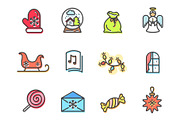Blue smoke overlays
DOWNLOAD NOW Report
128
1
This set of high quality 7 Photoshop blue smoke overlays is great for providing your photos a mysterious atmosphere. Smoke effects will tweak your photos to a completely new level.
Package includes 7 JPG files in high resolution - suitable for printing graphics. All objects are on the black background and you should need basic knowledge of Photoshop!
Elements size aprox.: 13 - 8 in, 3800 - 2500px
300dpi - great for print!
How to use JPG files in Photoshop:
1. Place the overlay over your photo and set the layer style to SCREEN
2. When you have very bright photos and the smoke effect does not stand out, so you need to adjust curves and contrast in the original photo to make the effect stand out.
3. If needed - use the eraser (or mask and soft black brush) to remove unneeded parts.
4. Merge layers and you are done - that's it! :)
License:
Purchasing this set gives you the right to use it for personal and commercial use.
You may change or modify the images in any way for use in creating products for yourself or your customers.
You may use this kit to create materials for publishing in the internet for yourself or your clients.
You may not resell, redistribute or share these designs in whole or in part.
Package includes 7 JPG files in high resolution - suitable for printing graphics. All objects are on the black background and you should need basic knowledge of Photoshop!
Elements size aprox.: 13 - 8 in, 3800 - 2500px
300dpi - great for print!
How to use JPG files in Photoshop:
1. Place the overlay over your photo and set the layer style to SCREEN
2. When you have very bright photos and the smoke effect does not stand out, so you need to adjust curves and contrast in the original photo to make the effect stand out.
3. If needed - use the eraser (or mask and soft black brush) to remove unneeded parts.
4. Merge layers and you are done - that's it! :)
License:
Purchasing this set gives you the right to use it for personal and commercial use.
You may change or modify the images in any way for use in creating products for yourself or your customers.
You may use this kit to create materials for publishing in the internet for yourself or your clients.
You may not resell, redistribute or share these designs in whole or in part.
| File Type: | JPG |
| File Size: | 7.53 MB |
| Dimensions: | 3800 x 2500 px |
| DPI: | 300 |

-.jpg?1514988783&s=8c99e00035aa0e7e2a3c1109e6cf8a5b)
-.jpg?1514988782&s=d2a7dac481f933e08f4afed3db44c795)