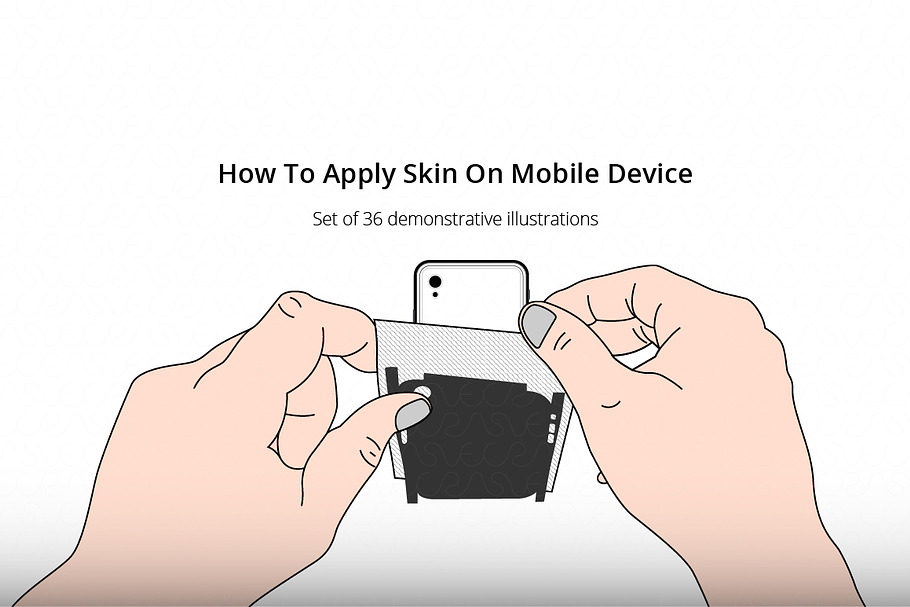How to Apply Skin on Mobile Phone
in Graphics / Illustrations
DOWNLOAD NOW Report
148
0
SKU: **VR-BG-2201 APi**
**How to Apply Skin on Mobile Phone Device - Set of 36 Demonstrative Illustrations**
36 Vector illustrations demonstrating the process of skin application on device. Each illustration is designed in the way that ease the process. Well managed layers for text and illustrations. Detailed demonstrations for each side of the device with instructions and indications. These illustrations can be useful for printable or digital guide, instructional tutorial, web support for skin business etc.
**Pack includes the following illustrations with the text:**
Types of cuts, Things you may need, Specifications, Clean the Dust, Peel of the Skin from Releasing Paper, Place it back on releasing paper by shifting downwards from its original place, Apply the skin on the bottom, Apply the skin on the back, Release the skin from releasing paper, Gently pull the skin to the camera hole and adjust it accordingly, Press the skin with fingers to let it stuck on the device, Rub the microfiber cloth over the skin on each nook where the skin is been applied, Firm the stickiness by giving the skin a minor blow of hot air with the hot air gun or blow dryer, Apply the skin on the sides, After wrapping the sides of the device it is needed to be pressed a little hard by rubbing it from left to right and so on, Apply heat through blow dryer to firm the stickiness of the skin on the device, Rub it with the microfiber cloth for the firm grip, Repeat the above process to apply the top side and another side of the device, Apply the skin on the corners, Wrap the corner strip to the device. Press and adjust while wrapping, Rub the corner part with the microfiber cloth for finishing, Apply the skin on the Front, Release the skin from releasing paper, Stick the skin back on the releasing paper to its original place by shifting little upwards to the top, Keep the skin straightly over the device, Apply the top part of the skin by placing it straightly on the device and press it gently, After applying it on the top front, remove the releasing paper beneath the skin, Apply the skin on the front of the device. Adjust it accordingly, press it to firm the placement on the device, Apply the heat over the skin to firm the stickiness on the device, Rub the skin with microfiber cloth for finishing, Remove the skin from the screen area, Apply the heat over the skin to firm the stickiness on the edges of the device, Rub the skin with the microfiber cloth for final finishing, Device is ready to use.
**This pack relates to the following:**
how to, DIY skin application, DIY Skin Tutorial, Vinyl, Skin, Phone illustrations, mobile skins, Illustrative, promotional graphics,
Zip File Contains
- 36 Jpeg Images along with text explaining the instructions
- Editable Ai, EPS, PDF
- Help file for downloading the font
**How to Apply Skin on Mobile Phone Device - Set of 36 Demonstrative Illustrations**
36 Vector illustrations demonstrating the process of skin application on device. Each illustration is designed in the way that ease the process. Well managed layers for text and illustrations. Detailed demonstrations for each side of the device with instructions and indications. These illustrations can be useful for printable or digital guide, instructional tutorial, web support for skin business etc.
**Pack includes the following illustrations with the text:**
Types of cuts, Things you may need, Specifications, Clean the Dust, Peel of the Skin from Releasing Paper, Place it back on releasing paper by shifting downwards from its original place, Apply the skin on the bottom, Apply the skin on the back, Release the skin from releasing paper, Gently pull the skin to the camera hole and adjust it accordingly, Press the skin with fingers to let it stuck on the device, Rub the microfiber cloth over the skin on each nook where the skin is been applied, Firm the stickiness by giving the skin a minor blow of hot air with the hot air gun or blow dryer, Apply the skin on the sides, After wrapping the sides of the device it is needed to be pressed a little hard by rubbing it from left to right and so on, Apply heat through blow dryer to firm the stickiness of the skin on the device, Rub it with the microfiber cloth for the firm grip, Repeat the above process to apply the top side and another side of the device, Apply the skin on the corners, Wrap the corner strip to the device. Press and adjust while wrapping, Rub the corner part with the microfiber cloth for finishing, Apply the skin on the Front, Release the skin from releasing paper, Stick the skin back on the releasing paper to its original place by shifting little upwards to the top, Keep the skin straightly over the device, Apply the top part of the skin by placing it straightly on the device and press it gently, After applying it on the top front, remove the releasing paper beneath the skin, Apply the skin on the front of the device. Adjust it accordingly, press it to firm the placement on the device, Apply the heat over the skin to firm the stickiness on the device, Rub the skin with microfiber cloth for finishing, Remove the skin from the screen area, Apply the heat over the skin to firm the stickiness on the edges of the device, Rub the skin with the microfiber cloth for final finishing, Device is ready to use.
**This pack relates to the following:**
how to, DIY skin application, DIY Skin Tutorial, Vinyl, Skin, Phone illustrations, mobile skins, Illustrative, promotional graphics,
Zip File Contains
- 36 Jpeg Images along with text explaining the instructions
- Editable Ai, EPS, PDF
- Help file for downloading the font
| Compatible with: | Adobe Illustrator |
| File Type: | AI |
| File Size: | 51.03 MB |