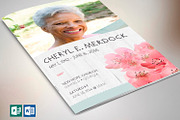Vintage Wedding Candle Numbers
in Templates
DOWNLOAD NOW Report
92
0
Are you looking for a vintage way to decorate your wedding tables?
Well, we have the best way for you to do it!
** THIS LISTING IS FOR A DIGITAL DOWNLOAD ONLY **
** NO PHYSICAL PRODUCTS WILL BE SHIPPED TO YOU **
- - - - - - - - - - - - - - - - - - - - - - - - - - - - - - - - - - - - - - - - - -
You will need:
• a laser inkjet (you will need only the black ink)
• Α4 paper sheet
• cutter and ruler (to cut easily A4 sheet in half)
• instant coffee
• scotch tape or glue
• candles with 7cm diameter and height 15cm (minimum dimensions)
- - - - - - - - - - - - - - - - - - - - - - - - - - - - - - - - - - - - - - - - - -
What you have to do:
1. Print digital file to A4 sheets and cut them in half lengthwise.
2. Preheat the oven to 180oC (without air).
3. In a rectangular baking pan, make a cup of strong coffee, pour a little in the pan, place a one-or two of the strips with the numbers and pour some coffee on top until sheets will be covered with the liquid and leave for about 5 minutes.
4. In a baking pan, spread foil and place them gently the wet strips (attention: lift them gently from the pan with the liquid coffee in order to drain the excess liquid).
5. Then place them for about 5 minutes in the oven (Caution: do not leave it too long in case of a fire).
6. Once you see the edges start to lift, they are almost ready and able to take off.
7. Leave to cool and is ready to adjust to your candles.
---
TIP 1: The 5 minutes needed in the oven to dry, is the time you can prepare the next strips to save time.
TIP 2: You can set the vintage stripes with little scotch tape, or even better with a little glue.
CAUTION: Place the vintage numbers at a height that will be no fear of being burned by the candle.
Well, we have the best way for you to do it!
** THIS LISTING IS FOR A DIGITAL DOWNLOAD ONLY **
** NO PHYSICAL PRODUCTS WILL BE SHIPPED TO YOU **
- - - - - - - - - - - - - - - - - - - - - - - - - - - - - - - - - - - - - - - - - -
You will need:
• a laser inkjet (you will need only the black ink)
• Α4 paper sheet
• cutter and ruler (to cut easily A4 sheet in half)
• instant coffee
• scotch tape or glue
• candles with 7cm diameter and height 15cm (minimum dimensions)
- - - - - - - - - - - - - - - - - - - - - - - - - - - - - - - - - - - - - - - - - -
What you have to do:
1. Print digital file to A4 sheets and cut them in half lengthwise.
2. Preheat the oven to 180oC (without air).
3. In a rectangular baking pan, make a cup of strong coffee, pour a little in the pan, place a one-or two of the strips with the numbers and pour some coffee on top until sheets will be covered with the liquid and leave for about 5 minutes.
4. In a baking pan, spread foil and place them gently the wet strips (attention: lift them gently from the pan with the liquid coffee in order to drain the excess liquid).
5. Then place them for about 5 minutes in the oven (Caution: do not leave it too long in case of a fire).
6. Once you see the edges start to lift, they are almost ready and able to take off.
7. Leave to cool and is ready to adjust to your candles.
---
TIP 1: The 5 minutes needed in the oven to dry, is the time you can prepare the next strips to save time.
TIP 2: You can set the vintage stripes with little scotch tape, or even better with a little glue.
CAUTION: Place the vintage numbers at a height that will be no fear of being burned by the candle.
| Compatible with: | Adobe Illustrator |
| File Type: | EPS, AI |
| File Size: | 7.7 MB |