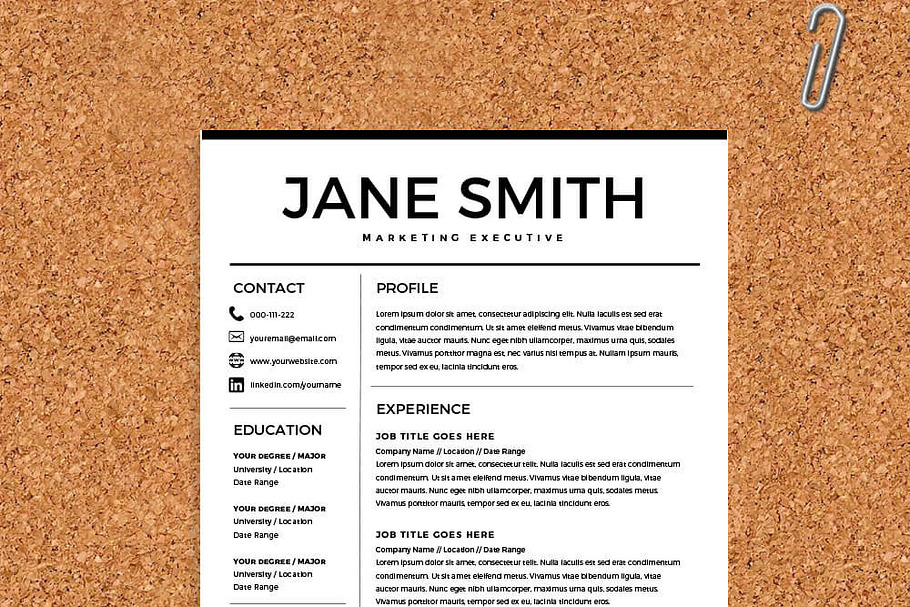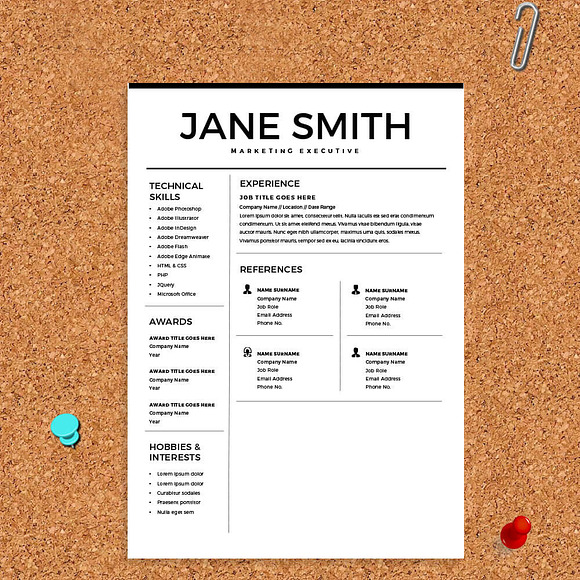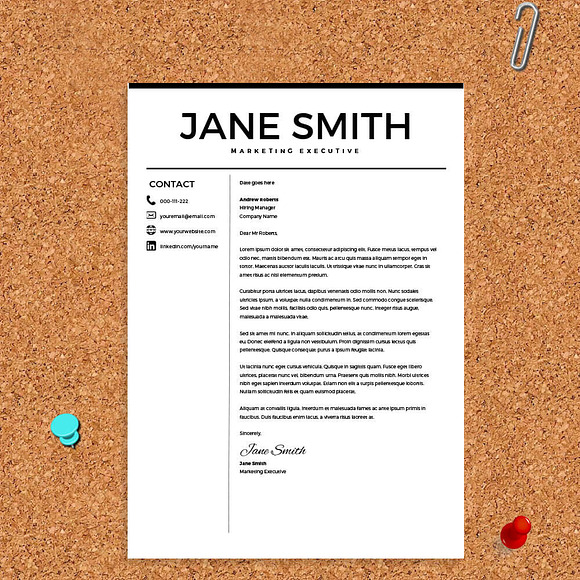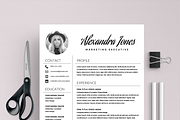Resume Template & FREE Cover Letter
in Templates / Resume Templates / Letter Templates
DOWNLOAD NOW Report
98
0
Microsoft Word Professional Resume template design will help you send in that resume which will get you that job you’re really after and keen to be employed for.
100% EDITABLE including Fonts, Colors, Line Styles, Icons, Icons Colors and more!
---
**What’s included in this purchase?**
- 2 Page Resume Template
- FREE 1 page Cover Letter
- .docx Format
- 2007-2016 Microsoft Word (Mac / PC Compatibility)
- Icons from https://icons8.com/
- A message away customer support all the time
Don’t you have MS Word? Download the latest version here http://products.office.com/en-us/try
---
**What do I have to do?**
1) Download the file.
2) Download and Install the fonts, links to fonts can found in the FONTS folder of the resume folder you’ve just downloaded.
3) Open the .docx in Microsoft Word.
4) Enjoy creating that professional resume which will win you that job position.
5) You can get more FREE fonts from http://www.fontsquirrel.com/ and more icons from https://icons8.com/
6) Good luck and Enjoy! Contact us if you need any help or have any questions
---
**How do I edit the Template?**
The template is made up of a number individual text boxes and shapes. The text boxes already have some sample data which you’ll be replacing with your appropriate information and can easily be resized depending on the amount of text you have.
Feel free to message with any questions/difficulties you may have and we’ll be happy to help you out with what you need!
---
**Why should you trust our templates?**
We received multiple 5 star ★★★★★ ratings and various feedback via private/public messages, such as:
"Looks really great and super easy to use! Made the terrible task of updating your CV a bit more manageable."
"Amazing CV template, been looking all over the internet for one and finally found the perfect CV with the perfect design. Thanks!"
---
**Resume Writing Tips**
- Make sure that what you mention in your resume relates to the job you're applying for.
- Make good use of the first part of the resume template, the Profile section of the resume is important cause it'll brief the reader about you right away.
- Spelling mistakes are unacceptable.
- List the most recent jobs first.
- Keep your resume 1-2 pages long.
- It's good to make use of the free cover letter included which comes with the resume, customise it per application you submit for it to boost your first impression.
- In the cover letter show that you've done your research about the company you're applying at and mention why you're the ideal employee for this position and what the company will benefit from by employing you over someone else.
- When you're done with your resume, make sure to save/name the filename in a personalised way featuring your name and NOT some generic like 'myresumes.pdf'.
- It's best to save and send in PDF format, if you have trouble with that contact us and we'll help you out with that.
---
**Keywords:**
Professional Resume Templates, Resume Templates, Resume, Template, Resume Design, Professional Resume, Cover Letter, CV, CV Template, CV Design, Curriculum Vitae Template, Curriculum Vitae Design
© 2017 Professional Resumes. All rights reserved.
100% EDITABLE including Fonts, Colors, Line Styles, Icons, Icons Colors and more!
---
**What’s included in this purchase?**
- 2 Page Resume Template
- FREE 1 page Cover Letter
- .docx Format
- 2007-2016 Microsoft Word (Mac / PC Compatibility)
- Icons from https://icons8.com/
- A message away customer support all the time
Don’t you have MS Word? Download the latest version here http://products.office.com/en-us/try
---
**What do I have to do?**
1) Download the file.
2) Download and Install the fonts, links to fonts can found in the FONTS folder of the resume folder you’ve just downloaded.
3) Open the .docx in Microsoft Word.
4) Enjoy creating that professional resume which will win you that job position.
5) You can get more FREE fonts from http://www.fontsquirrel.com/ and more icons from https://icons8.com/
6) Good luck and Enjoy! Contact us if you need any help or have any questions
---
**How do I edit the Template?**
The template is made up of a number individual text boxes and shapes. The text boxes already have some sample data which you’ll be replacing with your appropriate information and can easily be resized depending on the amount of text you have.
Feel free to message with any questions/difficulties you may have and we’ll be happy to help you out with what you need!
---
**Why should you trust our templates?**
We received multiple 5 star ★★★★★ ratings and various feedback via private/public messages, such as:
"Looks really great and super easy to use! Made the terrible task of updating your CV a bit more manageable."
"Amazing CV template, been looking all over the internet for one and finally found the perfect CV with the perfect design. Thanks!"
---
**Resume Writing Tips**
- Make sure that what you mention in your resume relates to the job you're applying for.
- Make good use of the first part of the resume template, the Profile section of the resume is important cause it'll brief the reader about you right away.
- Spelling mistakes are unacceptable.
- List the most recent jobs first.
- Keep your resume 1-2 pages long.
- It's good to make use of the free cover letter included which comes with the resume, customise it per application you submit for it to boost your first impression.
- In the cover letter show that you've done your research about the company you're applying at and mention why you're the ideal employee for this position and what the company will benefit from by employing you over someone else.
- When you're done with your resume, make sure to save/name the filename in a personalised way featuring your name and NOT some generic like 'myresumes.pdf'.
- It's best to save and send in PDF format, if you have trouble with that contact us and we'll help you out with that.
---
**Keywords:**
Professional Resume Templates, Resume Templates, Resume, Template, Resume Design, Professional Resume, Cover Letter, CV, CV Template, CV Design, Curriculum Vitae Template, Curriculum Vitae Design
© 2017 Professional Resumes. All rights reserved.
| Compatible with: | Word |
| File Type: | PNG, PDF, DOC |
| File Size: | 1.07 MB |
| Dimensions: | 8.3 x 11.7 in |
- Resume template
- Resume templates
- Resume template word
- Minimal resume
- Student teacher
- Elementary teacher
- Creative resume
- Clean resume
- Cv template
- Printable resume
- Word resume
- Ms word
- Diy resume
- Female resume
- Male resume
- 2 page resume
- 2page resume
- Free cover letter
- Icons resume
- Elegant resume
- Modern resume
- Professional resume
- Teacher template
- Teacher resume
- Doctor resume
- Nurse resume
- Office resume
- Secretary resume
- Photo resume
- A4 resume
- Us letter resume
- Rn resume
- Job resume
- Curriculum vitae design
- Curriculum vitae template