Canvas Mockups - Frames Mockups v 1
in Templates / Mockup Templates / Print Mockups
DOWNLOAD NOW Report
97
0
Art On Walls - Canvas, Frames & Walls Mockup Vol 1
---
---
This canvas, frames and walls mockups pack allows you to quickly display your designs and layouts into a digital photo realistic showcase.
---
This pack contains fully customizable mockups.
---
**Main Features**
* **Easy editable with smart objects**
* 1 view
* 4 different walls
* Resolution 3840 pixels X 2160 pixels uhd resolution per mockup
* 33 canvas mockups on floor
* 33 canvas mockups on wall
* Unlimited frames mockups
* Perfectly isolated shadows, objects and backgrounds
* Changeable colors for all elements with 1 click.
* Help File Included
* You can move the items, remove/add effects and place your own background image.
---
**Frames Features:**
* Automatically fit every size of your posters, paintings, photography etc
* 4 Frame thickness sizes
* 10 wood types per frame mockup
* You can choose your own color for the frame mockup
* Unlimited frames mockups
* Reflections on/off
**Canvas Mockup Features:**
* 33 canvas on floor mockups
* 33 canvas on wall mockups
All wall canvas mockup sizes:
30x30 30x40 40x50 45x45 50x40 50x60 50x75 60x30 60x50 60x60 60x75 60x90 70x35 75x50 75x60 75x75 75x100 80x60 90x45 90x60 90x90 90x120 100x50 100x75 100x100 100x150 120x40 120x60 120x90 150x50 150x60 150x100 180x60
All floor canvas mockup sizes:
30x30 30x40 40x50 45x45 50x40 50x60 50x75 60x30 60x50 60x60 60x75 60x90 70x35 75x50 75x60 75x75 75x100 80x60 90x45 90x60 90x90 90x120 100x50 100x75 100x100 100x150 120x40 120x60 120x90 150x50 150x60 150x100 180x60
Tutorials
**Frames**
1. How to place your work inside the frame mockups. https://youtu.be/rCgdaih7usg?t=6s
2. How to change the wood. https://youtu.be/rCgdaih7usg?t=1m8s
3. How to add or remove the reflection. https://youtu.be/rCgdaih7usg?t=1m55s
4. How to pick a custom color. https://youtu.be/rCgdaih7usg?t=2m5s
5. How to place the frames. https://youtu.be/rCgdaih7usg
6. How to make more than 1 frame. https://youtu.be/rCgdaih7usg?t=3m23s
**Canvas**
1. How to place your work inside the smart object. https://youtu.be/iiQx5W_BF_w?t=51s
2. How to place the canvas mockup. https://youtu.be/iiQx5W_BF_w?t=4m44s
3. How to make more than 1 canvas mockup. https://youtu.be/iiQx5W_BF_w?t=6m10s
**Interior Tips and Tricks**
1. How to work with the objects inside the scene. https://www.youtube.com/watch?v=8ri-EitTZFQ
2. How to change the colors of the objects. https://youtu.be/8ri-EitTZFQ?t=58s
3. How to change the walls. https://youtu.be/8ri-EitTZFQ?t=2m24s
4. How to place your own wall. https://youtu.be/8ri-EitTZFQ?t=2m50s
**Art used for the image preview: https://www.hiddenmoves.com/ **
In manufacturing and design, a mockup, or mock-up, is a scale or full-size model of a design or device, used for teaching, demonstration, design evaluation, promotion, and other purposes
High-quality mockups are very essential for designers to present their branding ideas. These PSD Mockup templates are a good solution for presenting your works and impressing your clients.
---
---
This canvas, frames and walls mockups pack allows you to quickly display your designs and layouts into a digital photo realistic showcase.
---
This pack contains fully customizable mockups.
---
**Main Features**
* **Easy editable with smart objects**
* 1 view
* 4 different walls
* Resolution 3840 pixels X 2160 pixels uhd resolution per mockup
* 33 canvas mockups on floor
* 33 canvas mockups on wall
* Unlimited frames mockups
* Perfectly isolated shadows, objects and backgrounds
* Changeable colors for all elements with 1 click.
* Help File Included
* You can move the items, remove/add effects and place your own background image.
---
**Frames Features:**
* Automatically fit every size of your posters, paintings, photography etc
* 4 Frame thickness sizes
* 10 wood types per frame mockup
* You can choose your own color for the frame mockup
* Unlimited frames mockups
* Reflections on/off
**Canvas Mockup Features:**
* 33 canvas on floor mockups
* 33 canvas on wall mockups
All wall canvas mockup sizes:
30x30 30x40 40x50 45x45 50x40 50x60 50x75 60x30 60x50 60x60 60x75 60x90 70x35 75x50 75x60 75x75 75x100 80x60 90x45 90x60 90x90 90x120 100x50 100x75 100x100 100x150 120x40 120x60 120x90 150x50 150x60 150x100 180x60
All floor canvas mockup sizes:
30x30 30x40 40x50 45x45 50x40 50x60 50x75 60x30 60x50 60x60 60x75 60x90 70x35 75x50 75x60 75x75 75x100 80x60 90x45 90x60 90x90 90x120 100x50 100x75 100x100 100x150 120x40 120x60 120x90 150x50 150x60 150x100 180x60
Tutorials
**Frames**
1. How to place your work inside the frame mockups. https://youtu.be/rCgdaih7usg?t=6s
2. How to change the wood. https://youtu.be/rCgdaih7usg?t=1m8s
3. How to add or remove the reflection. https://youtu.be/rCgdaih7usg?t=1m55s
4. How to pick a custom color. https://youtu.be/rCgdaih7usg?t=2m5s
5. How to place the frames. https://youtu.be/rCgdaih7usg
6. How to make more than 1 frame. https://youtu.be/rCgdaih7usg?t=3m23s
**Canvas**
1. How to place your work inside the smart object. https://youtu.be/iiQx5W_BF_w?t=51s
2. How to place the canvas mockup. https://youtu.be/iiQx5W_BF_w?t=4m44s
3. How to make more than 1 canvas mockup. https://youtu.be/iiQx5W_BF_w?t=6m10s
**Interior Tips and Tricks**
1. How to work with the objects inside the scene. https://www.youtube.com/watch?v=8ri-EitTZFQ
2. How to change the colors of the objects. https://youtu.be/8ri-EitTZFQ?t=58s
3. How to change the walls. https://youtu.be/8ri-EitTZFQ?t=2m24s
4. How to place your own wall. https://youtu.be/8ri-EitTZFQ?t=2m50s
**Art used for the image preview: https://www.hiddenmoves.com/ **
In manufacturing and design, a mockup, or mock-up, is a scale or full-size model of a design or device, used for teaching, demonstration, design evaluation, promotion, and other purposes
High-quality mockups are very essential for designers to present their branding ideas. These PSD Mockup templates are a good solution for presenting your works and impressing your clients.
| Compatible with: | Adobe Photoshop |
| File Type: | PSD |
| File Size: | 296.49 MB |
| Dimensions: | 3840 x 2160 px |
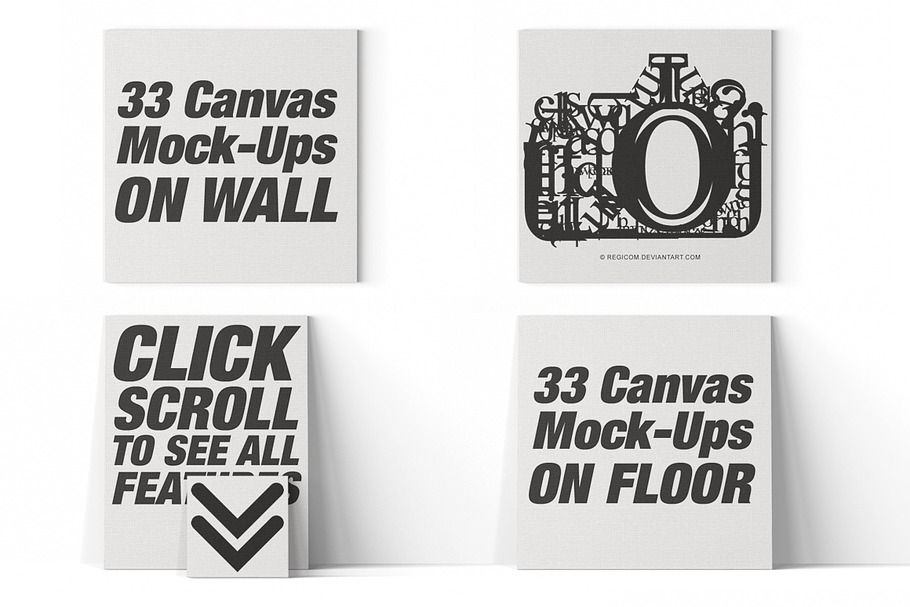
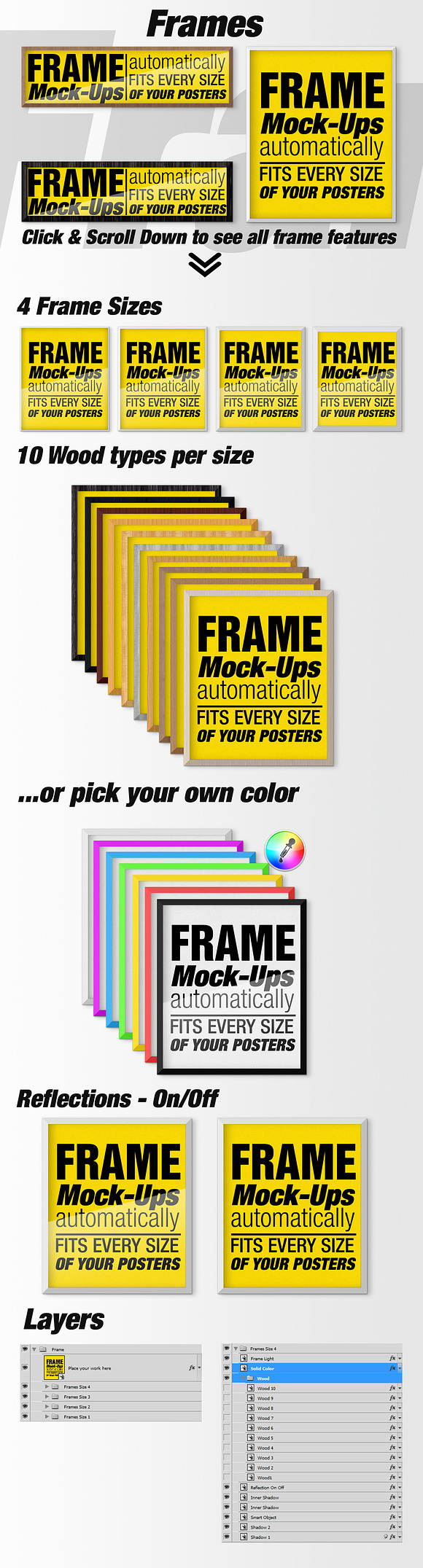







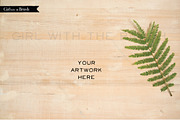





-.jpg?1463289488&s=807799214abf8cd26db156fa95bac57d)