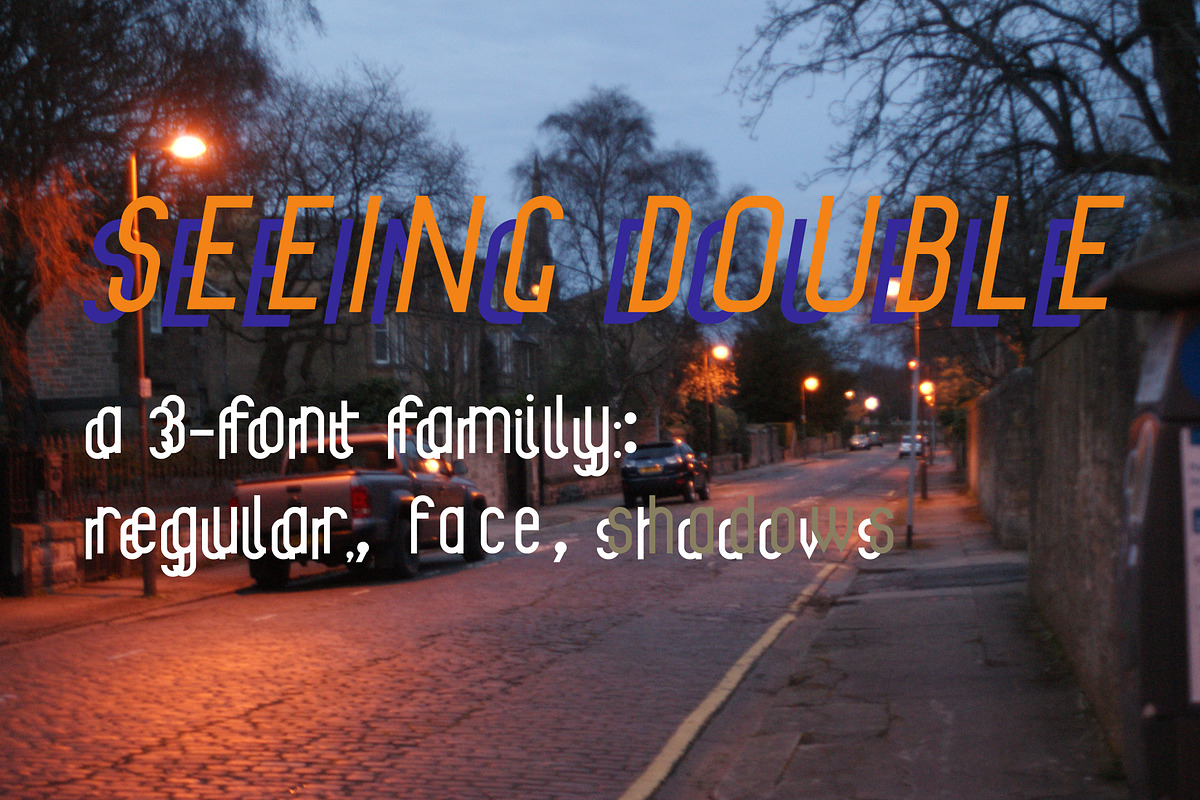Seeing Double
in Fonts / Sans-Serif Fonts
DOWNLOAD NOW Report
216
2
How it works: the letters in the 'Shadows' font contain no space; type one of them first and then type out the same letter but in the 'Face' font, which does contain the appropriate spacing. For example, "Seeing Double" would be typed as "SSeeeeiinngg DDoouubbllee" with every first letter in 'Shadows' and every second in 'Face'. To set in different colours: set entire phrase in colour intended just for the 'Shadows', then go back on every letter highlighting from right to left so as just to highlight letters in 'Face' and set them in a different colour.
The image shows the typeface's title set in a default faux italic (such as that in Microsoft Office or Adobe Photoshop) which I did not design and is therefore not being sold here.
The image shows the typeface's title set in a default faux italic (such as that in Microsoft Office or Adobe Photoshop) which I did not design and is therefore not being sold here.
| File Type: | TTF, ZIP |
| File Size: | 22.73 KB |