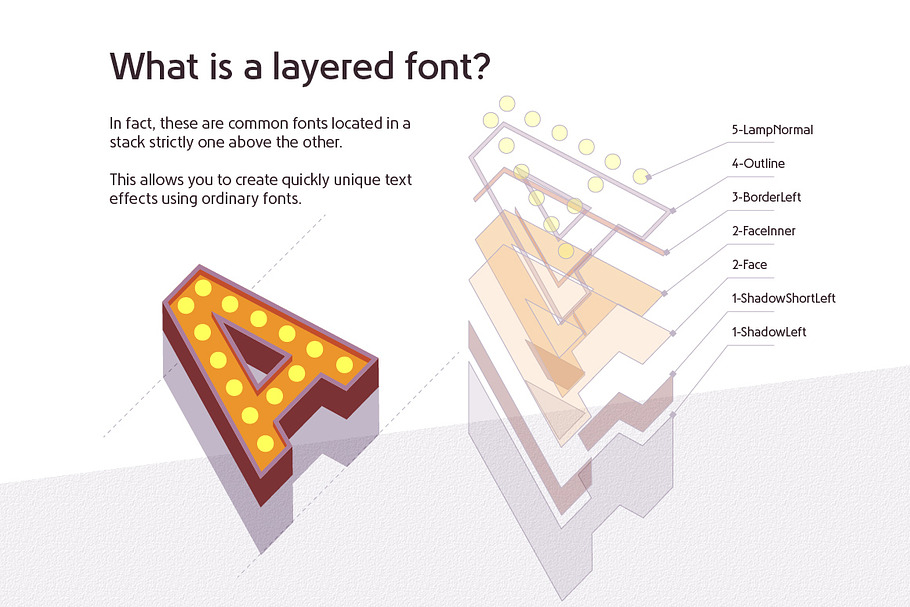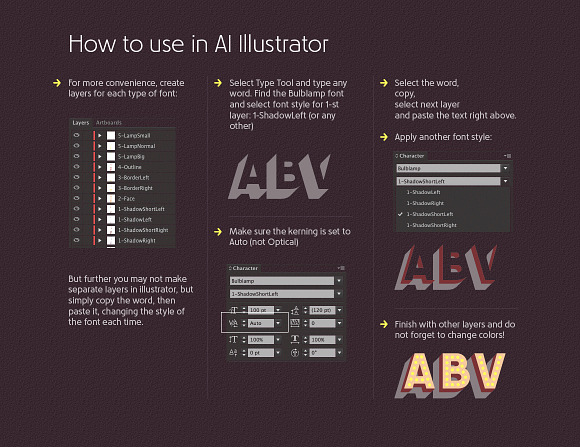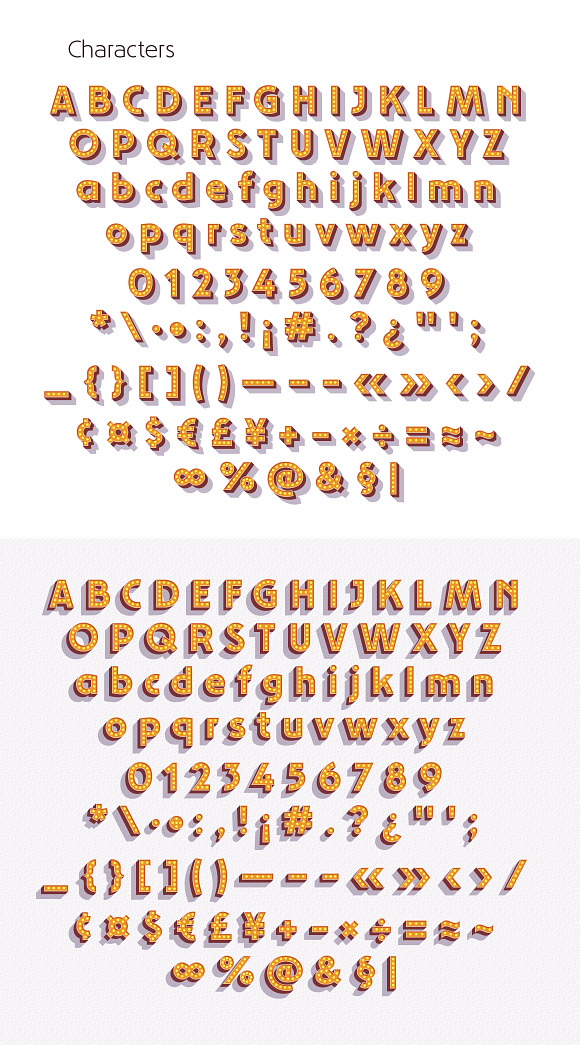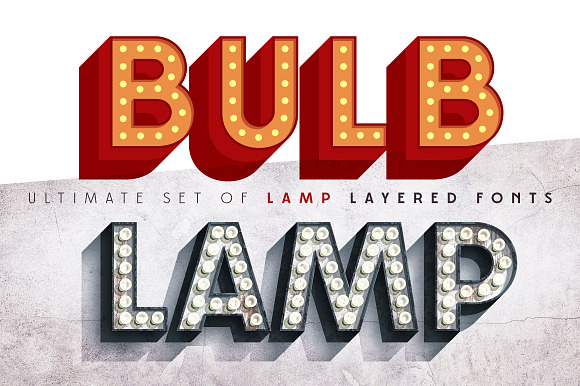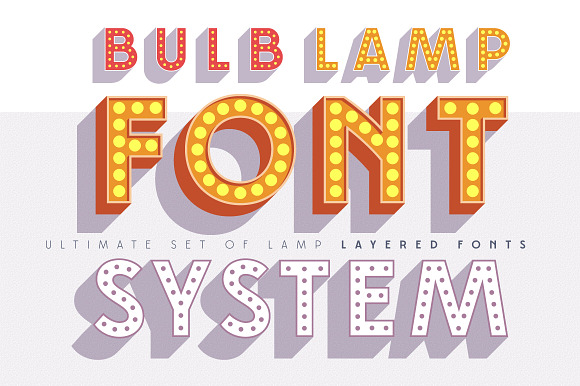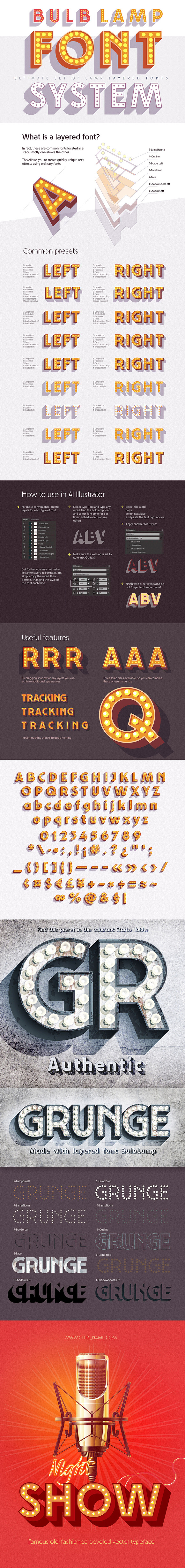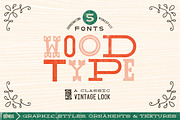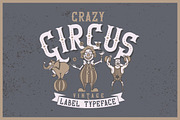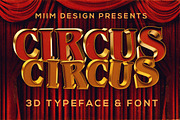Layered font set 3D Bulb lamp
in Fonts / Circus Fonts
DOWNLOAD NOW Report
369
3
**Buy this font in the font bundle and save up to 70%:** — https://creativemarket.com/popskraft/2961611-Display-Font-Bundle-by-Popsktaft
**Layered font set 3D Bulb lamp**
Bulblamp is a 12 component font system that can be layered in different ways to create endless classic titling effects used commonly in signage by skilled sign painters and sign makers and any who interested in simple and flexible ways to make graphic design.
Examples of how to use this you can see on the images. Moreover, all the used styles for photoshop and templates for the illustrator you will find in the package.
Download free start predesigned Illustrator and Photoshop sets for this fonts: https://drive.google.com/file/d/0BzcYDwVHa-6VWjVjOF9ISnphRk0/view?usp=sharing
Each file is named according to its purpose. The figure indicates the recommended order of the layers. 1 below, 5 on top. 1 means you should place it first. Of course, you do not have to use all the fonts, and vice versa - you can repeatedly use the same font style with different styles.
- Bulblamp-1-ShadowLeft.otf
- Bulblamp-1-ShadowRight.otf
- Bulblamp-1-ShadowShortLeft.otf
- Bulblamp-1-ShadowShortRight.otf
- Bulblamp-2-Face.otf
- Bulblamp-2-FaceInner.otf
- Bulblamp-3-BorderLeft.otf
- Bulblamp-3-BorderRight.otf
- Bulblamp-4-Outline.otf
- Bulblamp-5-LampBig.otf
- Bulblamp-5-LampNorm.otf
- Bulblamp-5-LampSmall.otf
**What is Layered font?**
In fact, these are common fonts located in a stack strictly one above the other. This allows quickly create unique text effects using ordinary fonts.
**Where can you use this?**
These fonts can be used in any program that allows you to stack fonts as objects strictly one above the other, however it is recommended to work in professional programs such as Illustrator, Photoshop, Sketch and so on ...
**How to use this font set quickly?**
For quick use, I recommend using preinstalled designs for Photoshop and Illustrator, which you will find in the main package.
1. Download and unzip the archive.
2. Install all (OTF) fonts from the root folder.
3. Find the folder "instant start" which has contained pre-made solutions for this font applicable in Photoshop or Illustrator.
4. Open the file _AI_start.ai (for illustrator) or _PS_start.psd (for Photoshop), where you will find 18 basic solutions.
5. Follow the recommendations on these pages.
6. Basically, you will need to replace the words in the template with your own, then edit colors and transfer the result to your design.
In that’s all, it's easy.
**Layered font set 3D Bulb lamp**
Bulblamp is a 12 component font system that can be layered in different ways to create endless classic titling effects used commonly in signage by skilled sign painters and sign makers and any who interested in simple and flexible ways to make graphic design.
Examples of how to use this you can see on the images. Moreover, all the used styles for photoshop and templates for the illustrator you will find in the package.
Download free start predesigned Illustrator and Photoshop sets for this fonts: https://drive.google.com/file/d/0BzcYDwVHa-6VWjVjOF9ISnphRk0/view?usp=sharing
Each file is named according to its purpose. The figure indicates the recommended order of the layers. 1 below, 5 on top. 1 means you should place it first. Of course, you do not have to use all the fonts, and vice versa - you can repeatedly use the same font style with different styles.
- Bulblamp-1-ShadowLeft.otf
- Bulblamp-1-ShadowRight.otf
- Bulblamp-1-ShadowShortLeft.otf
- Bulblamp-1-ShadowShortRight.otf
- Bulblamp-2-Face.otf
- Bulblamp-2-FaceInner.otf
- Bulblamp-3-BorderLeft.otf
- Bulblamp-3-BorderRight.otf
- Bulblamp-4-Outline.otf
- Bulblamp-5-LampBig.otf
- Bulblamp-5-LampNorm.otf
- Bulblamp-5-LampSmall.otf
**What is Layered font?**
In fact, these are common fonts located in a stack strictly one above the other. This allows quickly create unique text effects using ordinary fonts.
**Where can you use this?**
These fonts can be used in any program that allows you to stack fonts as objects strictly one above the other, however it is recommended to work in professional programs such as Illustrator, Photoshop, Sketch and so on ...
**How to use this font set quickly?**
For quick use, I recommend using preinstalled designs for Photoshop and Illustrator, which you will find in the main package.
1. Download and unzip the archive.
2. Install all (OTF) fonts from the root folder.
3. Find the folder "instant start" which has contained pre-made solutions for this font applicable in Photoshop or Illustrator.
4. Open the file _AI_start.ai (for illustrator) or _PS_start.psd (for Photoshop), where you will find 18 basic solutions.
5. Follow the recommendations on these pages.
6. Basically, you will need to replace the words in the template with your own, then edit colors and transfer the result to your design.
In that’s all, it's easy.
| Licenses Offered: | Standard |
| File Type: | OTF, TTF, PSD, AIT, AI |
| File Size: | 52.73 |
| Vector: | Yes |