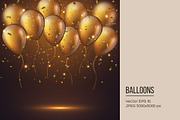Eighties creation kit
in Graphics / Illustrations
DOWNLOAD NOW Report
103
1
** Ready to "return to the furure"…the 80's are back** This creation kit let's you create post modern eighties illustrations, t-shirts, posters…This kit contains 88 patterns in EPS (files for illustrator) and in PNG or JPG (for Photoshop).
It also contains 20 emblematic design elements such as lips, rubiks cube, fun glasses, brushes… and a complete palettes of colors and duotone gradients for endeless possibilities.
This product contains :
- 1 main file in Ai and EPS with 88 patterns for Illustrator
- 88 patterns in PNG in high definition 2500 x 2500 px (for Photoshop)
- 88 patterns in JPG in high definition 2500 x 2500 px (for Photoshop)
- 20 design elements
- Colors palette theme with color trends ans duotone gradients
- How to use PDF file
Feel free to contact us, if you have any questions or leave your comments
----------
**How to use **
**How to use pattern in Illustrator**
- Unzip the purchased file
- Open Illustrator and select the swatches panel
- In swatches panel, select the drop down menu and select « Open Swatch library »
- Select the file the file ‘patterns-mainfile.ai’
- Now the complete pattern set appear in a new panel
- Done
Another simple way is to open the file ‘patterns-mainfile.ai’ or ‘patterns-mainfile.eps’ and to copy/paste
the selected pattern in your creation.
**Change the color of a pattern in illustrator**
- Select the object containing your pattern
- Edit pattern by selecting Object Edit pattern (shift+Ctrl+F8)
- Select the pattern with the command Ctrl + A
- Applying the color you want in your swathes panel
- Done !
For Photoshop users
These 88 patterns are available separately in the folder ‘Pixel Patterns’ in JPG and PNG files.
It also contains 20 emblematic design elements such as lips, rubiks cube, fun glasses, brushes… and a complete palettes of colors and duotone gradients for endeless possibilities.
This product contains :
- 1 main file in Ai and EPS with 88 patterns for Illustrator
- 88 patterns in PNG in high definition 2500 x 2500 px (for Photoshop)
- 88 patterns in JPG in high definition 2500 x 2500 px (for Photoshop)
- 20 design elements
- Colors palette theme with color trends ans duotone gradients
- How to use PDF file
Feel free to contact us, if you have any questions or leave your comments
----------
**How to use **
**How to use pattern in Illustrator**
- Unzip the purchased file
- Open Illustrator and select the swatches panel
- In swatches panel, select the drop down menu and select « Open Swatch library »
- Select the file the file ‘patterns-mainfile.ai’
- Now the complete pattern set appear in a new panel
- Done
Another simple way is to open the file ‘patterns-mainfile.ai’ or ‘patterns-mainfile.eps’ and to copy/paste
the selected pattern in your creation.
**Change the color of a pattern in illustrator**
- Select the object containing your pattern
- Edit pattern by selecting Object Edit pattern (shift+Ctrl+F8)
- Select the pattern with the command Ctrl + A
- Applying the color you want in your swathes panel
- Done !
For Photoshop users
These 88 patterns are available separately in the folder ‘Pixel Patterns’ in JPG and PNG files.
| File Type: | PNG, JPG, AI, EPS, PDF |
| File Size: | 102.49 |
| Vector: | Yes |
| Dimensions: | 2500 x 2500 |
| Compatible with: | Adobe Illustrator |