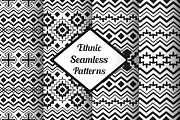Eyes. Pattern and clipart collection
DOWNLOAD NOW Report
98
0
Hey, there!
This time I'm presenting a fun and playful "Eyes watching" collection. It includes different seamless patterns, clip art elements and illustrations.
This collection is crafted for designers, bloggers, makers and artists to use on various branding, art, fashion apparel, packaging design or other creative projects. Creative eye elements where hand drawn and digitally edited into beautiful patterns. They are easily editable and will help you to add a nice and playful look to the project you are working on!
---
**Set includes:**
- **39 different eye elements** in 2 **.psd** files (transparent background)
- 3 **.jpg and .png illustrations** (2480 x 3508 px, A4 format)
- 3 premade **.jpg** patterns in 3 different color variations: pink / white / grey (total of 9 .jpg files)
- 39 different eye elements in 2 **.eps** files (will not loose quality when scaling)
- 1 .pat file for Adobe Photoshop to easily upload all **3 seamless patterns** to your pattern collection
---
**Important:**
Items purchased under the Standard License may be used for your personal projects or to create End Products for Sale where lifetime sales of the End Product for Sale do not exceed 500 units. Items purchased under the Extended License may be used to create End Products for Sale that may be sold an unlimited number of times.
More information about different licenses hare: https://creativemarket.com/licenses#general-faqW
USEFUL INFORMATION
**To upload .pat file to Photoshop**: Edit - Presets - Preset Manager - Preset Type: Patterns - Load - Navigate to .pat file of this collection and double click it - Done
**To upload pattern in Photoshop**: Create New Layer or select area you want to upload pattern - Pick Paint Bucket Tool - Change Paint Bucket settings from Foreground to Pattern and select pattern you want to use - Apply pattern to selected place
**To change color of the pattern in Photoshop**: Double click on the layer with pattern - In Layer Style menu select Color Overlay - Select your color - Ok
**To make seamless pattern in Illustrator**: Select the whole pattern with selection tool - click on Object - Pattern - Make
**If you have any more questions or just want to say hello please don't hesitate to contact me or write a comment here!**
This time I'm presenting a fun and playful "Eyes watching" collection. It includes different seamless patterns, clip art elements and illustrations.
This collection is crafted for designers, bloggers, makers and artists to use on various branding, art, fashion apparel, packaging design or other creative projects. Creative eye elements where hand drawn and digitally edited into beautiful patterns. They are easily editable and will help you to add a nice and playful look to the project you are working on!
---
**Set includes:**
- **39 different eye elements** in 2 **.psd** files (transparent background)
- 3 **.jpg and .png illustrations** (2480 x 3508 px, A4 format)
- 3 premade **.jpg** patterns in 3 different color variations: pink / white / grey (total of 9 .jpg files)
- 39 different eye elements in 2 **.eps** files (will not loose quality when scaling)
- 1 .pat file for Adobe Photoshop to easily upload all **3 seamless patterns** to your pattern collection
---
**Important:**
Items purchased under the Standard License may be used for your personal projects or to create End Products for Sale where lifetime sales of the End Product for Sale do not exceed 500 units. Items purchased under the Extended License may be used to create End Products for Sale that may be sold an unlimited number of times.
More information about different licenses hare: https://creativemarket.com/licenses#general-faqW
USEFUL INFORMATION
**To upload .pat file to Photoshop**: Edit - Presets - Preset Manager - Preset Type: Patterns - Load - Navigate to .pat file of this collection and double click it - Done
**To upload pattern in Photoshop**: Create New Layer or select area you want to upload pattern - Pick Paint Bucket Tool - Change Paint Bucket settings from Foreground to Pattern and select pattern you want to use - Apply pattern to selected place
**To change color of the pattern in Photoshop**: Double click on the layer with pattern - In Layer Style menu select Color Overlay - Select your color - Ok
**To make seamless pattern in Illustrator**: Select the whole pattern with selection tool - click on Object - Pattern - Make
**If you have any more questions or just want to say hello please don't hesitate to contact me or write a comment here!**
| File Type: | RAR |
| File Size: | 37.07 MB |
| Dimensions: | 2480 x 3508 px |
| DPI: | 300 |