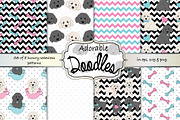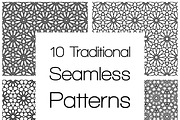Set of minimal patterns
DOWNLOAD NOW Report
92
1
**Set of 12 minimal seamless vector patterns**
These trendy patterns are simple to use and help you to improve your design. Best for packaging, fashion and branding projects, websites, fabric and much more!
---
**What you get:**
- Ai and EPS file with 12 seamless vector patterns
- 12 jpg files of patterns
- Photoshop PAT file with 12 patterns
---
**Instructions:**
Changing size (Adobe Illustrator): *To scale vector objects (square for example) select the objects, then select "Object" from the top menu bar, then "Transform" and "Scale". You get pop up menu, check "Transform patterns" and enter the size you like. Click "OK" and that's it! :)*
Changing colors (Adobe Illustrator): *To change colors of pattern, select the object (square for example) with the pattern on it, select "Object" from the top menu bar, then "Pattern" and "Edit pattern". "Pattern Options" will show up so you are able to change the color of any object within the pattern. When you're done click "Done" or "Save a Copy" on the top of your canvas.*
Using .PAT format (Adobe Photoshop): *Simply open the file "Set of minimal patterns.pat". Photoshop should open and patterns will appear in your "Layer styles" option.*
---
***Enjoy :)***
---
---
**Here you can find the 2nd edition of minimal patterns:**
https://creativemarket.com/blauananas/1787833-Set-of-minimal-patterns-vol.-2
**Here you can find the 3rd edition of minimal patterns:**
https://creativemarket.com/blauananas/1955487-Set-of-Minimal-Patterns-vol.-3
These trendy patterns are simple to use and help you to improve your design. Best for packaging, fashion and branding projects, websites, fabric and much more!
---
**What you get:**
- Ai and EPS file with 12 seamless vector patterns
- 12 jpg files of patterns
- Photoshop PAT file with 12 patterns
---
**Instructions:**
Changing size (Adobe Illustrator): *To scale vector objects (square for example) select the objects, then select "Object" from the top menu bar, then "Transform" and "Scale". You get pop up menu, check "Transform patterns" and enter the size you like. Click "OK" and that's it! :)*
Changing colors (Adobe Illustrator): *To change colors of pattern, select the object (square for example) with the pattern on it, select "Object" from the top menu bar, then "Pattern" and "Edit pattern". "Pattern Options" will show up so you are able to change the color of any object within the pattern. When you're done click "Done" or "Save a Copy" on the top of your canvas.*
Using .PAT format (Adobe Photoshop): *Simply open the file "Set of minimal patterns.pat". Photoshop should open and patterns will appear in your "Layer styles" option.*
---
***Enjoy :)***
---
---
**Here you can find the 2nd edition of minimal patterns:**
https://creativemarket.com/blauananas/1787833-Set-of-minimal-patterns-vol.-2
**Here you can find the 3rd edition of minimal patterns:**
https://creativemarket.com/blauananas/1955487-Set-of-Minimal-Patterns-vol.-3
| File Type: | JPG, PAT, AI, EPS |
| File Size: | 9.26 |
| Vector: | Yes |
| Layered: | Yes |
| Compatible with: | Adobe Photoshop, Adobe Illustrator |