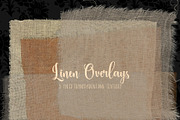18 Watercolor Textures Sumi Ink
DOWNLOAD NOW Report
133
0
**14 high-quality unique Sumi Ink textures.**
These texture are the perfect solution for creating a distressed or aged appearance in your designs or digital artworks. It is easy to create colored backgrounds from these textures by using them as masks over gradients or painted backgrounds.
The set contains 3 kinds of texture: washes created with brushes, splatter created with various tools & sprayed ink.
All textures were created with Yasumoto® Sumi Ink. The ink has a slight brown undertone which is why the files are provided in RGB and not grayscale.
---
**Content**
18 .JPG files of Sumi Ink Textures as followed:
- 7 brushed/washed textures as .JPG files in 3900 × 6000 px 600 dpi RGB
- 7 splatter textures .JPG files in ~ 4900 × 7000 px 600 dpi RGB
- 4 spray textures.JPG files in 5000 × 5000 px 600 dpi RGB
- 1 .ABR file with 4 Photoshop Scatter Brushes of the spray textures
---
**How to create brushes from the textures in Photoshop yourself**
This is in case the .ABR is not compatible with your version of Photoshop or you want to create additional brushes that are not contained in this set.
- Open the raster file like any regular file in Photoshop
- For best results use Image Adjustments Black & White to turn the graphic into grayscale
- Go to "Image" "Image Size" & set longest side to 5000 px for the large textures OR change image size to the brush size you prefer
- Go to "Edit" & "Define Brush Preset"
- Using the Brush window you can further customize the brushes by changing the "Shape Dynamics" or "Scattering" settings
---
If you have any questions or concerns, you are welcome to contact me and let me know.
**Thank you**
These texture are the perfect solution for creating a distressed or aged appearance in your designs or digital artworks. It is easy to create colored backgrounds from these textures by using them as masks over gradients or painted backgrounds.
The set contains 3 kinds of texture: washes created with brushes, splatter created with various tools & sprayed ink.
All textures were created with Yasumoto® Sumi Ink. The ink has a slight brown undertone which is why the files are provided in RGB and not grayscale.
---
**Content**
18 .JPG files of Sumi Ink Textures as followed:
- 7 brushed/washed textures as .JPG files in 3900 × 6000 px 600 dpi RGB
- 7 splatter textures .JPG files in ~ 4900 × 7000 px 600 dpi RGB
- 4 spray textures.JPG files in 5000 × 5000 px 600 dpi RGB
- 1 .ABR file with 4 Photoshop Scatter Brushes of the spray textures
---
**How to create brushes from the textures in Photoshop yourself**
This is in case the .ABR is not compatible with your version of Photoshop or you want to create additional brushes that are not contained in this set.
- Open the raster file like any regular file in Photoshop
- For best results use Image Adjustments Black & White to turn the graphic into grayscale
- Go to "Image" "Image Size" & set longest side to 5000 px for the large textures OR change image size to the brush size you prefer
- Go to "Edit" & "Define Brush Preset"
- Using the Brush window you can further customize the brushes by changing the "Shape Dynamics" or "Scattering" settings
---
If you have any questions or concerns, you are welcome to contact me and let me know.
**Thank you**
| File Type: | JPG, ABR |
| File Size: | 203.48 |
| Dimensions: | 3900 x 6000, 500 x 7000, 5000 x 5000 |
| DPI: | 600 |
| Compatible with: | Adobe Photoshop |