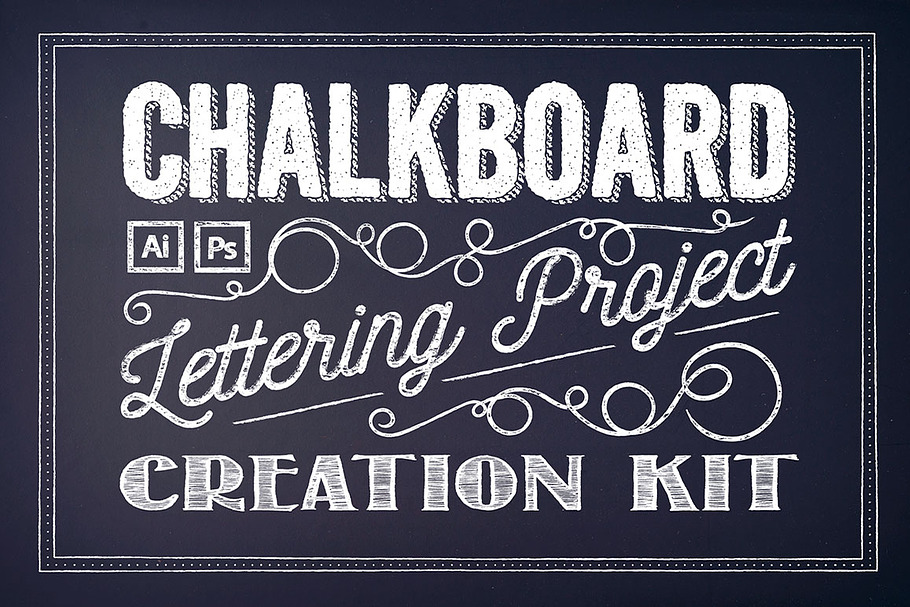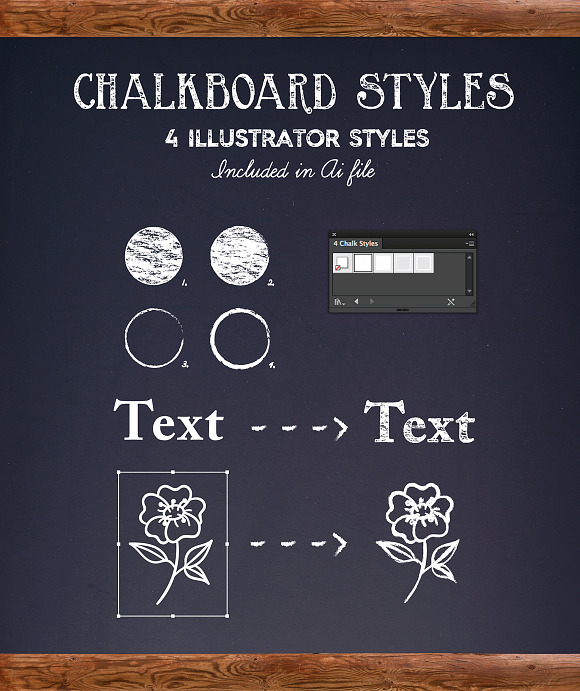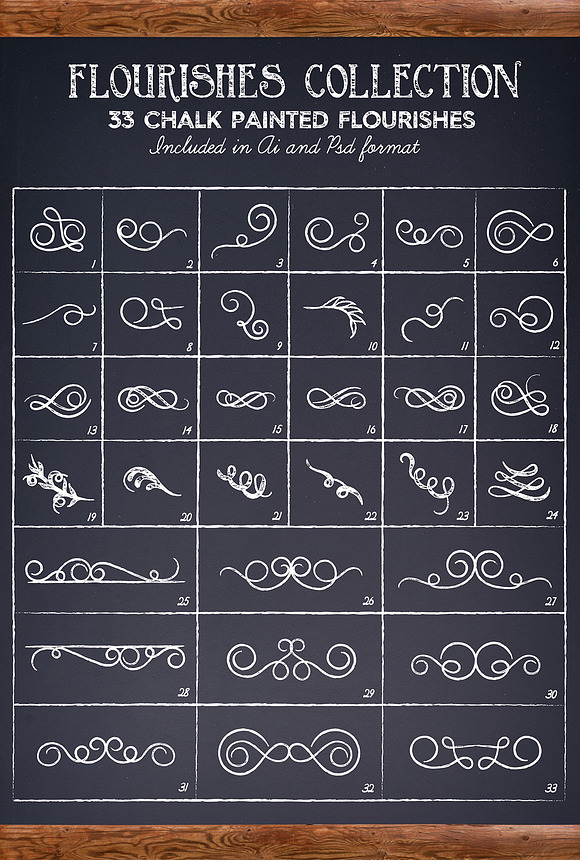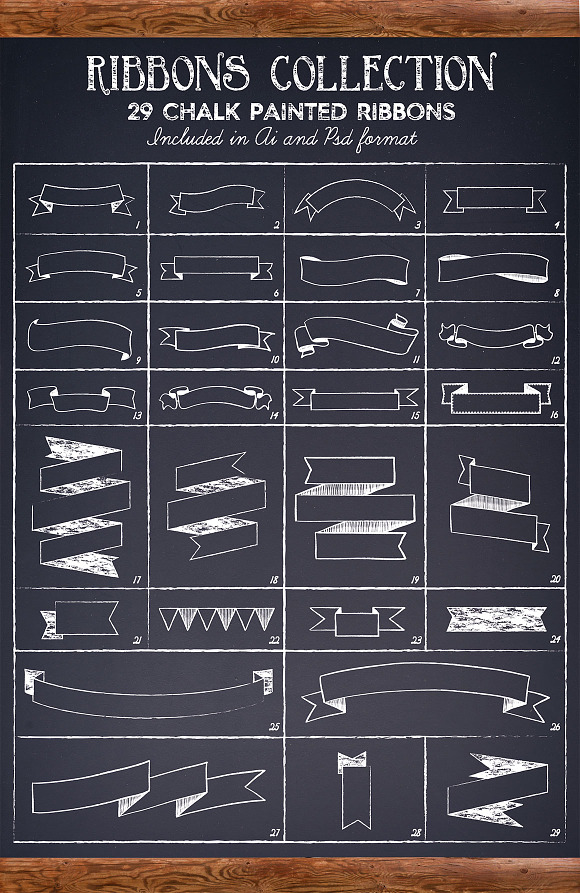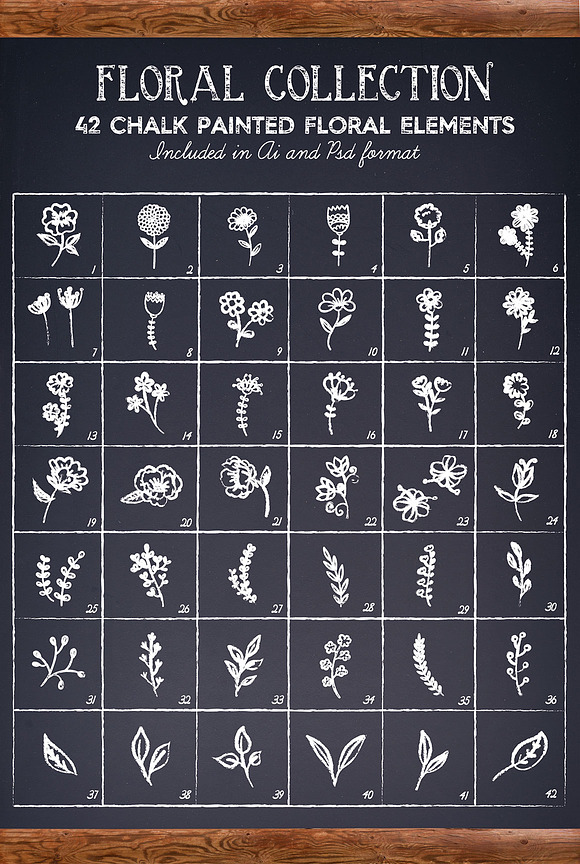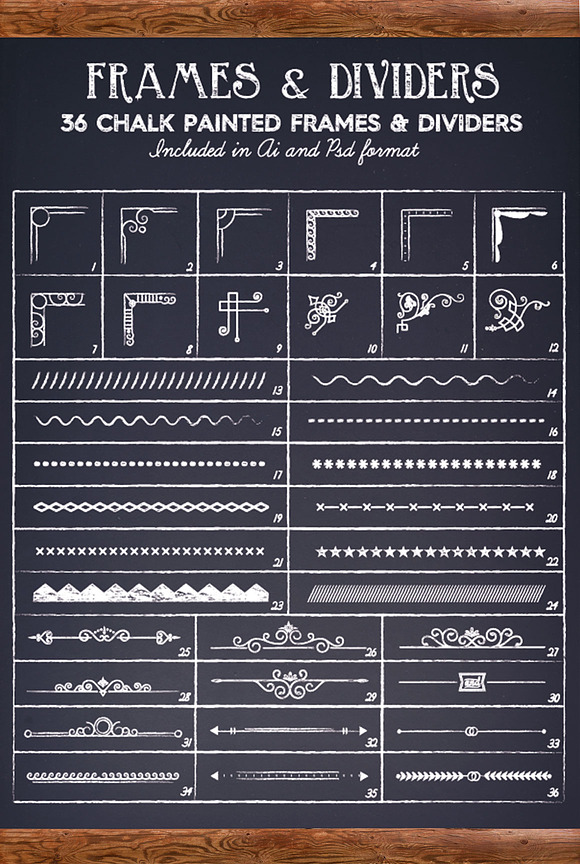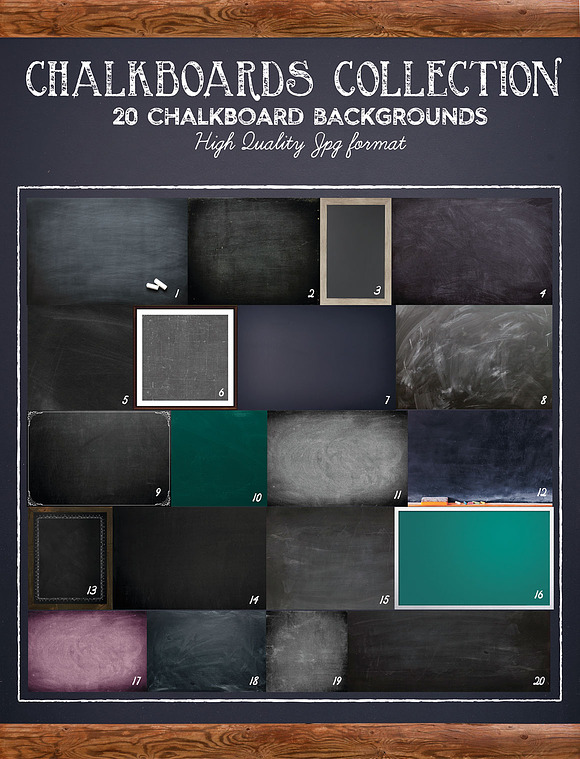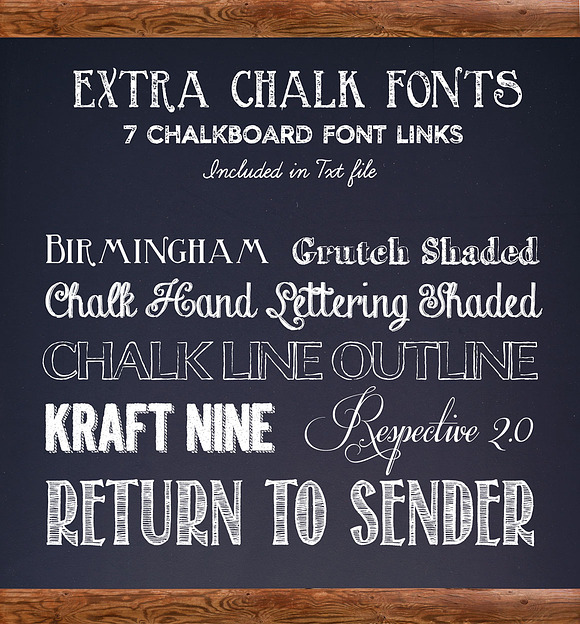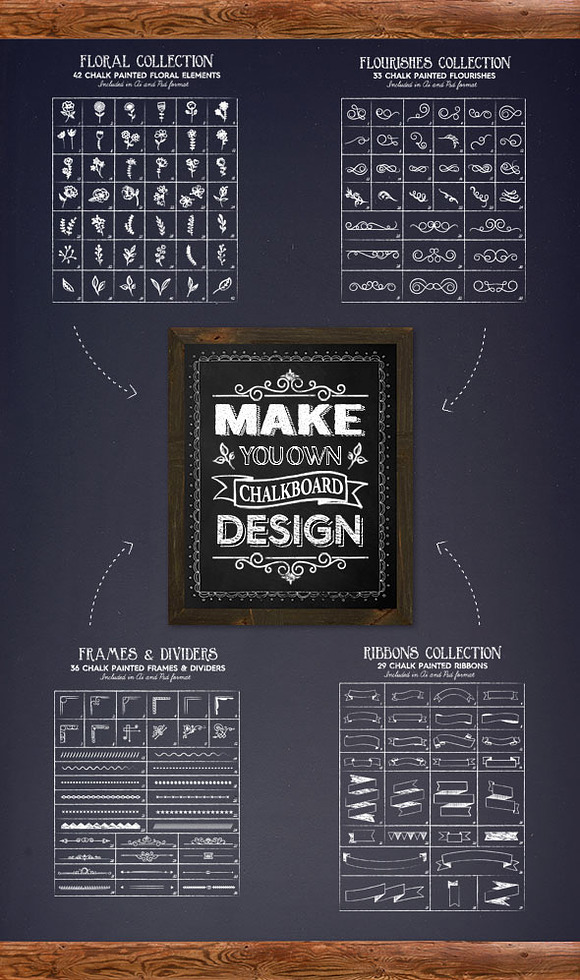Chalkboard Lettering Project Kit
DOWNLOAD NOW Report
94
0
**Chalkboard Lettering Project Creation Kit**
---
Create your own unique design and super attractive chalk lettering with Chalkboard Lettering Project Creation Kit. It’s incredibly easy to do – write on paper probable phrase you want convey to the inspire your customer. Open Adobe Illustrator and draw the expected plan and arrangement of the words in a composition. Learn the elements collections and add one by one in your new design. Each time your composition will become better and better. We recommend that you follow the order:
1. Create a plan and composition of words.
2. Add Ribbons.
3. Add Flourishes.
4. Add Floral Elements.
5. Draw a Frame.
If you value your time and love to inspire you friends or customers with new creative ideas – you’ll love our product. For more inspiration you can find “chalk lettering” in Google and look up the pictures tab.
You are purchase 140 vector elements, 4 illustrator styles, 20 chalkboard backgrounds and 7 extra chalk font links.
**Included:**
- 33 Chalk Painted Flourishes Collection in .Ai and .Psd format files
- 29 Chalk Painted Ribbons Collection in .Ai and .Psd format files
- 42 Chalk Painted Floral Collection in .Ai and .Psd format files
- 36 Chalk Painted Frames and Dividers in .Ai and .Psd format files
- 20 Chalkboard Backgrounds in High Quality and Resolution .Jpg files
- 4 Chalkboard Adobe Illustrator Styles in .Ai file
- 7 Extra Chalk Fonts Links
**Update:**
- All Ai. files now Adobe Illustrator 10 compatible
- Added Chalk styles & Line Brushes files
---
*~ Thank you & Enjoy Using ~*
---
Create your own unique design and super attractive chalk lettering with Chalkboard Lettering Project Creation Kit. It’s incredibly easy to do – write on paper probable phrase you want convey to the inspire your customer. Open Adobe Illustrator and draw the expected plan and arrangement of the words in a composition. Learn the elements collections and add one by one in your new design. Each time your composition will become better and better. We recommend that you follow the order:
1. Create a plan and composition of words.
2. Add Ribbons.
3. Add Flourishes.
4. Add Floral Elements.
5. Draw a Frame.
If you value your time and love to inspire you friends or customers with new creative ideas – you’ll love our product. For more inspiration you can find “chalk lettering” in Google and look up the pictures tab.
You are purchase 140 vector elements, 4 illustrator styles, 20 chalkboard backgrounds and 7 extra chalk font links.
**Included:**
- 33 Chalk Painted Flourishes Collection in .Ai and .Psd format files
- 29 Chalk Painted Ribbons Collection in .Ai and .Psd format files
- 42 Chalk Painted Floral Collection in .Ai and .Psd format files
- 36 Chalk Painted Frames and Dividers in .Ai and .Psd format files
- 20 Chalkboard Backgrounds in High Quality and Resolution .Jpg files
- 4 Chalkboard Adobe Illustrator Styles in .Ai file
- 7 Extra Chalk Fonts Links
**Update:**
- All Ai. files now Adobe Illustrator 10 compatible
- Added Chalk styles & Line Brushes files
---
*~ Thank you & Enjoy Using ~*
| Compatible with: | Adobe Illustrator, Adobe Photoshop |
| File Type: | JPG, AI, PSD, PNG |
| File Size: | 333.5 MB |