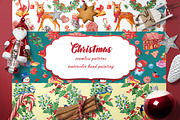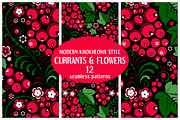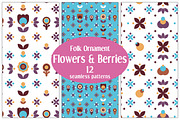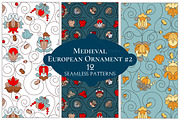Cute Halloween Pattern
DOWNLOAD NOW Report
95
0
Here's a cute Halloween Pattern! Are you ready for October?
**Instructions:**
To use the pattern follow these instructions:
- 1) Open the .eps file with Illustrator;
- 2) Select everything on the artboard;
- 3) Drag and drop the selection on the “Swatches” panel;
- 4) Fill your shapes selecting the pattern from the “Swatches” panel.
**Includes:**
- .eps pattern file;
- Instructions file.
*****Please purchase the extended license for commercial use.*****
**Instructions:**
To use the pattern follow these instructions:
- 1) Open the .eps file with Illustrator;
- 2) Select everything on the artboard;
- 3) Drag and drop the selection on the “Swatches” panel;
- 4) Fill your shapes selecting the pattern from the “Swatches” panel.
**Includes:**
- .eps pattern file;
- Instructions file.
*****Please purchase the extended license for commercial use.*****
| Compatible with: | Adobe Illustrator |
| File Type: | EPS |
| File Size: | 242.74 KB |

-1160-.jpg?1506605685&s=0e43c9d46f11762ce41dae693f18e9ef)