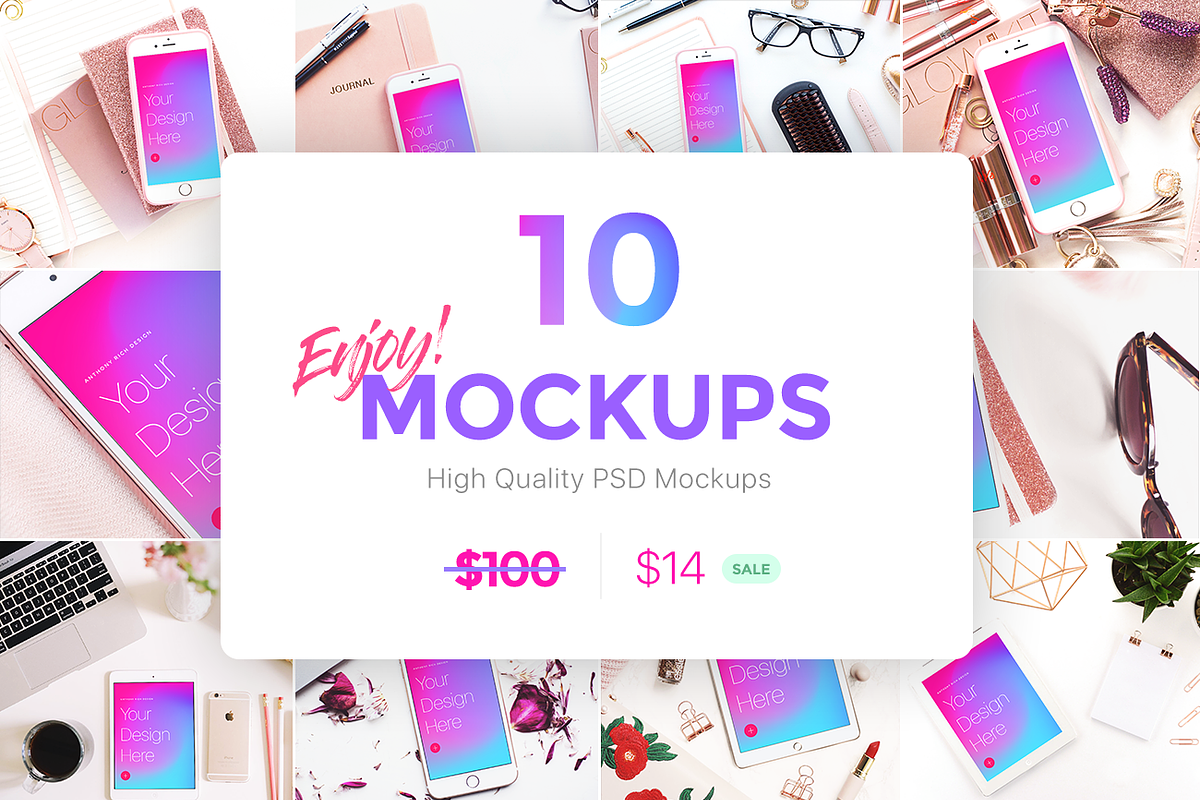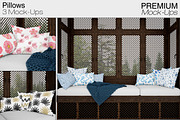10 Cosmetics & Beauty Mockups Bundle
in Templates / Mockup Templates / Product Mockups
DOWNLOAD NOW Report
313
1
**10 Cosmetics & Beaty Mockups Bundle**
Perfect to display your artwork, calligraphy or lettering piece on many platforms, such as your website, blog, online store, Instagram, Facebook, etc.
**WHAT IS INCLUDED IN THIS PURCHASE:**
10 high resolution PSD file with a smart object layer
- 13.psd - Image size has high resolution 240dpi and 5184x3456px.
- 14.psd - Image size has high resolution 240dpi and 5184x3456px.
- 15.psd - Image size has high resolution 240dpi and 5184x3456px.
- 16.psd - Image size has high resolution 240dpi and 5184x3456px.
- 17.psd - Image size has high resolution 72dpi and 2848x4272px.
- 18.psd - Image size has high resolution 300dpi and 5184x3456px
- 19.psd - Image size has high resolution 72dpi and 2000x1334px.
- 20.psd - Image size has high resolution 240dpi and 2800x1867px.
- 21.psd - Image size has high resolution 72dpi and 1273x1600 px.
- 22.psd - Image size has high resolution 72dpi and 1956 x 1583 px.
- Smart object resolution: 768×1024px
- Smart object resolution: 750×1334px
- Smart object resolution: 1536×2048px
**+ 10 amazing filter included in each file.**
Please note that this is not a scene creator. The PSD file is composed by the background layer and the smart object layer (frame or card) only.
Feel free to edit the image and make changes such as applying a filter or cropping it to best fit your needs.
Please, do not resell or give away this image.
**HOW TO USE SMART OBJECTS AND REPLACE YOUR DESIGN**
1. Open the PSD file in Photoshop.
2. Double click on the "Your Design Here" layer. It opens a new window.
3. Insert your design into this window and position it. Click save and close the window.
4. Go back to the window of the original PSD file. You will see your artwork there, placed exactly into the paper. Save your file and you're ready to go!
If you have any questions, please contact me and I'll be happy to help you!
Perfect to display your artwork, calligraphy or lettering piece on many platforms, such as your website, blog, online store, Instagram, Facebook, etc.
**WHAT IS INCLUDED IN THIS PURCHASE:**
10 high resolution PSD file with a smart object layer
- 13.psd - Image size has high resolution 240dpi and 5184x3456px.
- 14.psd - Image size has high resolution 240dpi and 5184x3456px.
- 15.psd - Image size has high resolution 240dpi and 5184x3456px.
- 16.psd - Image size has high resolution 240dpi and 5184x3456px.
- 17.psd - Image size has high resolution 72dpi and 2848x4272px.
- 18.psd - Image size has high resolution 300dpi and 5184x3456px
- 19.psd - Image size has high resolution 72dpi and 2000x1334px.
- 20.psd - Image size has high resolution 240dpi and 2800x1867px.
- 21.psd - Image size has high resolution 72dpi and 1273x1600 px.
- 22.psd - Image size has high resolution 72dpi and 1956 x 1583 px.
- Smart object resolution: 768×1024px
- Smart object resolution: 750×1334px
- Smart object resolution: 1536×2048px
**+ 10 amazing filter included in each file.**
Please note that this is not a scene creator. The PSD file is composed by the background layer and the smart object layer (frame or card) only.
Feel free to edit the image and make changes such as applying a filter or cropping it to best fit your needs.
Please, do not resell or give away this image.
**HOW TO USE SMART OBJECTS AND REPLACE YOUR DESIGN**
1. Open the PSD file in Photoshop.
2. Double click on the "Your Design Here" layer. It opens a new window.
3. Insert your design into this window and position it. Click save and close the window.
4. Go back to the window of the original PSD file. You will see your artwork there, placed exactly into the paper. Save your file and you're ready to go!
If you have any questions, please contact me and I'll be happy to help you!
| Compatible with: | Adobe Photoshop |
| File Type: | PSD |
| File Size: | 435.91 MB |
| Dimensions: | 5184 x 3456 px, 2848 x 4272 px, 1800 x 1440 px, 2800 x 867 px, 1273 x 1600 px, 1956 x 1583 px |
| DPI: | 72, 240, 320 |
- Social pack
- Magazine mockup
- Mock up
- Mock ups
- Ipad mockups
- Ipad pro mockup
- Ipad mini mockup
- Ipad air mockup
- Ipad air 2 mockup
- Ipad 2 mockup
- Ipad 2
- Ipad mini
- Ipad pro
- Ipad air
- Ipad air 2
- Every iphone
- Iphone se
- Iphone se mockup
- Instagram mockup
- Instagram mockups
- Instagram photo
- Instagram template
- Instagram beaty
- Instagram mock up
- Instagram filter
- Instagram mock-up
- Instagram mock-ups
- Cosmetics mockup
- Beauty mockup
- Cosmetic ipad
- Make-up mockup
- Iphone 6 mockups
- Iphone 7 mockup
- Iphone 5 mockup
- Iphone 4 mockup
- Iphone 7
- Iphone 5
- Iphone 6
- Iphone 6s
- Bundle mockup