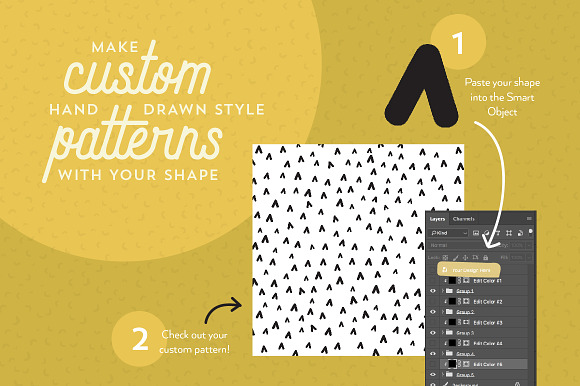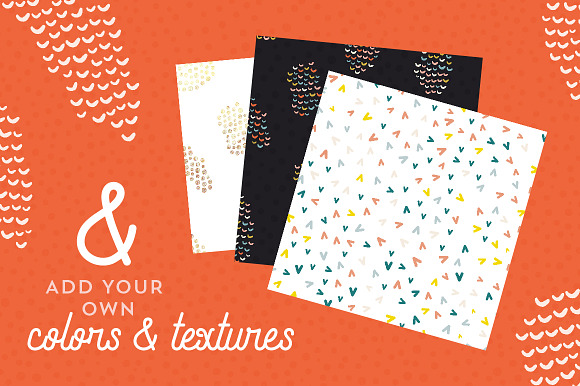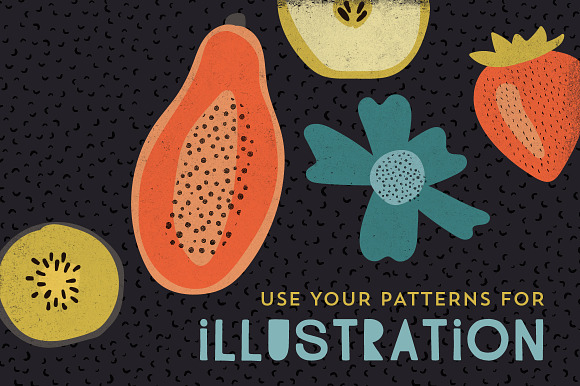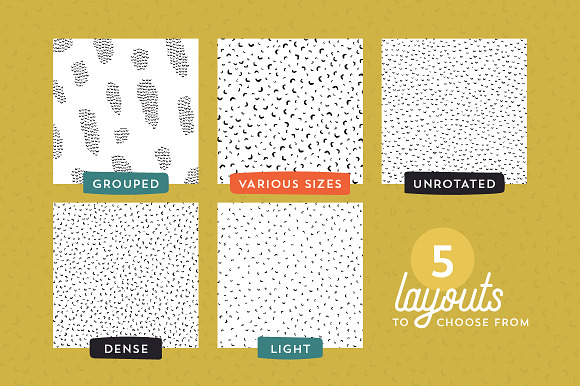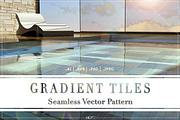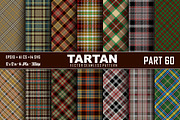Random Pattern Generator
DOWNLOAD NOW Report
174
0
Hey folks! I love the look of random, hand drawn patterns. They're perfect for packaging designs, web backgrounds, and unique additions to branding projects. They can, however, take a while to make. I don't want to take my shape and arrange it 800 times into a seemingly random arrangement. That's where this pattern generator comes in! Using Photoshop smart objects, I can paste in my shape and instantly create a random, hand-drawn looking pattern.
This makes creating patterns so fast! Just take your shape, whether that's a brush stroke, a flower, a dot, or even a little logo, and turn it into a unique pattern that looks hand-made. These patterns are then perfect for branding, package design, or even to use as textures in an illustration.
You'll get:
- 5 PSD files. These are the different random "layouts." You can see these on the 6th preview image. These PSDs have smart objects, which you can edit to create your own patterns. You'll need Photoshop to open and edit these.
- 40 JPG files. These are ready-made patterns, including all the ones used in the preview images. You can use these without Photoshop.
This is a pretty easy tool to use, but if you need a little help, check out the included instructions file. It tells you how to use the generator, plus tips for how to change colors and add textures (like gold foil!)
Thanks for checking out this product! Please let me know if you have any questions before or after purchase!
This makes creating patterns so fast! Just take your shape, whether that's a brush stroke, a flower, a dot, or even a little logo, and turn it into a unique pattern that looks hand-made. These patterns are then perfect for branding, package design, or even to use as textures in an illustration.
You'll get:
- 5 PSD files. These are the different random "layouts." You can see these on the 6th preview image. These PSDs have smart objects, which you can edit to create your own patterns. You'll need Photoshop to open and edit these.
- 40 JPG files. These are ready-made patterns, including all the ones used in the preview images. You can use these without Photoshop.
This is a pretty easy tool to use, but if you need a little help, check out the included instructions file. It tells you how to use the generator, plus tips for how to change colors and add textures (like gold foil!)
Thanks for checking out this product! Please let me know if you have any questions before or after purchase!
| Compatible with: | Adobe Photoshop |
| File Type: | JPG, PSD, PDF |
| File Size: | 99.59 MB |
| Dimensions: | 5000 x 5000 px |
| DPI: | 300 |