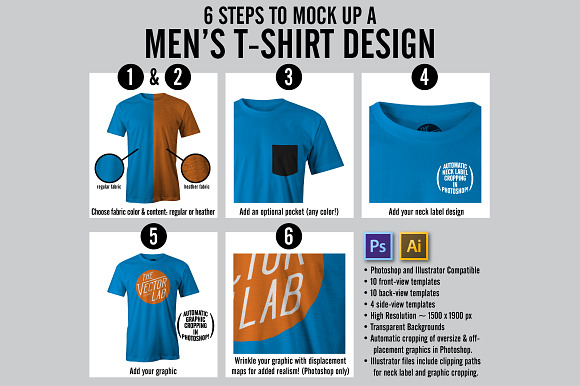Men's Apparel Mockup Template Bundle
in Templates / Mockup Templates / Product Mockups
DOWNLOAD NOW Report
328
25
This bundle includes all 113 t-shirt and apparel mockup templates from the following collections:
- **Men's T-Shirt Mockup Templates** ($36)
- **Men's V-Neck Mockup Templates** ($29)
- **Men's Tank Top Mockup Templates** ($29)
- **Men's Hoodie Mockup Templates** ($36)
- **Men's Crew Neck Sweatshirt Mockup Templates** ($29)
- **Men's Thermal Mockup Templates** ($29)
- **Men's Polo Mockup Templates** ($29)
- **Men's Raglan Mockup Templates** ($29)
- **Men's Long Sleeve Mockup Templates** ($29)
Save by purchasing this bundle versus the individual template collections separately.
---
Have you ever stopped to notice how big apparel companies like **Nike**, **Topman**, and **Quiksilver** display t-shirts and apparel on their websites and in their catalogs?
Often they are photographed on a mannequin with great studio lighting.
The studio background, along with the mannequin neck and arms have been erased from the image. The inside portion of the collars and neck labels have been Photoshopped into the image to complete the look of the shirt.
This kind of image emphasizes the graphic design, fabric color, and shape of the garment itself.
If displaying apparel in this manner is being done by these big companies, then there must be a reason. Right?
Perhaps they have discovered that this is the most effective way to appeal to their customers.
**I have always been of the opinion that the better the PRESENTATION of your designs, the higher likelihood you will increase your sales. **
This is why my apparel templates have been photographed in a similar way. On mannequins in a studio with proper lighting. (American Apparel blanks)
In addition, the templates have been set up with the ability to easily:
- **Add in your graphic**
- **Change the fabric to any color**
- **Warp your graphics to match the shape of the shirt wrinkles for extra realism** (Displacement Maps included for all templates - Photoshop only)
- **Mock up front views and back views**
- **Add in your own custom neck label design**
- **Use with Photoshop and Illustrator**
- **Crop the edges of oversize graphics to the shape of the shirt**
- **Choose regular cotton or heather texture** (like poly-cotton or tri-blend fabric)
- **Display over any background image or color** (the backgrounds are transparent)
- **Add in a pocket** (select templates)
If you are a graphic designer or have a business that sells t-shirts, I believe that my mockup templates are the **fastest, easiest, and best looking way to make your designs look real.** Just as if your designs were photographed in a studio with professional cameras and lighting.
These are layered PSD and AI files that allow you to change the color of the fabric, change the fabric look to heather, and crop your allover-print or oversize graphics to the shape of the shirt. Adobe Illustrator AI10 (compatible with CS4-CS6, and CC) and Photoshop PSD (compatible with Photoshop CS4-CS6 and CC). These also work with CorelDRAW.
For consistency, every Photoshop template is closely cropped to the shirt and measures 2000 pixels high. Image widths vary, depending on the style of shirt.
Each template is masked cleanly around the edges of the shirt, so you can place these on top of any color or background.
Thanks for having a look!
~Ray Dombroski | TheVectorLab
If you have any questions, please feel free to post them below or DM me!
- **Men's T-Shirt Mockup Templates** ($36)
- **Men's V-Neck Mockup Templates** ($29)
- **Men's Tank Top Mockup Templates** ($29)
- **Men's Hoodie Mockup Templates** ($36)
- **Men's Crew Neck Sweatshirt Mockup Templates** ($29)
- **Men's Thermal Mockup Templates** ($29)
- **Men's Polo Mockup Templates** ($29)
- **Men's Raglan Mockup Templates** ($29)
- **Men's Long Sleeve Mockup Templates** ($29)
Save by purchasing this bundle versus the individual template collections separately.
---
Have you ever stopped to notice how big apparel companies like **Nike**, **Topman**, and **Quiksilver** display t-shirts and apparel on their websites and in their catalogs?
Often they are photographed on a mannequin with great studio lighting.
The studio background, along with the mannequin neck and arms have been erased from the image. The inside portion of the collars and neck labels have been Photoshopped into the image to complete the look of the shirt.
This kind of image emphasizes the graphic design, fabric color, and shape of the garment itself.
If displaying apparel in this manner is being done by these big companies, then there must be a reason. Right?
Perhaps they have discovered that this is the most effective way to appeal to their customers.
**I have always been of the opinion that the better the PRESENTATION of your designs, the higher likelihood you will increase your sales. **
This is why my apparel templates have been photographed in a similar way. On mannequins in a studio with proper lighting. (American Apparel blanks)
In addition, the templates have been set up with the ability to easily:
- **Add in your graphic**
- **Change the fabric to any color**
- **Warp your graphics to match the shape of the shirt wrinkles for extra realism** (Displacement Maps included for all templates - Photoshop only)
- **Mock up front views and back views**
- **Add in your own custom neck label design**
- **Use with Photoshop and Illustrator**
- **Crop the edges of oversize graphics to the shape of the shirt**
- **Choose regular cotton or heather texture** (like poly-cotton or tri-blend fabric)
- **Display over any background image or color** (the backgrounds are transparent)
- **Add in a pocket** (select templates)
If you are a graphic designer or have a business that sells t-shirts, I believe that my mockup templates are the **fastest, easiest, and best looking way to make your designs look real.** Just as if your designs were photographed in a studio with professional cameras and lighting.
These are layered PSD and AI files that allow you to change the color of the fabric, change the fabric look to heather, and crop your allover-print or oversize graphics to the shape of the shirt. Adobe Illustrator AI10 (compatible with CS4-CS6, and CC) and Photoshop PSD (compatible with Photoshop CS4-CS6 and CC). These also work with CorelDRAW.
For consistency, every Photoshop template is closely cropped to the shirt and measures 2000 pixels high. Image widths vary, depending on the style of shirt.
Each template is masked cleanly around the edges of the shirt, so you can place these on top of any color or background.
Thanks for having a look!
~Ray Dombroski | TheVectorLab
If you have any questions, please feel free to post them below or DM me!
| Compatible with: | Adobe Photoshop, Adobe Illustrator |
| File Type: | PSD, AI, PDF |
| File Size: | 3.41 GB |