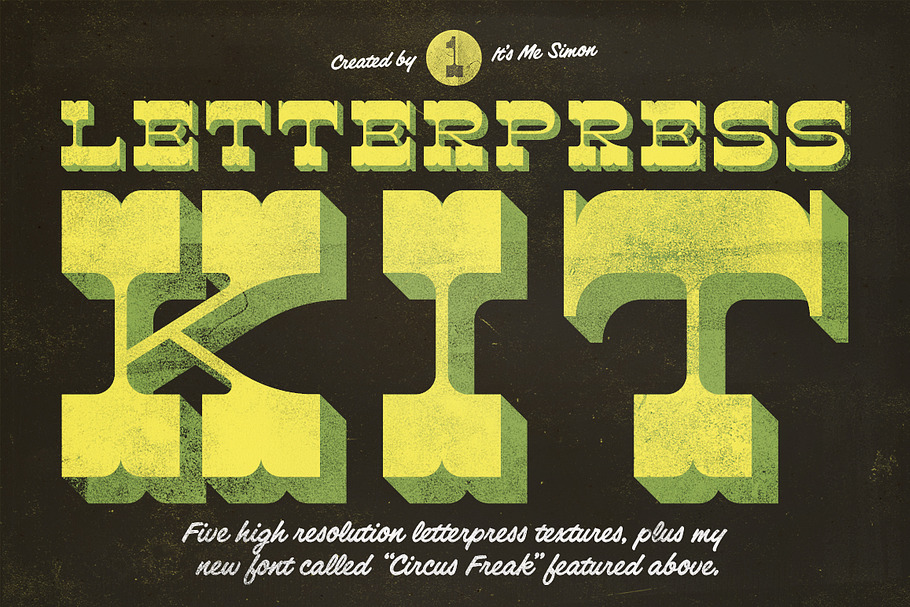Letterpress Kit 1
DOWNLOAD NOW Report
179
0
Letterpress kit 1 contains five high resolution rolled ink textures. The textures can be used give your designs that vintage letterpress relief print effect.
I created this set of textures to complement my new typeface called Circus Freak. So I've decided to give away the font with the pack.
It has four styles that can be used with the textures to get a printed effect.
**Using the textures to get that vintage letterpress texture effect**
I use the textures in photoshop, but you could use them in any application that supports .png images and layer masks.
- Open the texture
- Copy the texture
- Create a blank layer mask on your artwork.
- Alt-click your layer mask
- Paste the texture into the layer
- Scale and rotate
- Apply a smart sharpen to the texture
- Alt-click on the layer mask
Now sit back and admire your creation. To get the most realistic effect with a chromatic typeface like the Circus Freak font, use a different texture for each layer. Or use the same texture but flip it horizontally and vertically.
Easily create
- Letterpress type effects
- Distressed effects
- Stamp effects
- Grunge
See a quick demo of the above https://vimeo.com/192452028
** What's included? **
- 5 hi-res .png files (textures)
- Circus freak font
---
**You might want to check out**
Rolled ink textures 1—http://bit.ly/1H0mBp6
Rolled ink textures 2—http://bit.ly/1PFVAIH
Spray paint pack—http://bit.ly/1LdL9Ww
---
I created this set of textures to complement my new typeface called Circus Freak. So I've decided to give away the font with the pack.
It has four styles that can be used with the textures to get a printed effect.
**Using the textures to get that vintage letterpress texture effect**
I use the textures in photoshop, but you could use them in any application that supports .png images and layer masks.
- Open the texture
- Copy the texture
- Create a blank layer mask on your artwork.
- Alt-click your layer mask
- Paste the texture into the layer
- Scale and rotate
- Apply a smart sharpen to the texture
- Alt-click on the layer mask
Now sit back and admire your creation. To get the most realistic effect with a chromatic typeface like the Circus Freak font, use a different texture for each layer. Or use the same texture but flip it horizontally and vertically.
Easily create
- Letterpress type effects
- Distressed effects
- Stamp effects
- Grunge
See a quick demo of the above https://vimeo.com/192452028
** What's included? **
- 5 hi-res .png files (textures)
- Circus freak font
---
**You might want to check out**
Rolled ink textures 1—http://bit.ly/1H0mBp6
Rolled ink textures 2—http://bit.ly/1PFVAIH
Spray paint pack—http://bit.ly/1LdL9Ww
---
| Compatible with: | Adobe Photoshop |
| File Type: | PNG, OTF |
| File Size: | 107.83 MB |
| DPI: | 600 |