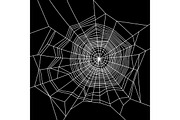Plexus Backgrounds
DOWNLOAD NOW Report
106
1
Features
- 3000x2000px
- 72 DPI | RGB
- 15 JPG Files
- Multiple Background Variations
Once you buy the package you can also edit the color of the white plexus lines using two techniques. First, by using hue/saturation and colorize the image, and second one by adding a new layer, fill it with a color and changing the blending option.
Using hue/saturation method:
- Go to image adjustments hue/saturation
- There, make sure you have the option "colorize" checked.
- Play with the options and with the colors and see what you like. The advantage of this method is that you can get great colors without looking for something specific.
Using color overlay method:
- Create a new layer above the background layer and fill it with the color you want
- Change the blending mode from "Normal" to "Overlay", or play with the blending modes and see if you get something else you may like.
- After doing that, lower the opacity until you get the color you want. Play with the opacity if you want different results.
- 3000x2000px
- 72 DPI | RGB
- 15 JPG Files
- Multiple Background Variations
Once you buy the package you can also edit the color of the white plexus lines using two techniques. First, by using hue/saturation and colorize the image, and second one by adding a new layer, fill it with a color and changing the blending option.
Using hue/saturation method:
- Go to image adjustments hue/saturation
- There, make sure you have the option "colorize" checked.
- Play with the options and with the colors and see what you like. The advantage of this method is that you can get great colors without looking for something specific.
Using color overlay method:
- Create a new layer above the background layer and fill it with the color you want
- Change the blending mode from "Normal" to "Overlay", or play with the blending modes and see if you get something else you may like.
- After doing that, lower the opacity until you get the color you want. Play with the opacity if you want different results.
| File Type: | JPG |
| File Size: | 13.2 |
| Dimensions: | 3000 x 2000 |
| DPI: | 72 |