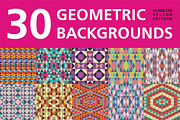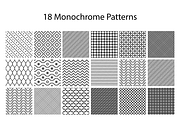Simply Nautical
DOWNLOAD NOW Report
90
0
- 20 Photoshop patterns
- Classical nautical colors
- Simple and modern
---
**To install the Photoshop patterns**:
1. Download Patterns. Find the patterns that you want on the web and download them to your desktop. The Adobe Photoshop patterns file will be in a .PAT format. In this case, they will be zipped in a .ZIP File
2. Unzip the File. Adobe Photoshop (any version)/ Presets/Patterns/ here they go
3. Load the patterns. You can use the patterns double clicking on any layer to access the Layer Style dialog box
**More links about installing and using Photoshop patterns**:
https://www.webfx.com/blog/web-design/photoshop-patterns-ultimate-guide/ https://www.dummies.com/software/adobe/photoshop/how-to-apply-a-preset-pattern-in-photoshop-cs6/
**NOTE**: Basic knowledge on the use of Photoshop patterns is recommended.
- Classical nautical colors
- Simple and modern
---
**To install the Photoshop patterns**:
1. Download Patterns. Find the patterns that you want on the web and download them to your desktop. The Adobe Photoshop patterns file will be in a .PAT format. In this case, they will be zipped in a .ZIP File
2. Unzip the File. Adobe Photoshop (any version)/ Presets/Patterns/ here they go
3. Load the patterns. You can use the patterns double clicking on any layer to access the Layer Style dialog box
**More links about installing and using Photoshop patterns**:
https://www.webfx.com/blog/web-design/photoshop-patterns-ultimate-guide/ https://www.dummies.com/software/adobe/photoshop/how-to-apply-a-preset-pattern-in-photoshop-cs6/
**NOTE**: Basic knowledge on the use of Photoshop patterns is recommended.
| File Type: | PAT |
| File Size: | 399.36 |
| Dimensions: | 512 x 512 |
| DPI: | 72 |
| Tileable: | Yes |
| Compatible with: | Adobe Photoshop |