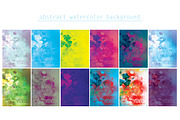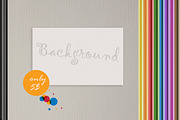Subtle Paper Textures
DOWNLOAD NOW Report
164
0
10 vector, easy-to-use textures to overlay on your illustrations, typography, badges, etc.
Each texture is 100% vector and can be resized to any dimension or recolored to any color. Also, any part of these Subtle textures can be edited, exported in other file types, and used in other programs.
If you’re going for a vintage distressed look, this pack is perfect for you. Easily drag and drop, alter colors, and adjust size to fit any design.
What’s included:
- 10 high-quality subtle textures for CS6 (100% vector)
- 10 high-quality subtle textures for CS3 (100% vector)
- 2 example illustrations
Possible uses:
- distress your personal logo for a vintage effect
- soften up your vector illustrations
- pair with hand-drawn illustrations for a genuine look
- use to create distressed website backgrounds
- use in website headers
- give your typography a vintage effect
How to:
Illustrator:
- Drag texture from Finder or Settings into Adobe Illustrator -- place texture over design
- or -
- Open current design -- “File” -- “Place” -- select the texture
Please contact me at [email protected] for any questions regarding the Subtle Paper textures.
Each texture is 100% vector and can be resized to any dimension or recolored to any color. Also, any part of these Subtle textures can be edited, exported in other file types, and used in other programs.
If you’re going for a vintage distressed look, this pack is perfect for you. Easily drag and drop, alter colors, and adjust size to fit any design.
What’s included:
- 10 high-quality subtle textures for CS6 (100% vector)
- 10 high-quality subtle textures for CS3 (100% vector)
- 2 example illustrations
Possible uses:
- distress your personal logo for a vintage effect
- soften up your vector illustrations
- pair with hand-drawn illustrations for a genuine look
- use to create distressed website backgrounds
- use in website headers
- give your typography a vintage effect
How to:
Illustrator:
- Drag texture from Finder or Settings into Adobe Illustrator -- place texture over design
- or -
- Open current design -- “File” -- “Place” -- select the texture
Please contact me at [email protected] for any questions regarding the Subtle Paper textures.
| Compatible with: | Adobe Illustrator |
| File Type: | AI, PNG |
| File Size: | 8.13 MB |