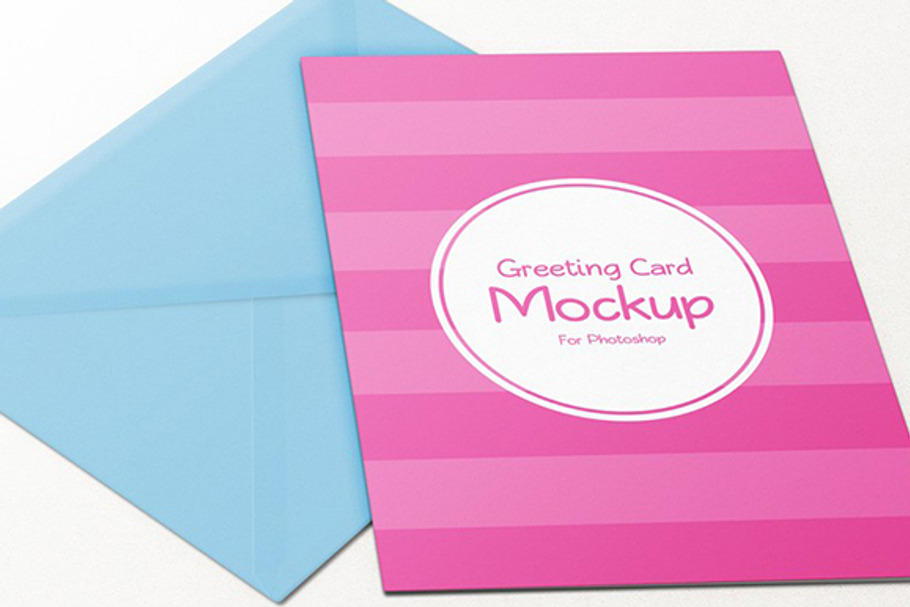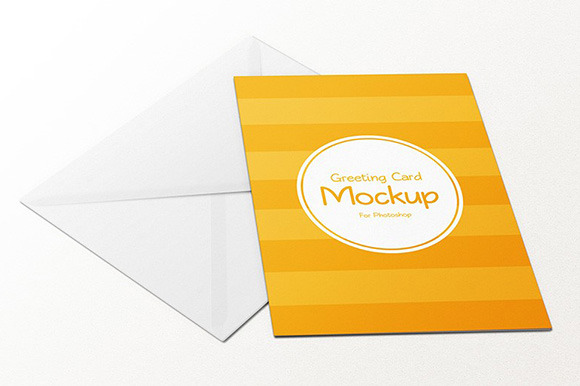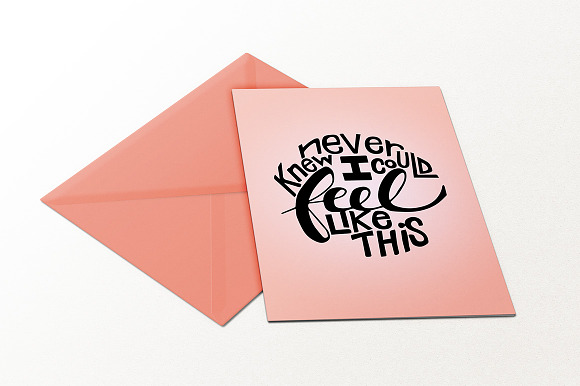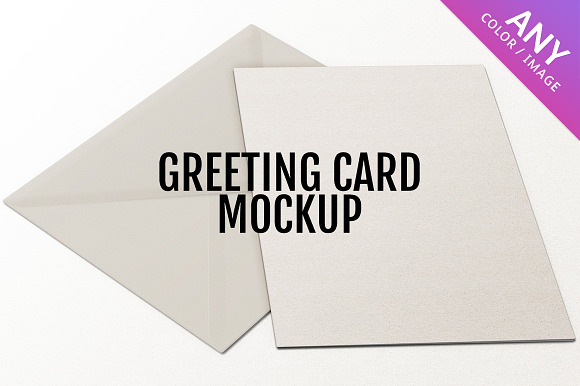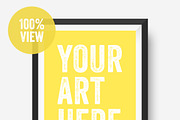Greeting Card Mockup
in Templates / Mockup Templates / Print Mockups
DOWNLOAD NOW Report
92
0
Are you an illustrator or artist? Want to see how your designs would look on a greeting card?
Use this mockup to drop in your artwork and change the envelope color within Photoshop. It's also perfect for sending mockups to clients or presenting your work on a portfolio or online shop for a consistent but realistic look.
Card:
This presentation mockup for Photoshop is ideal for showcasing your custom greeting card designs. The card size is A7 by default but can be changed to fit your designs. Easily drop in your designs by using Smart Objects in Photoshop (CS4+). You can also play around with texture to show different paper types.
Envelope:
The envelope can be changed to any color. You can even have the flap be a different color than the envelope body.
Background:
You can change the color of the background. Neutral works best and the result is a pleasant and realistic shadow. Do this by double-clicking on the color picker on the background layer (the first square that appears on that layer in layer panel). From there, you can choose any color you desire to make the gradient more apparent.
Use this mockup to drop in your artwork and change the envelope color within Photoshop. It's also perfect for sending mockups to clients or presenting your work on a portfolio or online shop for a consistent but realistic look.
Card:
This presentation mockup for Photoshop is ideal for showcasing your custom greeting card designs. The card size is A7 by default but can be changed to fit your designs. Easily drop in your designs by using Smart Objects in Photoshop (CS4+). You can also play around with texture to show different paper types.
Envelope:
The envelope can be changed to any color. You can even have the flap be a different color than the envelope body.
Background:
You can change the color of the background. Neutral works best and the result is a pleasant and realistic shadow. Do this by double-clicking on the color picker on the background layer (the first square that appears on that layer in layer panel). From there, you can choose any color you desire to make the gradient more apparent.
| File Type: | PSD |
| File Size: | 12.71 |
| Dimensions: | 3000 x 2000 |
| Compatible with: | Adobe Photoshop |