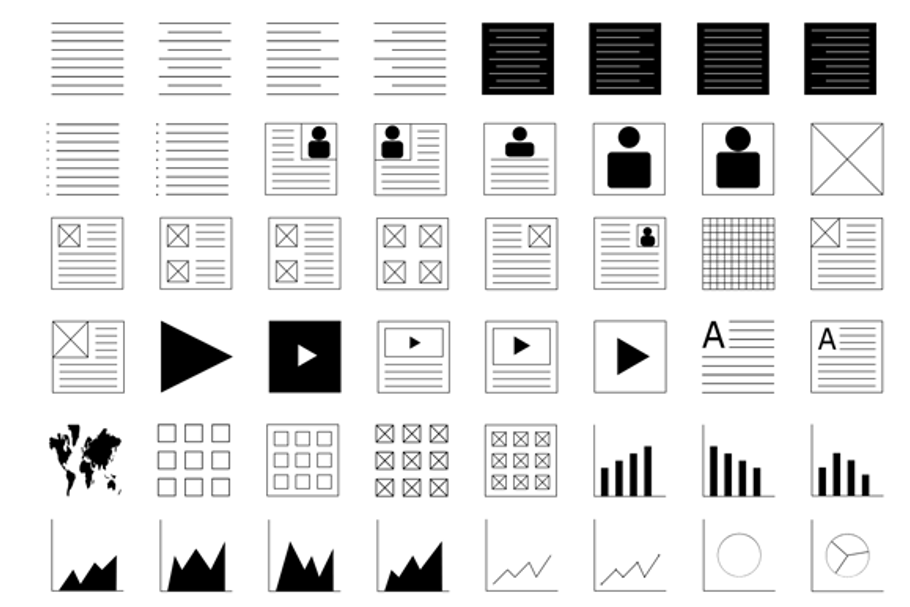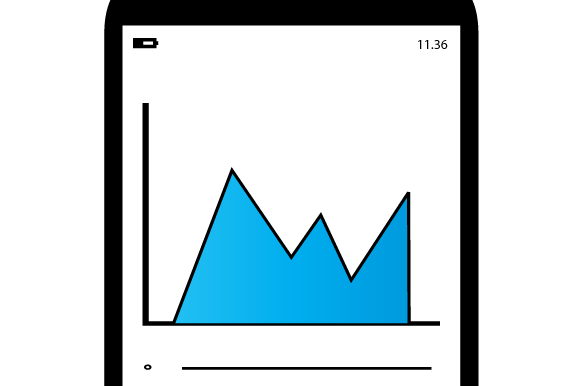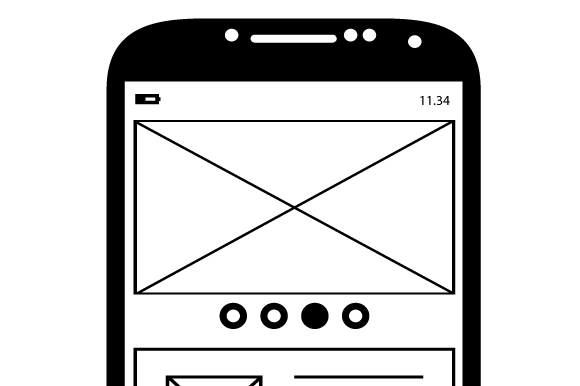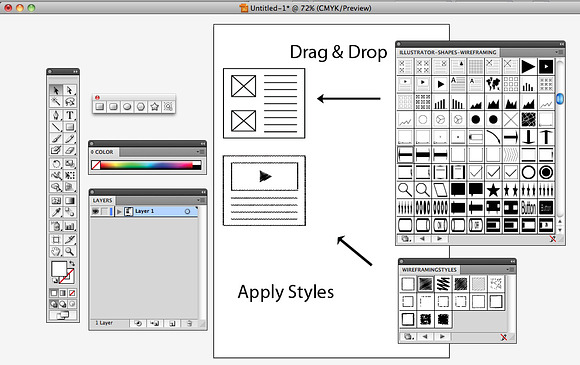Illustrator Shapes for Wireframing
in Templates / Website Templates / Wireframe Kits
DOWNLOAD NOW Report
151
0
350 illustrator vector shapes & icons for wireframing
Illustrator Wireframing Kit perfect for apps, websites and more.
Illustrator is popular vector program that can also be used for Wireframing and Prototyping. You can use this UI Kit for rapid prototyping applying the various vector shapes and icons. The kit contains individual Layer objects or Illustrator Symbols.
Highlights:
Simple to Use
If you're already familiar with Illustrator, you'll find creating wireframes to be a piece of cake. Just use the Drag & Drop functionality for rapid prototyping. With this Kit, you can easily combine vector shapes with the regular Illustrator functionality you know so well.
350 Vector Custom Shapes & Icons
There are 350 vector shapes and icons to help you make your beautiful wireframes. With that kind of variety, you're bound to put together some fantastic prototypes.
Customize All You Want
Personalize everything! Go crazy and change up the color, size, apply different styles and brushes to your wireframes. Just by changing up some simple colors and sizes, you can create an endless supply of wireframes, each looking quite different from one another.
Continual Updates
After purchasing the Wireframing Kit, you'll receive all future updates for free, so you'll never have to worry about missing out on anything!
File formats:
Illustrator (.AI .EPS .SVG) file format
Works in Illustrator CS5 and later
Illustrator Symbols (Drag & Drop the wireframing shapes directly to Illustrator.)
More info & demos: http://www.photoshopwireframingkit.com/Illustrator-Wireframing-Kit.html
Illustrator Wireframing Kit perfect for apps, websites and more.
Illustrator is popular vector program that can also be used for Wireframing and Prototyping. You can use this UI Kit for rapid prototyping applying the various vector shapes and icons. The kit contains individual Layer objects or Illustrator Symbols.
Highlights:
Simple to Use
If you're already familiar with Illustrator, you'll find creating wireframes to be a piece of cake. Just use the Drag & Drop functionality for rapid prototyping. With this Kit, you can easily combine vector shapes with the regular Illustrator functionality you know so well.
350 Vector Custom Shapes & Icons
There are 350 vector shapes and icons to help you make your beautiful wireframes. With that kind of variety, you're bound to put together some fantastic prototypes.
Customize All You Want
Personalize everything! Go crazy and change up the color, size, apply different styles and brushes to your wireframes. Just by changing up some simple colors and sizes, you can create an endless supply of wireframes, each looking quite different from one another.
Continual Updates
After purchasing the Wireframing Kit, you'll receive all future updates for free, so you'll never have to worry about missing out on anything!
File formats:
Illustrator (.AI .EPS .SVG) file format
Works in Illustrator CS5 and later
Illustrator Symbols (Drag & Drop the wireframing shapes directly to Illustrator.)
More info & demos: http://www.photoshopwireframingkit.com/Illustrator-Wireframing-Kit.html
| Compatible with: | Adobe Illustrator, Sketch |
| File Type: | AI, PDF, SVG, ZIP |
| File Size: | 4.89 MB |