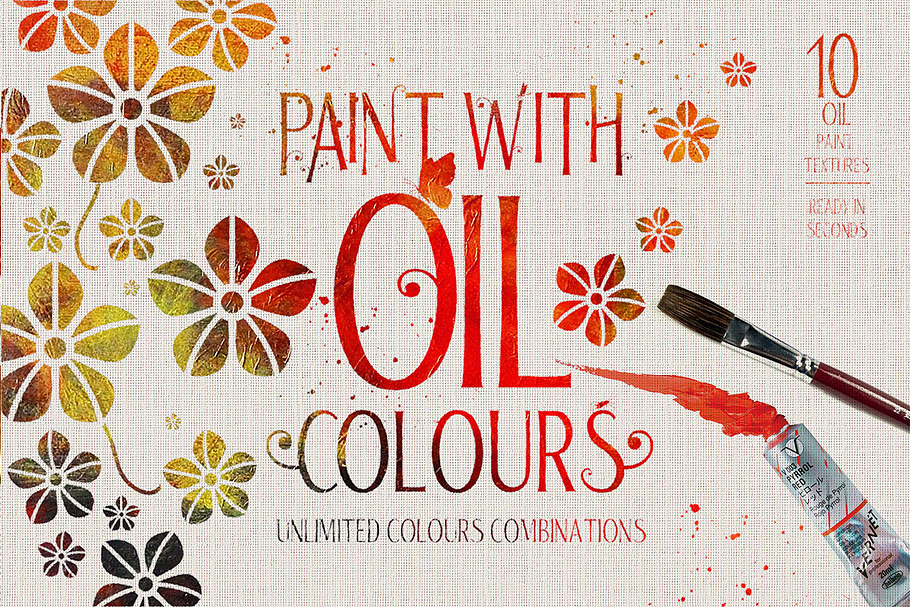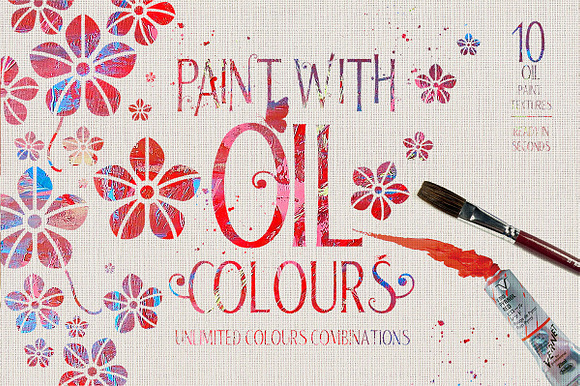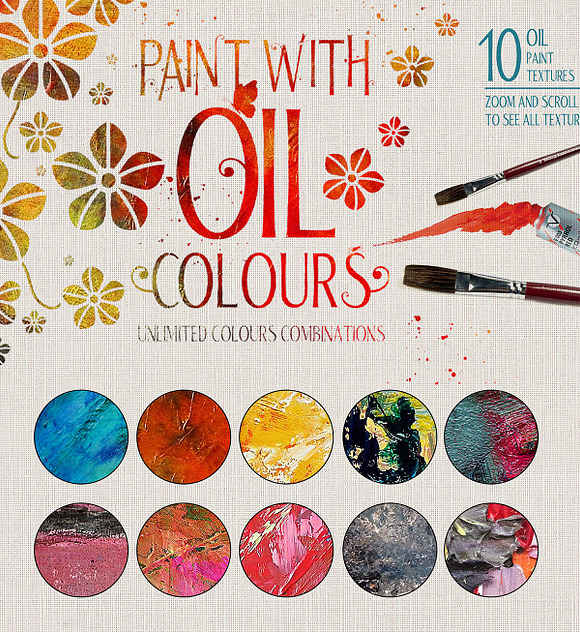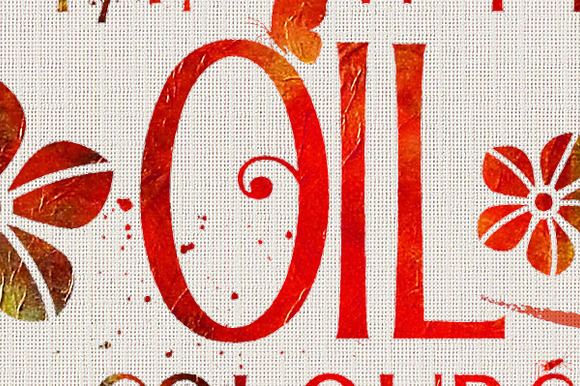Oil Paint Effect
in Graphics
DOWNLOAD NOW Report
176
1
This is a quick effect that simulate oil paint texture with any shape and letters in Photoshop.
What the package include:
1 PSD files that contains both black and white versions.
10 Hi-Res oil paint full page images (3000x2000 / 300dpi). You can find the images inside PSD in Acrylic layer's folder.
How to use the Oil Effect:
1. Open OilColours.psd
2. Activate the layers eyes
3. Double click in the first layer thumbnail to open the smart object.
4. Replace with your shape or text. Save and close the smart object content.
Enjoy
What the package include:
1 PSD files that contains both black and white versions.
10 Hi-Res oil paint full page images (3000x2000 / 300dpi). You can find the images inside PSD in Acrylic layer's folder.
How to use the Oil Effect:
1. Open OilColours.psd
2. Activate the layers eyes
3. Double click in the first layer thumbnail to open the smart object.
4. Replace with your shape or text. Save and close the smart object content.
Enjoy
| File Type: | PSD |
| File Size: | 192.28 |
| Dimensions: | 2900 x 1933 |
| DPI: | 300 |
| Compatible with: | Adobe Photoshop |