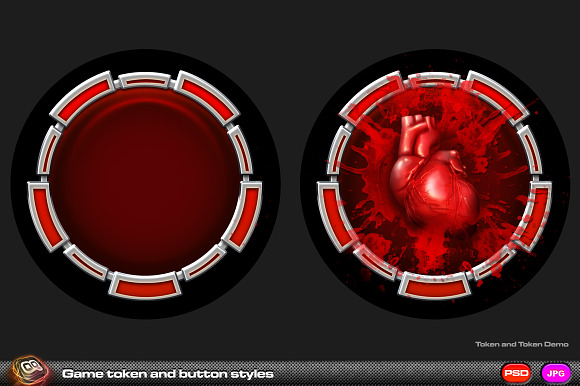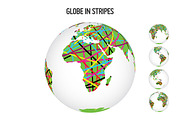Token And Button Development Pack
DOWNLOAD NOW Report
99
1
Token and Button Development Pack
The Token and Button Development Pack is designed to help you quickly create stunning Token and buttons designs for your own designs and other uses like board game tokens.
The Pack consists of a series of 12 pre-built fully editable templates including 12 examples of the tokens in. The Token and Button Development Pack is designed with all these features included.
Main features
1. 300 dpi 4338px by 2886px max token design document
2. 696px max width 300dpi Tokens, psd and png
3. All token elements, RGB .psd for online games
4. 12 .psd token design examples
5. Easily editable .PSD Templates
6. Ideal for game designs.
Select your tokens
Select your tokens from the range supplied or create your own using the styles supplied.
Create stunning designs
Whether you use the designs for games or for print the Token and button development pack offers a unique range of images for your projects.
The Pack is easy to use
1. Select the layer to edit and open it.
2. Apply your texture if required to the element or create your own
3. Construct your token designs
4. Save your designs to the required width.
Package contents
1. 1 PSD Master file with 12 tokens and 12 example files.
2. Photoshop style files and PSD for token marker effects file (.asl)
3. Help File PDF.
Additional information
Knowledge of photoshop required for this item.
The item also contains .asl files (photoshop style files).
ASL stands for Adobe (photoshop) Style Layer. The style can be applied to an object or layer in a Photoshop document and may include effects like a bevel, drop shadow, color overlay, or border. Something that enhances the original object or layer.
Make a note of where you save your files. We’ll need to find them in the next part.
How To Install
From Photoshop, find your Styles Palette, and select it. If it’s not visible, go to Window Styles.
At the top right of the palette, there is an arrow pointing to the right. Click on this arrow to bring up a menu. From this menu, select Load Styles.
Now, simply browse to wherever you saved your styles, and load them. You’ll see them populate the Styles Palette, and can then apply them as you would any other Style preset.
We hope you enjoy using the kit.
We hope you have a good time using the kit. If you like the kit please rate it. Have fun and if you come up with some cool designs don’t forget to say hi and show them off. All the best.
The Token and Button Development Pack is designed to help you quickly create stunning Token and buttons designs for your own designs and other uses like board game tokens.
The Pack consists of a series of 12 pre-built fully editable templates including 12 examples of the tokens in. The Token and Button Development Pack is designed with all these features included.
Main features
1. 300 dpi 4338px by 2886px max token design document
2. 696px max width 300dpi Tokens, psd and png
3. All token elements, RGB .psd for online games
4. 12 .psd token design examples
5. Easily editable .PSD Templates
6. Ideal for game designs.
Select your tokens
Select your tokens from the range supplied or create your own using the styles supplied.
Create stunning designs
Whether you use the designs for games or for print the Token and button development pack offers a unique range of images for your projects.
The Pack is easy to use
1. Select the layer to edit and open it.
2. Apply your texture if required to the element or create your own
3. Construct your token designs
4. Save your designs to the required width.
Package contents
1. 1 PSD Master file with 12 tokens and 12 example files.
2. Photoshop style files and PSD for token marker effects file (.asl)
3. Help File PDF.
Additional information
Knowledge of photoshop required for this item.
The item also contains .asl files (photoshop style files).
ASL stands for Adobe (photoshop) Style Layer. The style can be applied to an object or layer in a Photoshop document and may include effects like a bevel, drop shadow, color overlay, or border. Something that enhances the original object or layer.
Make a note of where you save your files. We’ll need to find them in the next part.
How To Install
From Photoshop, find your Styles Palette, and select it. If it’s not visible, go to Window Styles.
At the top right of the palette, there is an arrow pointing to the right. Click on this arrow to bring up a menu. From this menu, select Load Styles.
Now, simply browse to wherever you saved your styles, and load them. You’ll see them populate the Styles Palette, and can then apply them as you would any other Style preset.
We hope you enjoy using the kit.
We hope you have a good time using the kit. If you like the kit please rate it. Have fun and if you come up with some cool designs don’t forget to say hi and show them off. All the best.
| File Type: | PSD, ASL |
| File Size: | 155.7 |
| Dimensions: | 4338 x 2886 |
| DPI: | 300 |
| Layered: | Yes |
| Compatible with: | Adobe Photoshop |