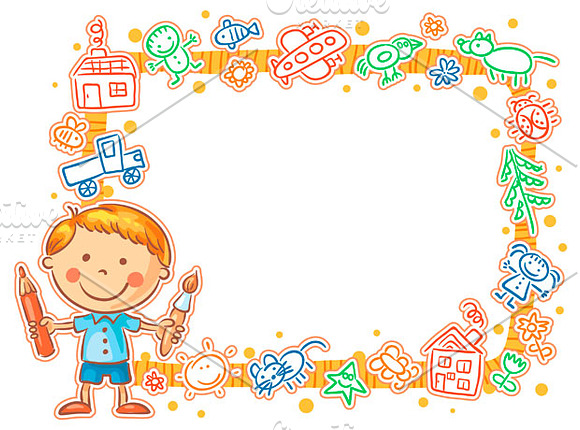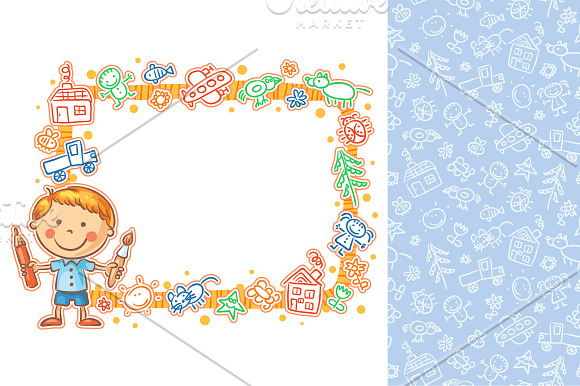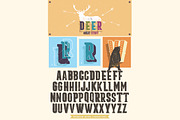Frame & pattern with child's drawing
in Graphics / Illustrations
DOWNLOAD NOW Report
135
1
Set of frame and seamless pattern with child's drawings.
Seamless pattern means that you can fill in any shapes with it.
How to use seamless pattern in Photoshop:
1. Resize the pattern image as you like, i.g. 500x500 px (menu Image - Image Size)
2. Select it with Rectangular Marquee Tool and press menu Edit - Define Pattern, name it and click OK.
3. Select Paint Bucket Tool, choose "Pattern" in the upper menu, select your new pattern and fill in the areas you wish.
Large jpeg, transparent png for easy layering and vector eps files are included. Vector files can be easily edited (recoloured, etc) in vector applications such as Adobe Illustrator and can be printed any size.
Seamless pattern means that you can fill in any shapes with it.
How to use seamless pattern in Photoshop:
1. Resize the pattern image as you like, i.g. 500x500 px (menu Image - Image Size)
2. Select it with Rectangular Marquee Tool and press menu Edit - Define Pattern, name it and click OK.
3. Select Paint Bucket Tool, choose "Pattern" in the upper menu, select your new pattern and fill in the areas you wish.
Large jpeg, transparent png for easy layering and vector eps files are included. Vector files can be easily edited (recoloured, etc) in vector applications such as Adobe Illustrator and can be printed any size.
| Compatible with: | Adobe Illustrator |
| File Type: | JPG, EPS, PNG |
| File Size: | 4.21 MB |
| Dimensions: | 2800 x 2800 px |