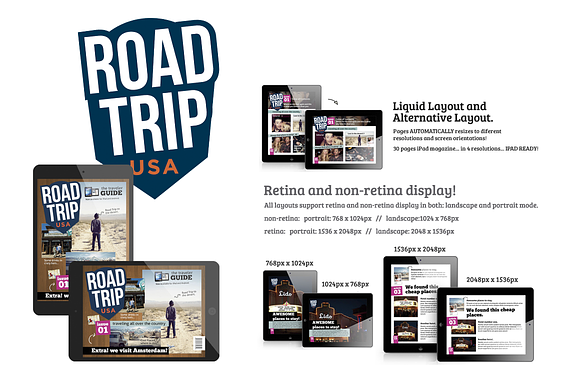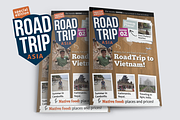RoadTrip Magazine Template for iPad
in Templates / Magazine Templates
DOWNLOAD NOW Report
125
2
24 pages RoadTrip iPad Magazine Template, Travel, Trips.. crazy and original design.. cool logo included..
The template its set for iPad resolution (landscape and portrait page layouts); 768px x 1024px – 1024px x 768px – 1536px x 2048px – 2048px x 1536px
so… 24 pages in 4 resolutions = 96 layouts!!!
CMYK @ 300 DPI – Print-ready (.indd) – Adobe Indesign Magazine Template (made with CS6 anyway IDML file is included for preview Indesign versions) check below info about previous versions. Help and documentation PDF included! Feel free to contact me anytime!
IMAGES USED: Images used for demo porpuses only, NOT INCLUDED on the package. Images under Creative Commons Attribution 2.0 Generic. All credits and licenses included on a text file.
ICONS USED: FREE icons included “under cc license”, all info included on a text file.
FONTS USED: ChunkFive http://www.fontsquirrel.com/fonts/ChunkFive Aller http://www.fontsquirrel.com/fonts/AllerFonts are included.. all licenses and download links included on a text file.
IMPORTANT INFORMATION ABOUT INDESIGN (please read)
The template is set for iPad resolution (landscape and portrait page layouts) The template utilized Indesign CS6 liquid layouts features and alternative page layouts tool, these features are only available on CS6 version so this features will not be compatible with previous versions.. anyway i included and IDML file that you can use on previous versions and should work fine. Keep in mind that the layouts use liquid layouts tool and resize automaticaly to the page positions, anyway sometimes need to make some minos changes to get the layout perfectly resize or personalized like i did on the template. (but don´t worry it´s really simple to do and will not take you some much time),
MORE INFORMATION ABOUT LIQUID LAYOUTS AND ALTERNATIVE PAGE LAYOUTS!
Alternate layouts and Liquid Layout page rules, give you the flexibility to efficiently design for multiple page sizes, orientations, or aspect ratios. For publishing for multiple formats and sizes, you can choose a design strategy that suits a project best: Hand crafted, semi-automated, or fully automated. The degree of design control decreases as you rely on automated workflows. InDesign provides several enhancements for your adopted strategy to balance cost and control. I include a DOCUMENTATION and HELP file that will guide you on how to create and edit liquid layouts and alternative layouts. Also some video links for Adobe tutorials in case you need extra help!
The template its set for iPad resolution (landscape and portrait page layouts); 768px x 1024px – 1024px x 768px – 1536px x 2048px – 2048px x 1536px
so… 24 pages in 4 resolutions = 96 layouts!!!
CMYK @ 300 DPI – Print-ready (.indd) – Adobe Indesign Magazine Template (made with CS6 anyway IDML file is included for preview Indesign versions) check below info about previous versions. Help and documentation PDF included! Feel free to contact me anytime!
IMAGES USED: Images used for demo porpuses only, NOT INCLUDED on the package. Images under Creative Commons Attribution 2.0 Generic. All credits and licenses included on a text file.
ICONS USED: FREE icons included “under cc license”, all info included on a text file.
FONTS USED: ChunkFive http://www.fontsquirrel.com/fonts/ChunkFive Aller http://www.fontsquirrel.com/fonts/AllerFonts are included.. all licenses and download links included on a text file.
IMPORTANT INFORMATION ABOUT INDESIGN (please read)
The template is set for iPad resolution (landscape and portrait page layouts) The template utilized Indesign CS6 liquid layouts features and alternative page layouts tool, these features are only available on CS6 version so this features will not be compatible with previous versions.. anyway i included and IDML file that you can use on previous versions and should work fine. Keep in mind that the layouts use liquid layouts tool and resize automaticaly to the page positions, anyway sometimes need to make some minos changes to get the layout perfectly resize or personalized like i did on the template. (but don´t worry it´s really simple to do and will not take you some much time),
MORE INFORMATION ABOUT LIQUID LAYOUTS AND ALTERNATIVE PAGE LAYOUTS!
Alternate layouts and Liquid Layout page rules, give you the flexibility to efficiently design for multiple page sizes, orientations, or aspect ratios. For publishing for multiple formats and sizes, you can choose a design strategy that suits a project best: Hand crafted, semi-automated, or fully automated. The degree of design control decreases as you rely on automated workflows. InDesign provides several enhancements for your adopted strategy to balance cost and control. I include a DOCUMENTATION and HELP file that will guide you on how to create and edit liquid layouts and alternative layouts. Also some video links for Adobe tutorials in case you need extra help!
| Compatible with: | Adobe InDesign, Adobe Illustrator |
| File Type: | PNG, EPS, PDF, ZIP, INDD |
| File Size: | 19.76 MB |
| Dimensions: | 768 x 1024 px, 1024 x 768 px, 1536 x 2048 px, 2048 x 1536 px |
| DPI: | 300 |