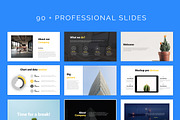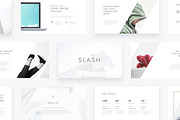Socio PowerPoint Template
in Templates / Presentation Templates
DOWNLOAD NOW ReportMulti-Purpose PowerPoint Template for Business, Startup & Creative Agency
SAVE YOUR MONEY! - Buy Warna Slides All in One here - https://crmrkt.com/aVxjr0 - ON Sale!
MAIN FEATURES
- 100 Basic Slides
- 2 Themes (16:9 & 4:3)
- 1 Warna Basic Style
- Basic Icons
- Multiple Color Schemes* (252)
- Font Options* (40)
- Warna Auto Adapt Enabled*
- Free Update
- Free Support
-
Watch how to use Warna Themes - https://goo.gl/j9EZ1M
- To unlock 28,000+ icons/vectors, you have to buy our Ultimate Version
- All files are provided in PPTX format.
- All graphics resizable and editable.
- Images are not included. Contact us if you’re looking for a specific image.
- Free font used. Link available to download
- Auto Adapt 16:9 – Just like with other templates, you may need to make very minimal adjustments of the copied content.
- Auto Adapt 4:3 – You may need to make some adjustments (resize) to the image placeholders.
- PowerPoint is a vector program, so you can print in A4/Letter or any size without worrying about vector/image quality.
FREQUENTLY ASKED QUESTIONS - Learn more here - http://warnaslides.com/support/faqs/
1. What is Warna Slides?
Warna Slides is our main product. This theme is one of the themes for Warna Slides.
- Warna Slides is our main product. This theme is one of the themes for Warna Slides.
- Warna Slides is easier to use than other templates
- Warna Slides comes with a variety of styles (including this theme)
- Save your money and buy Warna Slides instead! - https://crmrkt.com/aVxjr0
- Watch how to use Warna Slides - https://goo.gl/j9EZ1M
2. What is 'Warna Auto Adapt'??
This means you can copy and paste slides easily! It is only for any Warna Slides themes. Yes, you have to copy and paste. That’s how our products work! Easy and simple to use.
Content like fonts and colors will automatically adapt to your theme.
- Learn more here - http://warnaslides.com/support/faqs/
3. I like this theme, but I do not like the color scheme. Can I change it to another color?
You can change your color scheme at any time.
- Go to Design, Variants, Colors
- Change to the color you want to use for your project
4. Your font looks a bit small and thin in the preview, can I change to a thicker and bigger font?
Yes. We have 40 fonts options (Initial Release). 20 thin/minimal and 20 fat/normal size. We will add more option later.
5. There are no color and font options in my PowerPoint. Why?
You need to install our color scheme and font options first before you can use it. Easy steps to install have been provided in our help file.
6. Do I need PowerPoint to use your slide?
Yes, you need PowerPoint 2007 (minimum) to be able to open PPTX format. If you don’t have PowerPoint, we recommend you to download here: https://products.office.com/en-us/try
If you have any question, please contact us.
More product FAQ can read here: http://warnaslides.com/support/faqs/
- Powerpoint templates
- Best powerpoint templates
- Company branding
- Business plan
- Target market slides
- Social media slides
- Pitch deck presentation
- Charts graphs
- Marketing plan
- Illustration slides
- Themes for warna slides
- Powerpoint design themes
- Cool powerpoint templates
- Annual report
- Graphic river
- Fashion templates
- Powerpoint fashion
- Product catalog
- Catalog slides
- Swot analysis
- Free powerpoint slides
- Powerpoint for business
- Creative powerpoint
- Devices slides
- Process diagrams
- Divider slides
- Cluster slides
- Cycle slides
- 3-step process
- 4-step process
- 5-step process
- Pros and cons slides
- Services slides
- Profile page
- Team slides
- Pictorial slides
- Magazine powerpoint style
- Typography slides
- Vector icons
- Vector elements
- Mind maps
- Numbers slides
- Data and numbers
- Call to action slides
- Elevator pitch
- Multi-purpose slides
- Portfolio slides