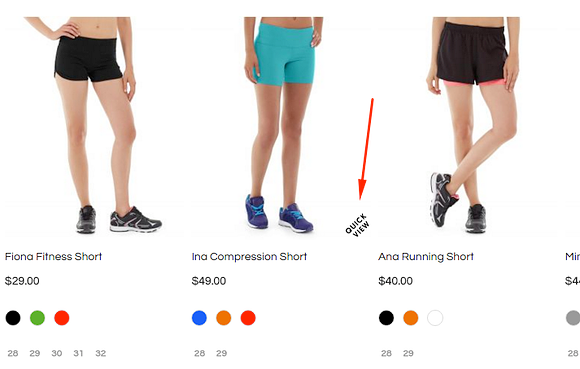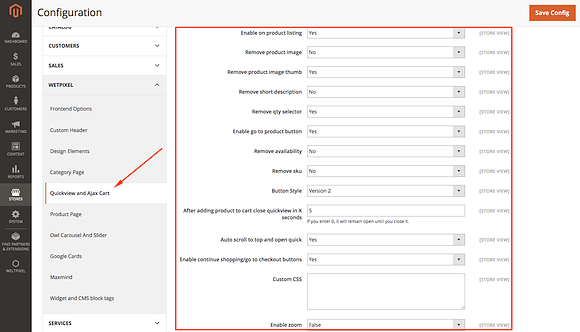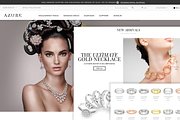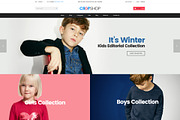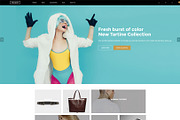Quick View and Ajax Cart Magento 2
in Themes / Magento Themes
DOWNLOAD NOW Report
190
0
Compatible with Magento CE 2.0 - 2.1.1 for EE version or custom development visit www.weltpixel.com
**Advanced Quick View and Ajax Cart compatible with Magento 2.1 Community Edition**
Add quick view functionality to any button, image, or product from a category listing page, product widget, recommended products or upsell; you can even embed your products on CMS pages.
You can easily add to cart any product without leaving the current page by using the Quick View functionality. A popup window with product details will appear for each element that is defined to use this functionality: button, image, listing page product, product widget, recommended products or upsell. You can set visibility for each ot the elements shown in quick view. Product zoom available on product page can also be enabled or disabled.
You can make this extension your own by configuring all the available options in admin: easily change the looks of the quickview box by using Custom CSS area from admin, control "Continue shopping" and "Go to Checkout" buttons, define no. of seconds after the quick view box is closed and so on.
---
**How to install product Advance Product Quick View and Ajax Cart ?**
1. Before installing Advance Product Quick View and Ajax Cart Extension on a Magento 2 store please check the extension compatibility. This extension is currently compatible with the following Magento versions: 2.0, 2.0.x, 2.1, 2.1.1 It is recommended to install the extension first on a testing server before you install it on a live (production) server.
2. Copy the extension files to below path of your magento 2 instance. If ‘app/*code*/*WeltPixel*’ folder is missing, please create it manually.
*app/code/WeltPixel/Backend*
*app/code/WeltPixel/Quickview*
3. Access the root of your Magento 2 project from command line and run the following commands:
*php bin/magento module:enable WeltPixel_Backend --clear-static-content*
*php bin/magento module:enable WeltPixel_Quickview --clear-static-content*
*php bin/magento setup:upgrade*
4. Flush any cache that you might still have enabled on your server or in Magento.
5. *Woohoo, the extension is installed!*
---
**CHANGE LOG**
What’s new in 1.0.2 (August 02, 2016):
- Compatibility with Magento 2.1
What’s new in 1.0.1 (July 05, 2016):
- New feature: After adding product to cart close quick view in X seconds
- New feature: Auto scroll to top and open quick
- New feature: Enable continue shopping/go to checkout buttons
- New feature: Enable / Disable zoom and magnifier options
- Fixed: vertical thumbnails white space issue on left side, whitespace removed
**Advanced Quick View and Ajax Cart compatible with Magento 2.1 Community Edition**
Add quick view functionality to any button, image, or product from a category listing page, product widget, recommended products or upsell; you can even embed your products on CMS pages.
You can easily add to cart any product without leaving the current page by using the Quick View functionality. A popup window with product details will appear for each element that is defined to use this functionality: button, image, listing page product, product widget, recommended products or upsell. You can set visibility for each ot the elements shown in quick view. Product zoom available on product page can also be enabled or disabled.
You can make this extension your own by configuring all the available options in admin: easily change the looks of the quickview box by using Custom CSS area from admin, control "Continue shopping" and "Go to Checkout" buttons, define no. of seconds after the quick view box is closed and so on.
---
**How to install product Advance Product Quick View and Ajax Cart ?**
1. Before installing Advance Product Quick View and Ajax Cart Extension on a Magento 2 store please check the extension compatibility. This extension is currently compatible with the following Magento versions: 2.0, 2.0.x, 2.1, 2.1.1 It is recommended to install the extension first on a testing server before you install it on a live (production) server.
2. Copy the extension files to below path of your magento 2 instance. If ‘app/*code*/*WeltPixel*’ folder is missing, please create it manually.
*app/code/WeltPixel/Backend*
*app/code/WeltPixel/Quickview*
3. Access the root of your Magento 2 project from command line and run the following commands:
*php bin/magento module:enable WeltPixel_Backend --clear-static-content*
*php bin/magento module:enable WeltPixel_Quickview --clear-static-content*
*php bin/magento setup:upgrade*
4. Flush any cache that you might still have enabled on your server or in Magento.
5. *Woohoo, the extension is installed!*
---
**CHANGE LOG**
What’s new in 1.0.2 (August 02, 2016):
- Compatibility with Magento 2.1
What’s new in 1.0.1 (July 05, 2016):
- New feature: After adding product to cart close quick view in X seconds
- New feature: Auto scroll to top and open quick
- New feature: Enable continue shopping/go to checkout buttons
- New feature: Enable / Disable zoom and magnifier options
- Fixed: vertical thumbnails white space issue on left side, whitespace removed
| File Type: | XML, PHP, JS, PNG, CSS, GIF, PDF |
| File Size: | 160.87 KB |
| Layout: | Responsive |
| Columns: | 12 |
| Minimum Browser: | Array |