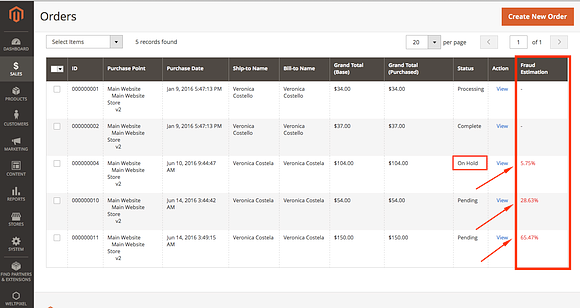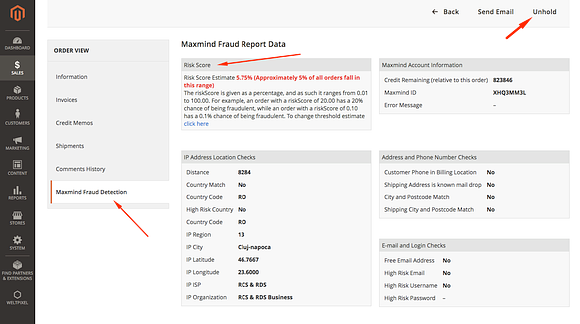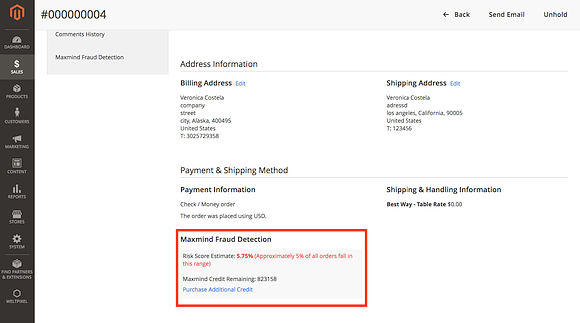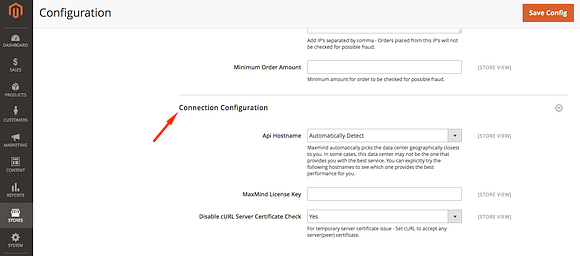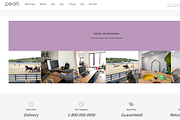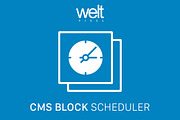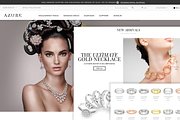Maxmind Fraud Prevention Magento 2
in Themes / Magento Themes
DOWNLOAD NOW Report
174
1
Compatible with Magento CE 2.0 - 2.1.5 for EE version or custom development visit www.weltpixel.com
**Detect fraud and minimize risks, with this extension your Magento orders will be evaluated and receive a risk score. **
Fraud detection is very important, this **Fraud Prevention and Risk Scoring** module will assist you in monitoring, detecting and preventing fraud. The module uses Maxmind risk scoring service (from only $0.005 an order) and it identifies risky orders to be held for further review.
**How does the minFraud service work?**
The module is using MaxMind service and it determines the chance that a transaction is fraudulent based on multiple factors, including whether an online transaction comes from a high risk IP address, high risk email, high risk device, or anonymizing proxy.
For example, what if an order was placed from a computer in a suspicious country but the shipping address is in Germany? If this happens you should be able to identify those kind of orders. Suspicious orders will be flagged automatically by our extension. All your orders will be verified and scored for fraud risk using MaxMind minFraud service. Every order will get a score up to 100, which is the higher risk of fraud.
**Easy integration in your Magento 2 store**
The module installs into your Magento store without having to modifying your code. Order scores are displayed in the summary Sales Order view and detailed information about the order score (and elements that contributed to it) is visible in each individual order.
**Easy to use**
After installation you just need to create a MaxMind account, fill in the credentials and your orders will be reviewed for fraud detection based on the risk threshold you set in admin, all orders which get a score above the threshold will appear in red and placed on hold for further review.
---
**HOW TO INSTALL EXTENSION**
1. Before installing MaxMind Fraud Prevention Extension on a Magento 2 store please check the extension compatibility. This extension is currently compatible with the following Magento versions: 2.0, 2.0.x It is recommended to install the extension first on a testing server before you install it on a live (production) server.
2. Copy the extension files to below paths of your magento 2 instance. If ‘app/*code/WeltPixel*’ folder is missing, please create it manually:
*app/code/WeltPixel/Backend
app/code/WeltPixel/Maxmind*
3. Access the root of your magento 2 project from command line and run the following commands:
*php bin/magento module:enable WeltPixel_Backend --clear-static-content
php bin/magento module:enable WeltPixel_Maxmind --clear-static-content
php bin/magento setup:upgrade*
4. Flush any cache that you might still have enabled on your server or in Magento.
5. Woohoo, the extension is installed!
---
**CHANGE LOG**
What’s new in 1.0.2 (August 02, 2016):
Added admin notifications
What’s new in 1.0.1 (July 05, 2016):
Removing the unnecessary dependency
**Detect fraud and minimize risks, with this extension your Magento orders will be evaluated and receive a risk score. **
Fraud detection is very important, this **Fraud Prevention and Risk Scoring** module will assist you in monitoring, detecting and preventing fraud. The module uses Maxmind risk scoring service (from only $0.005 an order) and it identifies risky orders to be held for further review.
**How does the minFraud service work?**
The module is using MaxMind service and it determines the chance that a transaction is fraudulent based on multiple factors, including whether an online transaction comes from a high risk IP address, high risk email, high risk device, or anonymizing proxy.
For example, what if an order was placed from a computer in a suspicious country but the shipping address is in Germany? If this happens you should be able to identify those kind of orders. Suspicious orders will be flagged automatically by our extension. All your orders will be verified and scored for fraud risk using MaxMind minFraud service. Every order will get a score up to 100, which is the higher risk of fraud.
**Easy integration in your Magento 2 store**
The module installs into your Magento store without having to modifying your code. Order scores are displayed in the summary Sales Order view and detailed information about the order score (and elements that contributed to it) is visible in each individual order.
**Easy to use**
After installation you just need to create a MaxMind account, fill in the credentials and your orders will be reviewed for fraud detection based on the risk threshold you set in admin, all orders which get a score above the threshold will appear in red and placed on hold for further review.
---
**HOW TO INSTALL EXTENSION**
1. Before installing MaxMind Fraud Prevention Extension on a Magento 2 store please check the extension compatibility. This extension is currently compatible with the following Magento versions: 2.0, 2.0.x It is recommended to install the extension first on a testing server before you install it on a live (production) server.
2. Copy the extension files to below paths of your magento 2 instance. If ‘app/*code/WeltPixel*’ folder is missing, please create it manually:
*app/code/WeltPixel/Backend
app/code/WeltPixel/Maxmind*
3. Access the root of your magento 2 project from command line and run the following commands:
*php bin/magento module:enable WeltPixel_Backend --clear-static-content
php bin/magento module:enable WeltPixel_Maxmind --clear-static-content
php bin/magento setup:upgrade*
4. Flush any cache that you might still have enabled on your server or in Magento.
5. Woohoo, the extension is installed!
---
**CHANGE LOG**
What’s new in 1.0.2 (August 02, 2016):
Added admin notifications
What’s new in 1.0.1 (July 05, 2016):
Removing the unnecessary dependency
| File Type: | PHP, XML, PNG, GIF, PDF, JS, CSV |
| File Size: | 321.02 KB |
| Layout: | Responsive |
| Columns: | 12 |
| Minimum Browser: | Array |