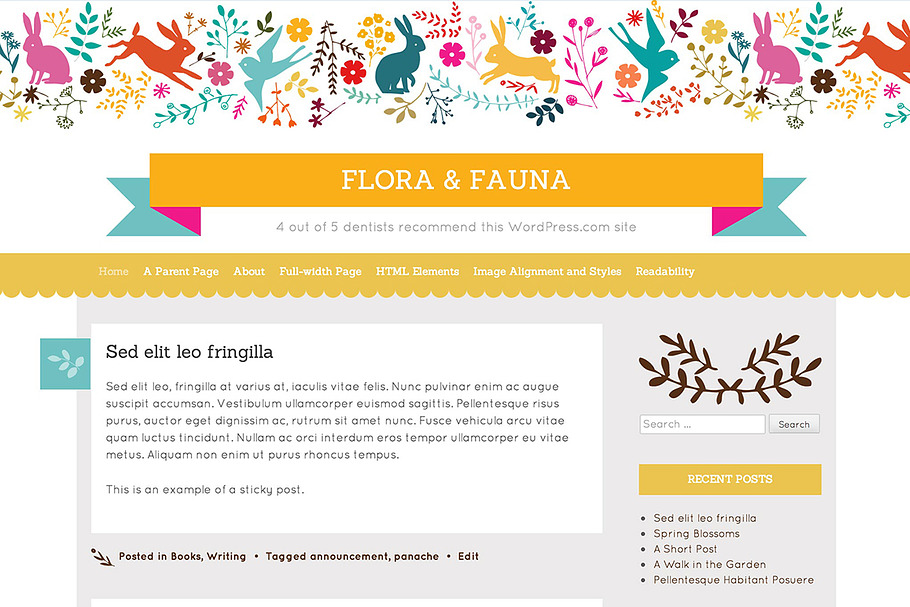Flora and Fauna
in Themes / WordPress Themes / WordPress Blog Themes
DOWNLOAD NOW Report
161
0
A playful, personal blogging theme, designed and illustrated by Aline Yamada
== Installation ==
1. In your admin panel, go to Appearance Themes and click the Add New button.
2. Click Upload and Choose File, then select the theme's .zip file. Click Install Now.
3. Click Activate to use your new theme right away.
== Frequently Asked Questions ==
= Does this theme support Jetpack? =
Yes indeed! Get extra features, like Infinite Scroll, with the free Jetpack plugin: http://jetpack.me
= How do I add social links to the sidebar? =
You'll find options for Twitter, Facebook, Pinterest, and Email by going to Customize → Theme Options and entering their respective URLs into the fields provided.
= Does this theme support Custom Menus? =
You can configure a custom menu that will display in the header of your site by going to Appearance → Menus and assigning it to the Primary Menu area.
= Does this theme support Widgets? =
Flora and Fauna supports up to four widget areas – one Sidebar and three optional Footer Sidebars – that can be configured under Customize → Widgets.
= Full-width Page Template =
To give your content more room on select pages, you can remove the sidebar with the "Full Width, No Sidebar" page template. Edit your Page, then look under Page Attributes for the Template drop-down menu.
= Custom Header and Background =
You can upload your own flexible-size custom header to Flora and Fauna under Customize → Header. The header will display just above your site title. You can also add your own background image or color under Customize → Colors.
== Quick Flora and Fauna Specs (all measurements in pixels) ==
1. The main column width is 660 except in the full-width layout where it’s 960
2. The Sidebar width is 250
3. The Footer Sidebar widths are 660 each
== Installation ==
1. In your admin panel, go to Appearance Themes and click the Add New button.
2. Click Upload and Choose File, then select the theme's .zip file. Click Install Now.
3. Click Activate to use your new theme right away.
== Frequently Asked Questions ==
= Does this theme support Jetpack? =
Yes indeed! Get extra features, like Infinite Scroll, with the free Jetpack plugin: http://jetpack.me
= How do I add social links to the sidebar? =
You'll find options for Twitter, Facebook, Pinterest, and Email by going to Customize → Theme Options and entering their respective URLs into the fields provided.
= Does this theme support Custom Menus? =
You can configure a custom menu that will display in the header of your site by going to Appearance → Menus and assigning it to the Primary Menu area.
= Does this theme support Widgets? =
Flora and Fauna supports up to four widget areas – one Sidebar and three optional Footer Sidebars – that can be configured under Customize → Widgets.
= Full-width Page Template =
To give your content more room on select pages, you can remove the sidebar with the "Full Width, No Sidebar" page template. Edit your Page, then look under Page Attributes for the Template drop-down menu.
= Custom Header and Background =
You can upload your own flexible-size custom header to Flora and Fauna under Customize → Header. The header will display just above your site title. You can also add your own background image or color under Customize → Colors.
== Quick Flora and Fauna Specs (all measurements in pixels) ==
1. The main column width is 660 except in the full-width layout where it’s 960
2. The Sidebar width is 250
3. The Footer Sidebar widths are 660 each
| File Type: | PHP, PNG, JS, CSS, OTF, TTF, WOFF, EOT, SVG |
| File Size: | 608.92 KB |
| Layout: | Responsive |
| Columns: | 2 |
| Minimum Browser: | Array |