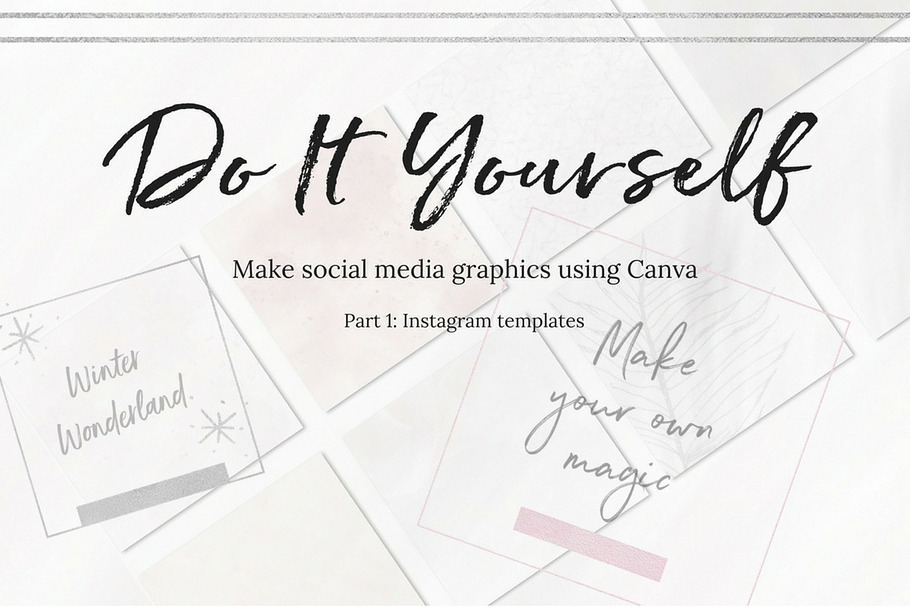DIY Instagram graphics using Canva
in Templates / Social Media Templates / Instagram Templates
DOWNLOAD NOW Report
153
0
**Do it yourself!**
Part 1: Instagram templates
**Create a beautiful Instagram look**
I sell lots of premade social media templates. Just download,
drop-in Canva and place your quote or website. This time I created a bundle that has more
elements and you have to get creative.
For Canva beginners this bundle is easy to use and comes with a tutorial. Before you know it you rock at making Canva graphics for your social media.
**So let’s get creative**
What’s included:
- 8 Texture Backgrounds
- 8 frames png
- 8 quotes
- 8 Instagram ready templates
- Pdf tutorial
The main colors are: Foil- Silver, blush, snow, grey, lila
Note: This is a premade bundle - all items are JPG and png files, ready to go and easy to use. The transparent overlays (png) you can use on top of an image. All templates can be used in numbers of ways, to create your own personal style.
**Information**
- After your Purchase, you download this file. This is a digital listing.
- Extract .zip file
Use a drag & drop program like Canva to overlay text onto the templates. Canva has a drag-and-drop design tool and a library of stock photographs, graphic elements, and fonts. Everything you need to make a stunning design.
Part 1: Instagram templates
**Create a beautiful Instagram look**
I sell lots of premade social media templates. Just download,
drop-in Canva and place your quote or website. This time I created a bundle that has more
elements and you have to get creative.
For Canva beginners this bundle is easy to use and comes with a tutorial. Before you know it you rock at making Canva graphics for your social media.
**So let’s get creative**
What’s included:
- 8 Texture Backgrounds
- 8 frames png
- 8 quotes
- 8 Instagram ready templates
- Pdf tutorial
The main colors are: Foil- Silver, blush, snow, grey, lila
Note: This is a premade bundle - all items are JPG and png files, ready to go and easy to use. The transparent overlays (png) you can use on top of an image. All templates can be used in numbers of ways, to create your own personal style.
**Information**
- After your Purchase, you download this file. This is a digital listing.
- Extract .zip file
Use a drag & drop program like Canva to overlay text onto the templates. Canva has a drag-and-drop design tool and a library of stock photographs, graphic elements, and fonts. Everything you need to make a stunning design.
| Compatible with: | Other |
| File Type: | JPG, PNG, PDF |
| File Size: | 21.16 MB |
| Dimensions: | 1080 x 0 px |