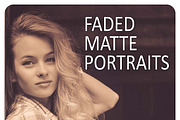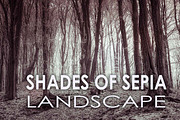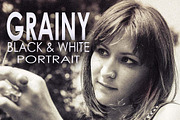32 B & W Portraiture Presets
in Add-Ons
DOWNLOAD NOW Report
213
0
Black and White Portraiture
32 Black and White Portraiture Lightroom presets.
Black and White Portraiture presets may be used to improve, enhance or change your photographs.
Black and White Portraiture presets are compatible with Lightroom 4, 5 and 6. This includes the version which comes with the creative cloud subscription.
Compatible with RAW and JPEGs.
Included in this set: decrease contrast, decrease clarity, increase contrast, subtle shadow, decrease clarity with more shadow, bright, slight matte finish, heavy shadow, blue rain 1 – 4, yellow chamomile 1 – 4, warm orange 1 – 4, winter 1 – 4, purple orchid 1 – 4 and crimson 1 – 4.
Black and White Portraiture presets are not compatible with Adobe Photoshop.
My presets offer a wide selection of variations to improve, enhance and/or change your photos. You may customize individual presets as you wish, though, in many cases you may reach your desired result with one click.
Installation instructions in PDF format are included.
You may download the presets upon receipt of payment.
If you have a problem installing, using the presets, or have any questions, please contact me. I will respond in a timely manner and will be happy to be of assistance.
Please read my shop policies for further information.
To install Lightroom presets:
WINDOWS:
Open Lightroom,
Go to: Edit – Preferences – Presets,
Click on box titled: Show Lightroom presets folder,
Double click on: Lightroom,
Double click on: Develop presets,
Copy the folder(s) into develop presets,
Restart Lightroom.
MAC:
Open Lightroom,
Go to: Lightroom (upper left screen) – Preferences -
Presets,
Click on box titled: show Lightroom presets folder,
Double click on: Lightroom,
Double click on: Develop presets,
Copy the folder(s) into develop presets,
Restart Lightroom.
Nancy Minter
Timeless Presets
32 Black and White Portraiture Lightroom presets.
Black and White Portraiture presets may be used to improve, enhance or change your photographs.
Black and White Portraiture presets are compatible with Lightroom 4, 5 and 6. This includes the version which comes with the creative cloud subscription.
Compatible with RAW and JPEGs.
Included in this set: decrease contrast, decrease clarity, increase contrast, subtle shadow, decrease clarity with more shadow, bright, slight matte finish, heavy shadow, blue rain 1 – 4, yellow chamomile 1 – 4, warm orange 1 – 4, winter 1 – 4, purple orchid 1 – 4 and crimson 1 – 4.
Black and White Portraiture presets are not compatible with Adobe Photoshop.
My presets offer a wide selection of variations to improve, enhance and/or change your photos. You may customize individual presets as you wish, though, in many cases you may reach your desired result with one click.
Installation instructions in PDF format are included.
You may download the presets upon receipt of payment.
If you have a problem installing, using the presets, or have any questions, please contact me. I will respond in a timely manner and will be happy to be of assistance.
Please read my shop policies for further information.
To install Lightroom presets:
WINDOWS:
Open Lightroom,
Go to: Edit – Preferences – Presets,
Click on box titled: Show Lightroom presets folder,
Double click on: Lightroom,
Double click on: Develop presets,
Copy the folder(s) into develop presets,
Restart Lightroom.
MAC:
Open Lightroom,
Go to: Lightroom (upper left screen) – Preferences -
Presets,
Click on box titled: show Lightroom presets folder,
Double click on: Lightroom,
Double click on: Develop presets,
Copy the folder(s) into develop presets,
Restart Lightroom.
Nancy Minter
Timeless Presets
| Compatible with: | Adobe Lightroom |
| File Type: | LRTEMPLATE |
| File Size: | 37.69 KB |
- Lightroom presets
- Adobe lightroom presets
- Lightroom 4 presets
- Lightroom 5 presets
- Lightroom 6 presets
- Lightroom cc presets
- Portrait presets
- Landscape presets
- Lightroom color presets
- Color presets
- Black and white presets
- Lightroom sepia presets
- Sepia presets
- Lightroom pastel presets
- Pastel presets
- Lightroom matte presets
- Matte presets
- Wedding presets
- Timeless presets
- Digital download presets
- Instant download presets