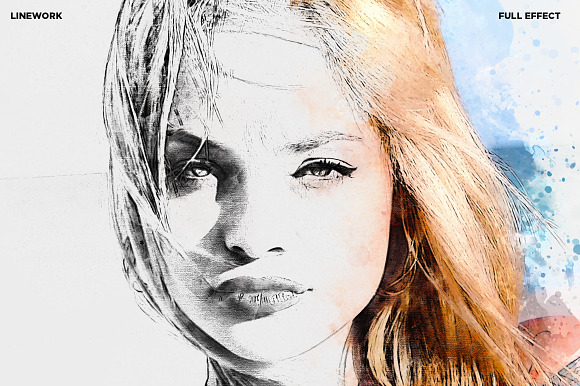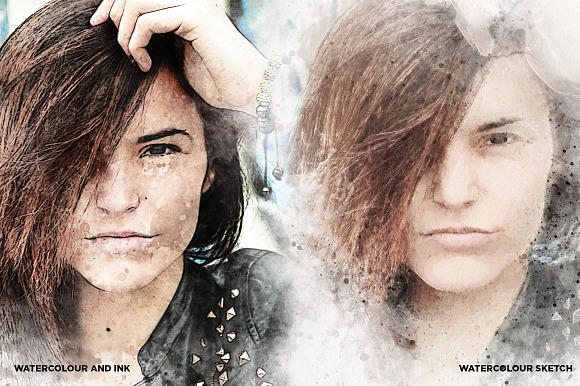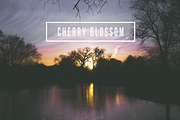Artist Studio Watercolor Actions
in Add-Ons
DOWNLOAD NOW Report
261
1
**Twinbrush Artist Studio Watercolor Actions** For Photoshop
In a few simple clicks you can turn your photographs into beautiful watercolor and ink sketch studies.
The Twinbrush Artist Studio Watercolor Actions, contains two different actions. One mimics the look of a soft watercolor study, the other is more reminiscent of a slightly more gritty, comic influenced, watercolor and ink illustration.
**Authentic**
Both actions automatically use custom Photoshop brushes, created by capturing real-world, traditional marks adding to the authenticity of the effect. Brush strokes, washes, daubs, drops and splatters are all included, creating a detailed and layered texture.
The process is randomized meaning, every time you run the action you'll get a unique outcome.
**Customize the look**
When the actions have finished running all layers are logically and clearly grouped, giving you control over the strength of the various marks, splatters, colours and linework.
**Simple to use**
Simply create a new layer, brush over the approximate area you would like to apply the effect to and click play!
**Please note the actions work best on large images (minimum of 2000px along the largest edge). Ideally something between 3000px - 5000px works best.**
---
**Core features**
- Simple to use
- 2 Detailed actions included
- Fully editable for customization
- Organised layers and groups
- Unique result every time
- Based on and created with real, traditional marks
- Instruction/Demo video included
- Instructions quick guide included
---
Any questions, all you have to do is ask :)
Enjoy,
Rian
**TWINBRUSH**
In a few simple clicks you can turn your photographs into beautiful watercolor and ink sketch studies.
The Twinbrush Artist Studio Watercolor Actions, contains two different actions. One mimics the look of a soft watercolor study, the other is more reminiscent of a slightly more gritty, comic influenced, watercolor and ink illustration.
**Authentic**
Both actions automatically use custom Photoshop brushes, created by capturing real-world, traditional marks adding to the authenticity of the effect. Brush strokes, washes, daubs, drops and splatters are all included, creating a detailed and layered texture.
The process is randomized meaning, every time you run the action you'll get a unique outcome.
**Customize the look**
When the actions have finished running all layers are logically and clearly grouped, giving you control over the strength of the various marks, splatters, colours and linework.
**Simple to use**
Simply create a new layer, brush over the approximate area you would like to apply the effect to and click play!
**Please note the actions work best on large images (minimum of 2000px along the largest edge). Ideally something between 3000px - 5000px works best.**
---
**Core features**
- Simple to use
- 2 Detailed actions included
- Fully editable for customization
- Organised layers and groups
- Unique result every time
- Based on and created with real, traditional marks
- Instruction/Demo video included
- Instructions quick guide included
---
Any questions, all you have to do is ask :)
Enjoy,
Rian
**TWINBRUSH**
| Compatible with: | Adobe Photoshop |
| File Type: | ABR, PDF, ATN |
| File Size: | 395.52 MB |
- Watercolor effect
- Ink effect
- Watercolor action
- Watercolour action
- Ink action
- Comic effect
- Comic book
- Illustration effect
- Photographic effects
- Painting effect
- Artistic effects
- Art effects
- Art action
- Photography art
- Photo art
- Artistic action
- Photoshop actions
- Artist action
- Photoshop action
- Traditional media
- Hand drawn