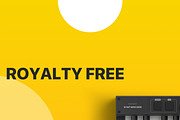Natural Brush Pack
in Add-Ons
DOWNLOAD NOW Report
143
1
This Procreate brush pack includes the five custom Procreate brushes made to look more like real brush pens. They are great for every day lettering on the iPad Pro and work well on photo mockups too!
FIVE BRUSHES:
- Natural Flat Brush
- Natural Round Brush
- Natural Monoline
- Textured Natural Flat Brush
- Textured Natural Round Brush
COMPATABILITY:
Procreate, Version 4.0.8 (June 2017) or later
**These brushes will only work properly with the updated version of Procreate (listed above) and work best with the iPad Pro and the Apple Pencil.
RETURNS:
If one or all of your brushes don't work, please contact me, so I can help you get them properly uploaded to your iPad. Full or partial refunds will only be given if all instructions were followed correctly when downloading and neither of us can find a solution to the issue.
VIDEO:
Visit this link to watch the Natural Brush Pack Tutorial: http://bit.ly/2HrEkr7
--- --- ---
DOWNLOAD INSTRUCTIONS:
1) Before downloading the brushes, make sure your iPad and Procreate are updated or the brushes might not work properly.
2) Download the "FileExplorer: File Manager" app to your iPad. (it's free!) I'm sure there are other similar apps you can download, but this is the one I use.
3) In the email you received from me after purchasing, click the link to download the brush pack.
4) Once the files are downloaded, a screen will pop up and you'll want to click: Open in "FileExplorer".
5) FileExplorer will open and you can either choose or create a folder where you'll save your files.
6) Click "Save" and you should now see your files in the folder you saved them to. If not, you might just need to refresh the app.
7) Click on the zip file and then click the button that says: "Unarchive". You should now see the unarchived folder. Click on it to see the files inside.
8) Click on each one of the brush files to load them into Procreate. You may see an "Error" window, but don't worry! Click the "Open In" button, then choose: Copy to Procreate. This will open the app and import your brush to the "Imported" group in the "Brushes" tab.
9) You should be all set! Happy iPad lettering and I hope you love these brushes as much as I do! If you have any additional questions about uploading these brushes, don't hesitate to send me a message!
FIVE BRUSHES:
- Natural Flat Brush
- Natural Round Brush
- Natural Monoline
- Textured Natural Flat Brush
- Textured Natural Round Brush
COMPATABILITY:
Procreate, Version 4.0.8 (June 2017) or later
**These brushes will only work properly with the updated version of Procreate (listed above) and work best with the iPad Pro and the Apple Pencil.
RETURNS:
If one or all of your brushes don't work, please contact me, so I can help you get them properly uploaded to your iPad. Full or partial refunds will only be given if all instructions were followed correctly when downloading and neither of us can find a solution to the issue.
VIDEO:
Visit this link to watch the Natural Brush Pack Tutorial: http://bit.ly/2HrEkr7
--- --- ---
DOWNLOAD INSTRUCTIONS:
1) Before downloading the brushes, make sure your iPad and Procreate are updated or the brushes might not work properly.
2) Download the "FileExplorer: File Manager" app to your iPad. (it's free!) I'm sure there are other similar apps you can download, but this is the one I use.
3) In the email you received from me after purchasing, click the link to download the brush pack.
4) Once the files are downloaded, a screen will pop up and you'll want to click: Open in "FileExplorer".
5) FileExplorer will open and you can either choose or create a folder where you'll save your files.
6) Click "Save" and you should now see your files in the folder you saved them to. If not, you might just need to refresh the app.
7) Click on the zip file and then click the button that says: "Unarchive". You should now see the unarchived folder. Click on it to see the files inside.
8) Click on each one of the brush files to load them into Procreate. You may see an "Error" window, but don't worry! Click the "Open In" button, then choose: Copy to Procreate. This will open the app and import your brush to the "Imported" group in the "Brushes" tab.
9) You should be all set! Happy iPad lettering and I hope you love these brushes as much as I do! If you have any additional questions about uploading these brushes, don't hesitate to send me a message!
| Compatible with: | Procreate |
| File Type: | BRUSH |
| File Size: | 303.29 KB |