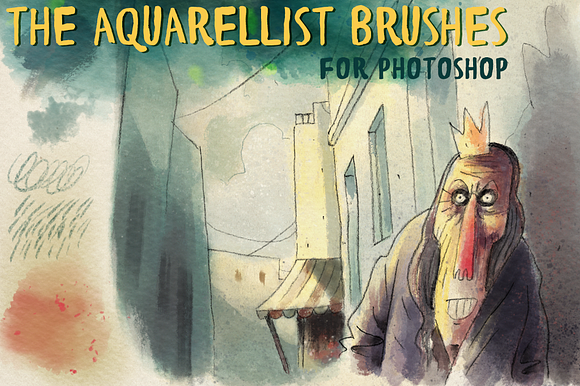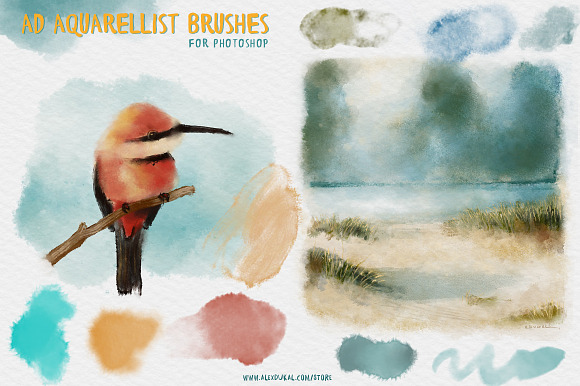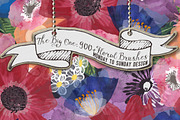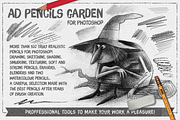The Aquarellist Brushes (PS CS6+)
in Add-Ons / Photoshop Brushes
DOWNLOAD NOW Report
266
4
These are the amazing Watercolour Brushes for Photoshop that I’ve created a few years ago and never published… until dec. 12, 2014! Improved and expanded!
This pack actually includes more than 100 Brushes / Tool Presets that realistically emulates Watercolours and Ink Washings without the need of weird and complicated tricks, just paint using the pen pressure and direction combining different brushes to obtain that natural wet effects!
I know the first impression, besides blow your mind, could be overwhelming due to the number and variety of this high quality brushes, so… take your time to practice and find wich ones are your favorites, combine them, experiment, etc.
I’ll be publishing some tutorials, tips and tricks, so stay tuned!
Take a view to the examples created ONLY with The Aquarellist Brushes.
The reference sheet will be ready in a couple of days, but the best way to have an idea about how fantastic this brushes are is to watch the video demos:
https://www.youtube.com/watch?v=6Rdsy9I8IIg
A very early test:
https://www.youtube.com/watch?v=MogN91hMFLU
And another illustration painted only with The Aquarellist brushes:
https://www.flickr.com/photos/alexdukal/16115781905/sizes/o/
NOTES:
1. Most of this brushes & presets were created in Photoshop CC 2014 using a Wacom Intuos 4 Tablet and tested also in Photoshop CS6 with a Wacom Graphire 4.
So, the RECOMMENDED SETUP is Photoshop CC / CC 2014 + Wacom Intuos or Cintiq
and the MINIMUM REQUIREMENTS (not recommended): Photoshop CS5 + Wacom Graphire but do not expect -with that min. setup- to use the brushes in the same way I created them!
The Wacom Graphire and Bamboo models has less pressure levels and the absence of some options (Eg.: there’s no TILT option for brushes).
Also, you could load this presets in Photoshop CS5 but the response of some brushes will be far from ideal, even using a Wacom Cintiq.
Anyway, this is a ‘work in constant progress’ so I’ll be improving this tools and giving the buyers some updates from time to time.
2. Some beta testers are still using this set in PS CS5 but as I said I can't garantee the same results as in newer versions of PS, not until I make a major update (I will).
---
**UPDATE TO V1.1 - July, 2015:**
Some major changes with this update: the splatter brushes (38 brushes) have been separated into a nice individual pack that is included inside the ZIP file, also the new 11 ‘extra’ brushes are contained in an individual pack and there’s more!, I’ve included two new extra packs of watercolours brushes (**the ‘Architect’ set** with 19 brushes and the **‘Cul de sac’ set** with 9 brushes), the idea behind those small extra packs is to have a few brushes that work pretty well together. These new packs are the perfect starting point to use **The Aquarellist Brushes**.
Watch those new extra packs in action:
**The Architect Extra Pack.**
https://www.youtube.com/watch?v=tF0qHh4GD_w
**Cul de Sac (extra set).**
https://www.youtube.com/watch?v=wMuF_TRSVMA
The Aquarellist Brushes v1.1 (78,4 Mb. – 167 Brushes) includes:
- **AD_Aquarellist-Brushes_v1.1.tpl** (41,7 Mb.) This is the main file with 90 brushes.
- **AD_Aquarellist-Brushes_Update-June-2015.tpl** (12,4 Mb.) The brand new 11 brushes.
- **AD_Aquarellist_Arquitect.tpl** (5,89 Mb.) with 19 new brushes.
- **AD_Aquarellist_Cul-de-sac.tpl** (9,95 Mb.) with 9 new brushes.
- **AD_Splatters.tpl** (36,7 Mb.) The 38 Splatters.
- Some Help images and the Reference Sheet (PDF)
- A TXT file with the License of use for a Single User (Please, read it!)
This pack actually includes more than 100 Brushes / Tool Presets that realistically emulates Watercolours and Ink Washings without the need of weird and complicated tricks, just paint using the pen pressure and direction combining different brushes to obtain that natural wet effects!
I know the first impression, besides blow your mind, could be overwhelming due to the number and variety of this high quality brushes, so… take your time to practice and find wich ones are your favorites, combine them, experiment, etc.
I’ll be publishing some tutorials, tips and tricks, so stay tuned!
Take a view to the examples created ONLY with The Aquarellist Brushes.
The reference sheet will be ready in a couple of days, but the best way to have an idea about how fantastic this brushes are is to watch the video demos:
https://www.youtube.com/watch?v=6Rdsy9I8IIg
A very early test:
https://www.youtube.com/watch?v=MogN91hMFLU
And another illustration painted only with The Aquarellist brushes:
https://www.flickr.com/photos/alexdukal/16115781905/sizes/o/
NOTES:
1. Most of this brushes & presets were created in Photoshop CC 2014 using a Wacom Intuos 4 Tablet and tested also in Photoshop CS6 with a Wacom Graphire 4.
So, the RECOMMENDED SETUP is Photoshop CC / CC 2014 + Wacom Intuos or Cintiq
and the MINIMUM REQUIREMENTS (not recommended): Photoshop CS5 + Wacom Graphire but do not expect -with that min. setup- to use the brushes in the same way I created them!
The Wacom Graphire and Bamboo models has less pressure levels and the absence of some options (Eg.: there’s no TILT option for brushes).
Also, you could load this presets in Photoshop CS5 but the response of some brushes will be far from ideal, even using a Wacom Cintiq.
Anyway, this is a ‘work in constant progress’ so I’ll be improving this tools and giving the buyers some updates from time to time.
2. Some beta testers are still using this set in PS CS5 but as I said I can't garantee the same results as in newer versions of PS, not until I make a major update (I will).
---
**UPDATE TO V1.1 - July, 2015:**
Some major changes with this update: the splatter brushes (38 brushes) have been separated into a nice individual pack that is included inside the ZIP file, also the new 11 ‘extra’ brushes are contained in an individual pack and there’s more!, I’ve included two new extra packs of watercolours brushes (**the ‘Architect’ set** with 19 brushes and the **‘Cul de sac’ set** with 9 brushes), the idea behind those small extra packs is to have a few brushes that work pretty well together. These new packs are the perfect starting point to use **The Aquarellist Brushes**.
Watch those new extra packs in action:
**The Architect Extra Pack.**
https://www.youtube.com/watch?v=tF0qHh4GD_w
**Cul de Sac (extra set).**
https://www.youtube.com/watch?v=wMuF_TRSVMA
The Aquarellist Brushes v1.1 (78,4 Mb. – 167 Brushes) includes:
- **AD_Aquarellist-Brushes_v1.1.tpl** (41,7 Mb.) This is the main file with 90 brushes.
- **AD_Aquarellist-Brushes_Update-June-2015.tpl** (12,4 Mb.) The brand new 11 brushes.
- **AD_Aquarellist_Arquitect.tpl** (5,89 Mb.) with 19 new brushes.
- **AD_Aquarellist_Cul-de-sac.tpl** (9,95 Mb.) with 9 new brushes.
- **AD_Splatters.tpl** (36,7 Mb.) The 38 Splatters.
- Some Help images and the Reference Sheet (PDF)
- A TXT file with the License of use for a Single User (Please, read it!)
| Compatible with: | Adobe Photoshop |
| File Type: | TPL, PDF, JPG |
| File Size: | 89.87 MB |