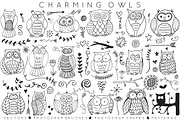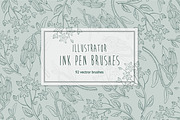Candy Brushes for Illustrator
in Add-Ons
DOWNLOAD NOW Report
92
0
♥ 2 Licorice Allsorts pattern brushes (both have pressure sensitivity for making nice tablet drawn typography)
♥ 3 Hard Candy art brushes (Dark pink, yellow and green candies, all 3 brushes have been created from a .png and have pressure sensitivity)
♥ 3 Popping Candy scatter brushes (ranging from light, medium and heavy, these are also pressure sensitive and colour is controlled by hue shift)
♥ 3 Candy Sprinkles scatter brushes (ranging from light, medium and heavy, these are also pressure sensitive and colour is controlled by hue shift)
♥ 2 candy cane pattern brushes (with pressure sensitivity and colour is controlled by hue shift)
♥ 1 Rainbow Lollipop pattern brush (this is my personal favourite, the colour is controlled with hue shift and it's pressure sensitive)
♥ 3 Hundreds and Thousands scatter brushes (ranging from light, medium and heavy, these are also pressure sensitive and colour is controlled by hue shift)
This version of the brush is compatible with Illustrator CS and upwards so it will work with nearly every version of Illustrator.
To install your brush there are a few options. The easiest is to open the .ai file into Illustrator and selecting the rope on the document page when it opens. You should then open your brushes panel in window brushes and save the rope brush to your brush library. To do so, open the options by clicking the drop down menu on the top right of your brushes panel and at the bottom of the options list, click Save Brush Library.
You can use these brushes in any work, whether it's commercial or personal use and you don't have to credit me, but I would love to see any work that you use them in!
♥ 3 Hard Candy art brushes (Dark pink, yellow and green candies, all 3 brushes have been created from a .png and have pressure sensitivity)
♥ 3 Popping Candy scatter brushes (ranging from light, medium and heavy, these are also pressure sensitive and colour is controlled by hue shift)
♥ 3 Candy Sprinkles scatter brushes (ranging from light, medium and heavy, these are also pressure sensitive and colour is controlled by hue shift)
♥ 2 candy cane pattern brushes (with pressure sensitivity and colour is controlled by hue shift)
♥ 1 Rainbow Lollipop pattern brush (this is my personal favourite, the colour is controlled with hue shift and it's pressure sensitive)
♥ 3 Hundreds and Thousands scatter brushes (ranging from light, medium and heavy, these are also pressure sensitive and colour is controlled by hue shift)
This version of the brush is compatible with Illustrator CS and upwards so it will work with nearly every version of Illustrator.
To install your brush there are a few options. The easiest is to open the .ai file into Illustrator and selecting the rope on the document page when it opens. You should then open your brushes panel in window brushes and save the rope brush to your brush library. To do so, open the options by clicking the drop down menu on the top right of your brushes panel and at the bottom of the options list, click Save Brush Library.
You can use these brushes in any work, whether it's commercial or personal use and you don't have to credit me, but I would love to see any work that you use them in!
| File Type: | AI |
| File Size: | 491.34 |
| Vector: | Yes |
| Compatible with: | Adobe Illustrator |