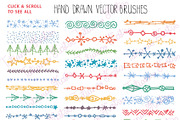Stipple Effect set for Illustrator
in Add-Ons / Photoshop Brushes
DOWNLOAD NOW Report
236
9
Easily add a vector stipple effect in Adobe Illustrator with this set of 17 brushes and 5 seamless patterns. Includes 11 scatter brushes, 6 art brushes and 5 patterns. Download consists of one Brush Library and one Pattern Swatch Library.
When you double click to open the brush file, you may see a blank document, this is normal. To load the brushes in Illustrator properly, load them through the brush palette (F5) or Window Brushes. Click on the menu icon through the brush palette and go to “Open Brush Library” and then “Other Library…” Navigate to where you saved the brushes and open the file.
When you double click to open the brush file, you may see a blank document, this is normal. To load the brushes in Illustrator properly, load them through the brush palette (F5) or Window Brushes. Click on the menu icon through the brush palette and go to “Open Brush Library” and then “Other Library…” Navigate to where you saved the brushes and open the file.
| Compatible with: | Adobe Illustrator |
| File Type: | PDF, AI |
| File Size: | 3.15 MB |