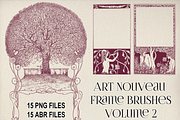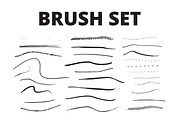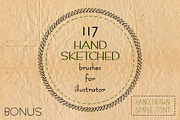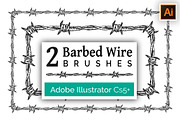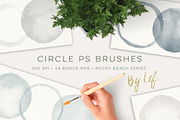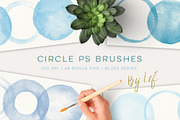Gold Paint Brushes for Illustrator
in Add-Ons / Photoshop Brushes
DOWNLOAD NOW Report
344
22
This set of thick gold paint strokes is perfect to add a gold metallic accent to any piece of art. Perfect for digital abstract painting. By default the brushes are set to the gold shading as shown in the featured image, but you can change the colorization method through the brush panel to create any color.
There are no special effects used in these brushes, so you can use them in older versions of Illustrator. These brushes are 100% vector with absolutely no raster or bitmap effects.
Download includes an Illustrator brush library with 8 different brush strokes. I put a lot of work in to these to make sure they look great on any color background. Please note: because these are fully drawn out, 100% vector brushes they are a bit hefty on the file size and are best suited for accent work.
When you double click to open the brush file, you may see a blank document, this is normal. To load the brushes in Illustrator properly, load them through the brush palette (F5) or Window Brushes. Click on the menu icon through the brush palette and go to “Open Brush Library” and then “Other Library…” Navigate to where you saved the brushes and open the file.
There are no special effects used in these brushes, so you can use them in older versions of Illustrator. These brushes are 100% vector with absolutely no raster or bitmap effects.
Download includes an Illustrator brush library with 8 different brush strokes. I put a lot of work in to these to make sure they look great on any color background. Please note: because these are fully drawn out, 100% vector brushes they are a bit hefty on the file size and are best suited for accent work.
When you double click to open the brush file, you may see a blank document, this is normal. To load the brushes in Illustrator properly, load them through the brush palette (F5) or Window Brushes. Click on the menu icon through the brush palette and go to “Open Brush Library” and then “Other Library…” Navigate to where you saved the brushes and open the file.
| Compatible with: | Adobe Illustrator |
| File Type: | AI |
| File Size: | 7.39 MB |