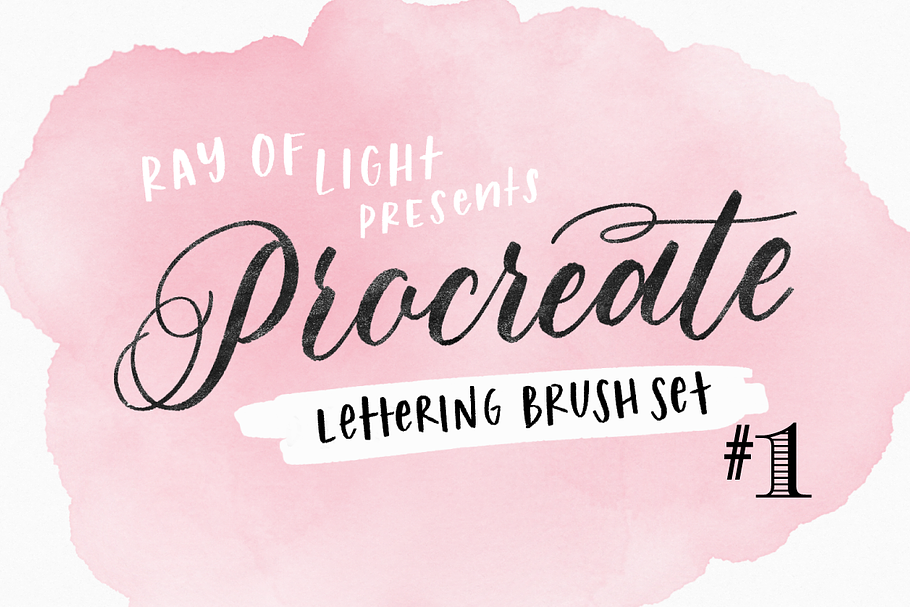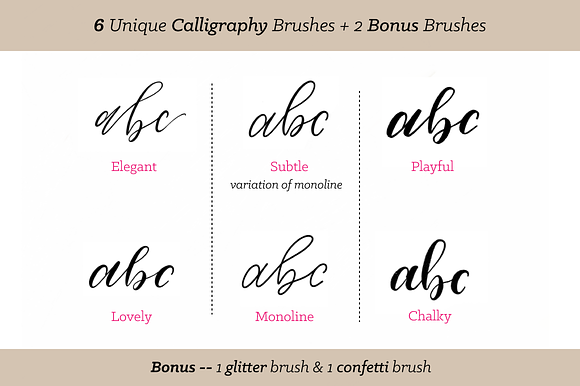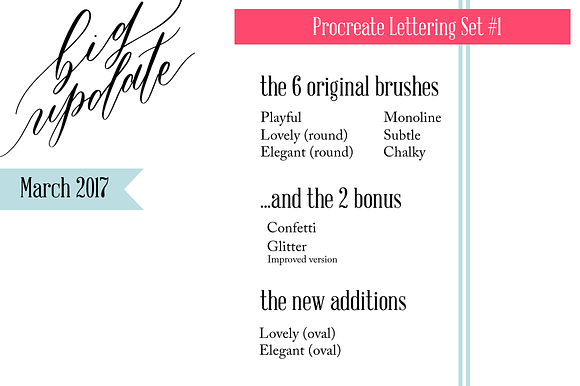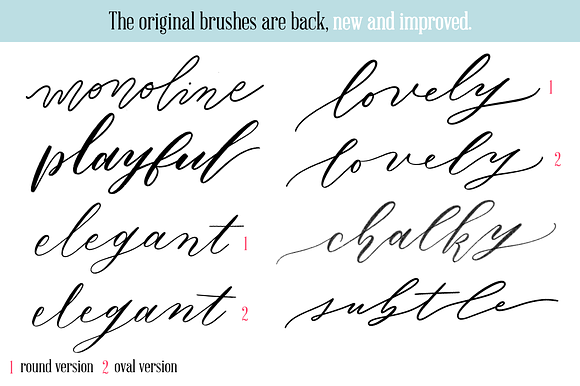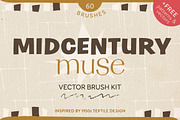Procreate Brushes for iPad Lettering
in Add-Ons
DOWNLOAD NOW Report
62
2
Hand lettering is evolving. Thousands of people are learning to letter on their **iPad Pros**, using **Apple Pencil** and **Procreate** app. Now's the time to join in on the fun!
I put together a pack of 8 Procreate brushes, perfect for iPad letterers of all skill levels.
------------------------------------------------------------------------------------------------------------------------
**Comes with...**
*** 10 brushes total.***
8 different calligraphy brushes:
- 2 versions of **Elegant**: creates thick downstrokes and delicate thin upstrokes.
- 2 versions of **Lovely**: perfect for modern calligraphy with a bit of ink bleed.
- **Monoline**: no contrast, easy to create simplistic, bouncy cursive.
- **Subtle**: a variation of monoline with slightly contrasted strokes.
- **Playful**: creates rough edges that work for many styles.
- **Chalky**: made for digital chalk art and lettering!
plus 2 bonus:
- Confetti: add some colorful decoration with scattered, circular confetti.
- Glitter: for sparkly lettering and designs.
**March 2017 Update**
I've added two new versions of the Lovely and Elegant brushes: the original ones are based on a circular shape and the new ones are based on an oval -- they're even easier to create calligraphy with! The two new brushes have the label **(oval)** after the name, and the originals now say **(round)**. Additionally, I've made some modifications to the bonus brush Glitter so it writes better.
**To those who have already purchased, you get the update for free.**
------------------------------------------------------------------------------------------------------------------------
Have fun, and let me know if you have any questions! Thanks for checking out my product! :)
If you enjoyed these brushes, you will also love Set 2, which is availible in my shop.
You can check out my artwork and lettering on Instagram: https://www.instagram.com/ray.of.light.design/
Get my **Learn Calligrapy Practice Guide** Here:
https://gumroad.com/l/LqVyG
**FAQ**
- Q: *"I'm unable to install the brushes!"*
Head here: https://www.roldesign.net/installation-guide
- Q: *"When I write, my brush seems like it's writing in the opposite direction. Help!"*
A: Not a big deal. Sometimes the rotation of the brush is affected when you change from a portrait to landscape canvas.
Here's how to fix it:
1. Go into the brush settings.
2. Tap 'Source'.
3. In 'Source Shape', pinch with 2 two fingers and rotate the image 90 degrees.
Alternatively, the issue can be solved by disabling iPad rotation in the brush settings.
I put together a pack of 8 Procreate brushes, perfect for iPad letterers of all skill levels.
------------------------------------------------------------------------------------------------------------------------
**Comes with...**
*** 10 brushes total.***
8 different calligraphy brushes:
- 2 versions of **Elegant**: creates thick downstrokes and delicate thin upstrokes.
- 2 versions of **Lovely**: perfect for modern calligraphy with a bit of ink bleed.
- **Monoline**: no contrast, easy to create simplistic, bouncy cursive.
- **Subtle**: a variation of monoline with slightly contrasted strokes.
- **Playful**: creates rough edges that work for many styles.
- **Chalky**: made for digital chalk art and lettering!
plus 2 bonus:
- Confetti: add some colorful decoration with scattered, circular confetti.
- Glitter: for sparkly lettering and designs.
**March 2017 Update**
I've added two new versions of the Lovely and Elegant brushes: the original ones are based on a circular shape and the new ones are based on an oval -- they're even easier to create calligraphy with! The two new brushes have the label **(oval)** after the name, and the originals now say **(round)**. Additionally, I've made some modifications to the bonus brush Glitter so it writes better.
**To those who have already purchased, you get the update for free.**
------------------------------------------------------------------------------------------------------------------------
Have fun, and let me know if you have any questions! Thanks for checking out my product! :)
If you enjoyed these brushes, you will also love Set 2, which is availible in my shop.
You can check out my artwork and lettering on Instagram: https://www.instagram.com/ray.of.light.design/
Get my **Learn Calligrapy Practice Guide** Here:
https://gumroad.com/l/LqVyG
**FAQ**
- Q: *"I'm unable to install the brushes!"*
Head here: https://www.roldesign.net/installation-guide
- Q: *"When I write, my brush seems like it's writing in the opposite direction. Help!"*
A: Not a big deal. Sometimes the rotation of the brush is affected when you change from a portrait to landscape canvas.
Here's how to fix it:
1. Go into the brush settings.
2. Tap 'Source'.
3. In 'Source Shape', pinch with 2 two fingers and rotate the image 90 degrees.
Alternatively, the issue can be solved by disabling iPad rotation in the brush settings.
| File Type: | BRUSH |
| File Size: | 65.93 |
| DPI: | 300 |