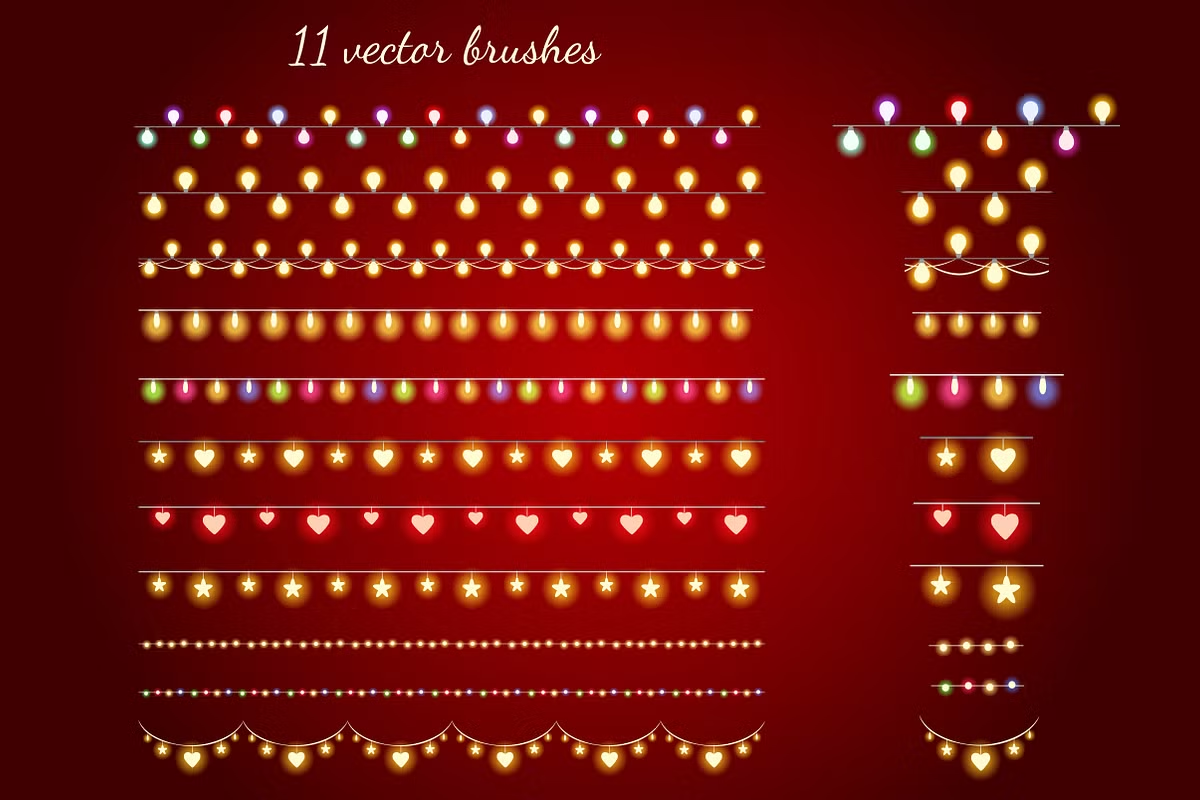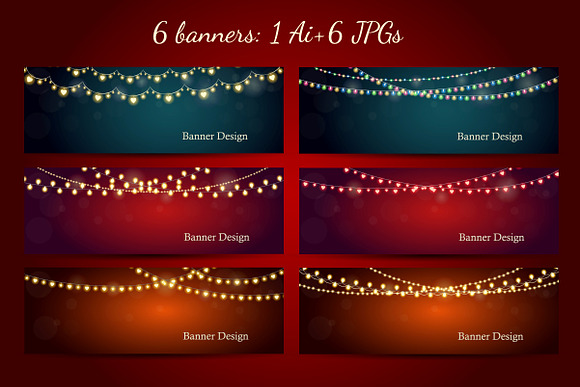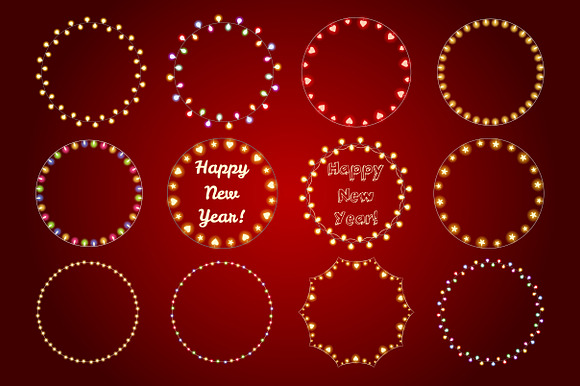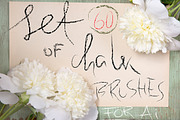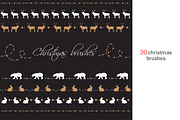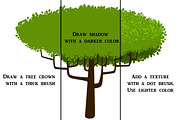Christmas Lights
in Add-Ons / Photoshop Brushes
DOWNLOAD NOW Report
180
0
**Christmas lights**
Set of 11 vector brushes of **Christmas lights**, 6 banners and 36 different frames. It makes it easy to create your holiday projects!
**Eps, Ai**
- 1 EPS10 with 11 light brushes (Used pattern brushes included)
- 3 EPS10 with images of 36 frames
- 1 Ai with 6 banners
**JPGs**
- 6 high-res JPGs (Banners, 3000x1000)
- 5 previews JPGs (3 images with frames, brushes, banners 2421x1608)
**How do i create the brush to use it?**
When you open **lights.eps** file in illustrator, press F5 button on the keyboard. You will see a panel with brushes. Draw a line. Select this line and click on the brush in the panel. Done!
Set of 11 vector brushes of **Christmas lights**, 6 banners and 36 different frames. It makes it easy to create your holiday projects!
**Eps, Ai**
- 1 EPS10 with 11 light brushes (Used pattern brushes included)
- 3 EPS10 with images of 36 frames
- 1 Ai with 6 banners
**JPGs**
- 6 high-res JPGs (Banners, 3000x1000)
- 5 previews JPGs (3 images with frames, brushes, banners 2421x1608)
**How do i create the brush to use it?**
When you open **lights.eps** file in illustrator, press F5 button on the keyboard. You will see a panel with brushes. Draw a line. Select this line and click on the brush in the panel. Done!
| Compatible with: | Adobe Illustrator |
| File Type: | JPG, EPS, AI |
| File Size: | 120.07 MB |
| DPI: | 300 |