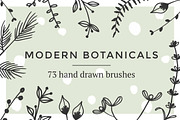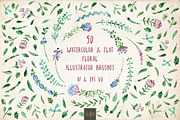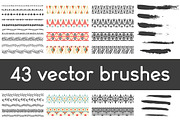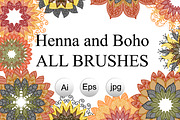Messy Markers for Illustrator
in Add-Ons / Photoshop Brushes
DOWNLOAD NOW Report
166
0
Say hello to the latest set of brushes for Adobe Illustrator that you'll use for just about everything illustrative. **Versatile, easy to use and so many uses!**
The brushes have been created from real markers and japanese calligraphy brushes. Without taking away too much detail, they were carefully traced to retain as much detail as possible, so the quality is as good as you can get!
I have created them so they are quite pressure sensitive so they're **even better** to use with your tablet.
**What you get**
- **80** brushes are included **(Compatible with Illustrator CS - CC)**
- All illustrations
- Installation instructions
- Full support for any issues or questions
This pack comes with all the illustrations that you see here, so you can look at how I created them. All the illustrations that I created were created only using these brushes, with the exception of the illustration of the dragonfruit, which the black outlines were created using the brushes and the rest was created using pixel brushes in Adobe Photoshop. So really, the uses for these brushes are up to your imagination!
The brushes have been created from real markers and japanese calligraphy brushes. Without taking away too much detail, they were carefully traced to retain as much detail as possible, so the quality is as good as you can get!
I have created them so they are quite pressure sensitive so they're **even better** to use with your tablet.
**What you get**
- **80** brushes are included **(Compatible with Illustrator CS - CC)**
- All illustrations
- Installation instructions
- Full support for any issues or questions
This pack comes with all the illustrations that you see here, so you can look at how I created them. All the illustrations that I created were created only using these brushes, with the exception of the illustration of the dragonfruit, which the black outlines were created using the brushes and the rest was created using pixel brushes in Adobe Photoshop. So really, the uses for these brushes are up to your imagination!
| Compatible with: | Adobe Illustrator |
| File Type: | PNG, AI, PSD |
| File Size: | 54.34 MB |