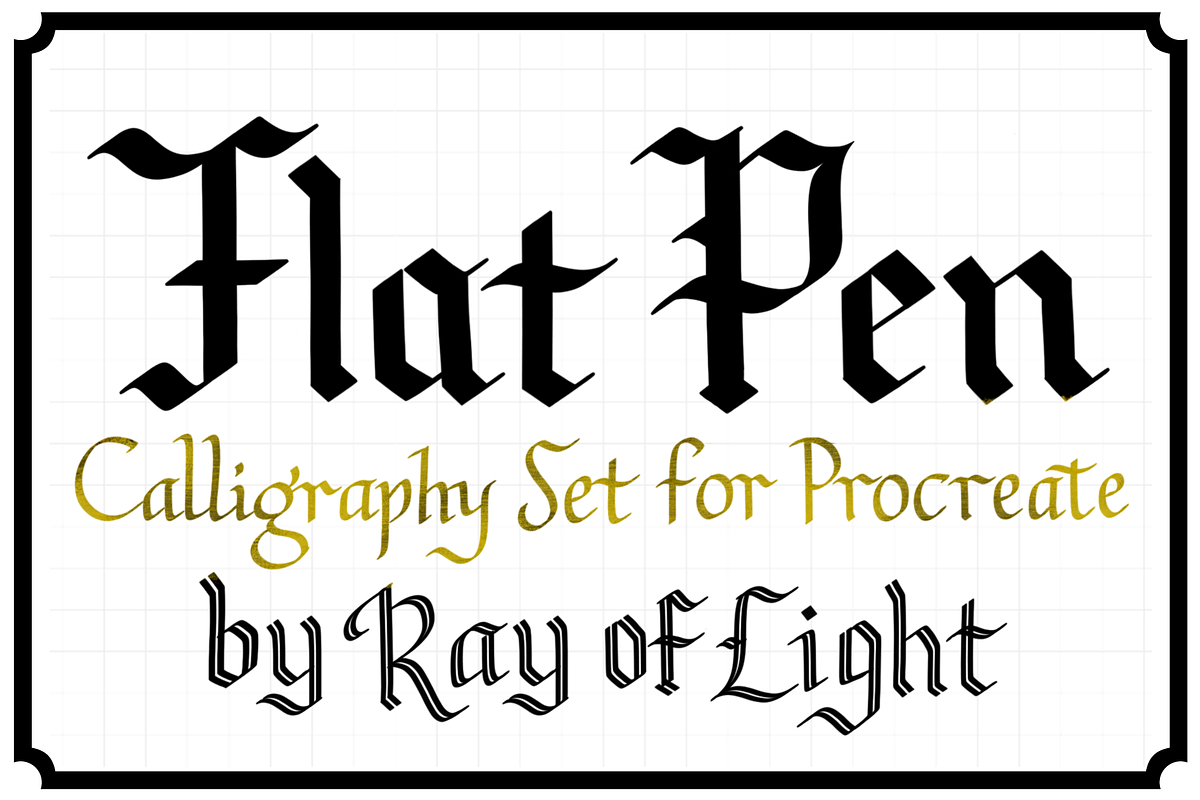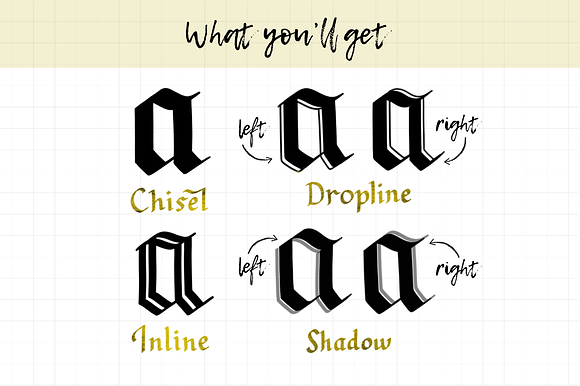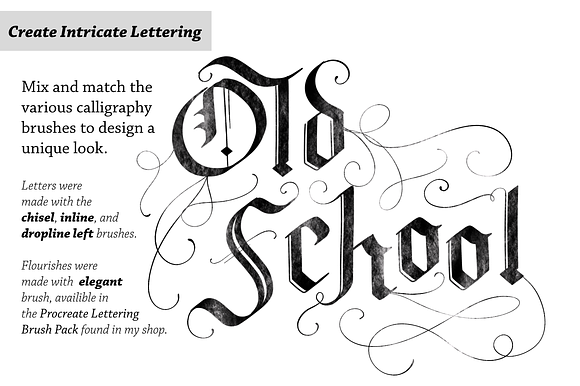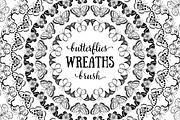Blackletter Procreate Brushes
in Add-Ons / Photoshop Brushes
DOWNLOAD NOW Report
457
28
Ever wanted to create stunning Gothic or Blackletter calligraphy on your iPad? I've got great news: here's a brush set for exactly that.
The Flat Pen Calligraphy Set includes 6 one-of-a-kind brushes designed for writing in Gothic, Roman, and Italic styles with Procreate. I reccomend using Apple Pencil and iPad Pro, but any stylus and compatible iPad model will get the job done.
The 6 brushes you get are...
- **Chisel.** The classic flat pen. Consider it a digital counterpart to the popular Pilot Parallel Pen.
- **Inline.** Draw letters with a white inline for a more intricate look.
- **Dropline. *(L & R)*** These flat pens create letters with a dropline on one side. There are two variants: one with a left dropline and the other with a right.
- **Shadow. *(L & R)*** Create a mild 3D look; these brushes have a flat drop shadow. There is also a left and right variant.
------------------------------------------------------------------------------------------------------------------------
I hope these brushes make a great addition to your collection! :)
Note: All of the gothic-style calligraphy in the previews was drawn in Procreate by myself using these brushes here. The gold foil effect came from an awesome brush from PicbyKate.
**FAQ**
- Q: *"I'm unable to install the brushes!"*
Head here: https://www.roldesign.net/installation-guide
- Q: *"When I write, my brush seems like it's writing in the opposite direction. Help!"*
A: Not a big deal. Sometimes the rotation of the brush is affected when you change from a portrait to landscape canvas.
Here's how to fix it:
1. Go into the brush settings.
2. Tap 'Source'.
3. In 'Source Shape', pinch with 2 two fingers and rotate the image 90 degrees.
Alternatively, the issue can be solved by disabling iPad rotation in the brush settings.
The Flat Pen Calligraphy Set includes 6 one-of-a-kind brushes designed for writing in Gothic, Roman, and Italic styles with Procreate. I reccomend using Apple Pencil and iPad Pro, but any stylus and compatible iPad model will get the job done.
The 6 brushes you get are...
- **Chisel.** The classic flat pen. Consider it a digital counterpart to the popular Pilot Parallel Pen.
- **Inline.** Draw letters with a white inline for a more intricate look.
- **Dropline. *(L & R)*** These flat pens create letters with a dropline on one side. There are two variants: one with a left dropline and the other with a right.
- **Shadow. *(L & R)*** Create a mild 3D look; these brushes have a flat drop shadow. There is also a left and right variant.
------------------------------------------------------------------------------------------------------------------------
I hope these brushes make a great addition to your collection! :)
Note: All of the gothic-style calligraphy in the previews was drawn in Procreate by myself using these brushes here. The gold foil effect came from an awesome brush from PicbyKate.
**FAQ**
- Q: *"I'm unable to install the brushes!"*
Head here: https://www.roldesign.net/installation-guide
- Q: *"When I write, my brush seems like it's writing in the opposite direction. Help!"*
A: Not a big deal. Sometimes the rotation of the brush is affected when you change from a portrait to landscape canvas.
Here's how to fix it:
1. Go into the brush settings.
2. Tap 'Source'.
3. In 'Source Shape', pinch with 2 two fingers and rotate the image 90 degrees.
Alternatively, the issue can be solved by disabling iPad rotation in the brush settings.
| File Type: | BRUSH |
| File Size: | 253.65 KB |
| DPI: | 300 |