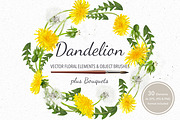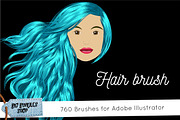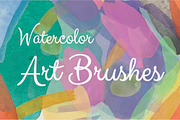Blackletter Procreate Brushes
in Add-Ons / Photoshop Brushes
DOWNLOAD NOW Report
313
7
**"Blackletter Advanced Procreate Brush Set" for the Procreate app on the iPad Pro**
Finally, good blackletter Procreate brushes!
Ever since I first got my hands on Procreate, I’ve been committed to building the highest quality brush sets available for artists interested in blackletter calligraphy and other styles of flat-pen calligraphy. As you might know, there are not many brush options out there when it comes to this style. In fact, I’ve purchased every gothic-style brush set on the market to date and have studied what works and what does not to create my own extensive and all-encompassing brush sets.
This set includes a variety of 5 blackletter brushes (each in 3 angles — 35º, 40º, and 45º) as well as guide brush to help you create templates — a total of 16 brushes!
- **Standard Blackletter Brush:** Your classic flat chisel pen in 3 angles (35º, 40º, and 45º).
- **Center Scroll Blackletter Brush:** A flat pen with the scroll line cut from the center in 3 angles (35º, 40º, and 45º).
- **Left Scroll Blackletter Brush:** A flat pen with the scroll line cut from the Left in 3 angles (35º, 40º, and 45º).
- **Right Scroll Blackletter Brush:** A flat pen with the scroll line cut from the Right in 3 angles (35º, 40º, and 45º).
- **Linear Scroll Blackletter Brush:** A flat pen comprised of 5 striped lines in 3 angles (35º, 40º, and 45º).
- **Guide Brush:** Use this to paint guideline templates on to an underlying layer. Includes ascender line, baseline, x-height, descender line, and line spacer.
This brush set also includes:
- **PDF of printable line guides for analog practice in case your iPad battery dies ;).**
- **PDF of instructions and tips.**
NOTE: Do NOT attempt to purchase and download from an iPad. iPads cannot support ZIP files, which is the only way these binary files can safely be distributed. Instead, download from a computer, extract the individual brush files, and then add them to your iPad via AirDrop, Dropbox, or iCloud. You will be presented with a download link upon checkout and will receive a confirmation email with a receipt and another download link for your references.
If you have any questions, feedback, or issues downloading, please contact me directly at [email protected] and I will happily assist you.
Finally, good blackletter Procreate brushes!
Ever since I first got my hands on Procreate, I’ve been committed to building the highest quality brush sets available for artists interested in blackletter calligraphy and other styles of flat-pen calligraphy. As you might know, there are not many brush options out there when it comes to this style. In fact, I’ve purchased every gothic-style brush set on the market to date and have studied what works and what does not to create my own extensive and all-encompassing brush sets.
This set includes a variety of 5 blackletter brushes (each in 3 angles — 35º, 40º, and 45º) as well as guide brush to help you create templates — a total of 16 brushes!
- **Standard Blackletter Brush:** Your classic flat chisel pen in 3 angles (35º, 40º, and 45º).
- **Center Scroll Blackletter Brush:** A flat pen with the scroll line cut from the center in 3 angles (35º, 40º, and 45º).
- **Left Scroll Blackletter Brush:** A flat pen with the scroll line cut from the Left in 3 angles (35º, 40º, and 45º).
- **Right Scroll Blackletter Brush:** A flat pen with the scroll line cut from the Right in 3 angles (35º, 40º, and 45º).
- **Linear Scroll Blackletter Brush:** A flat pen comprised of 5 striped lines in 3 angles (35º, 40º, and 45º).
- **Guide Brush:** Use this to paint guideline templates on to an underlying layer. Includes ascender line, baseline, x-height, descender line, and line spacer.
This brush set also includes:
- **PDF of printable line guides for analog practice in case your iPad battery dies ;).**
- **PDF of instructions and tips.**
NOTE: Do NOT attempt to purchase and download from an iPad. iPads cannot support ZIP files, which is the only way these binary files can safely be distributed. Instead, download from a computer, extract the individual brush files, and then add them to your iPad via AirDrop, Dropbox, or iCloud. You will be presented with a download link upon checkout and will receive a confirmation email with a receipt and another download link for your references.
If you have any questions, feedback, or issues downloading, please contact me directly at [email protected] and I will happily assist you.
| Compatible with: | Procreate |
| File Type: | JPG, PDF |
| File Size: | 1.69 MB |
| DPI: | 300 |