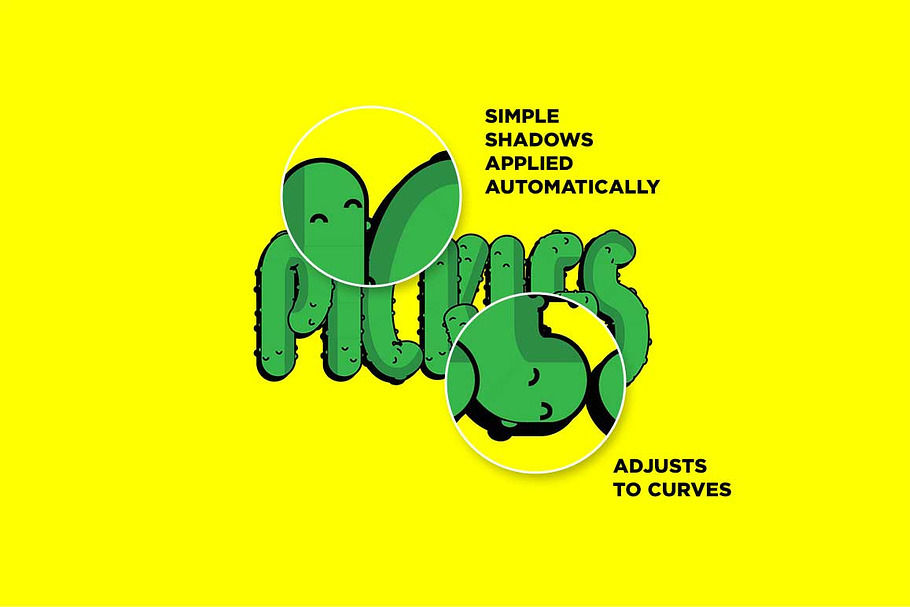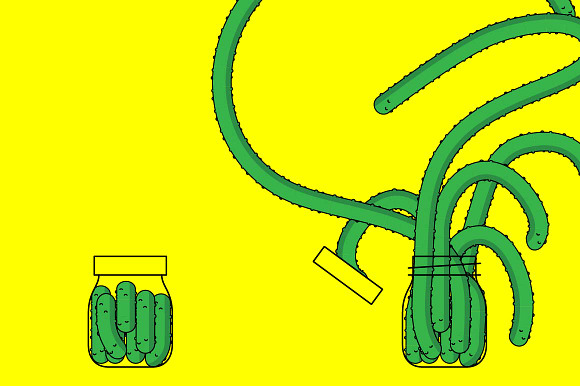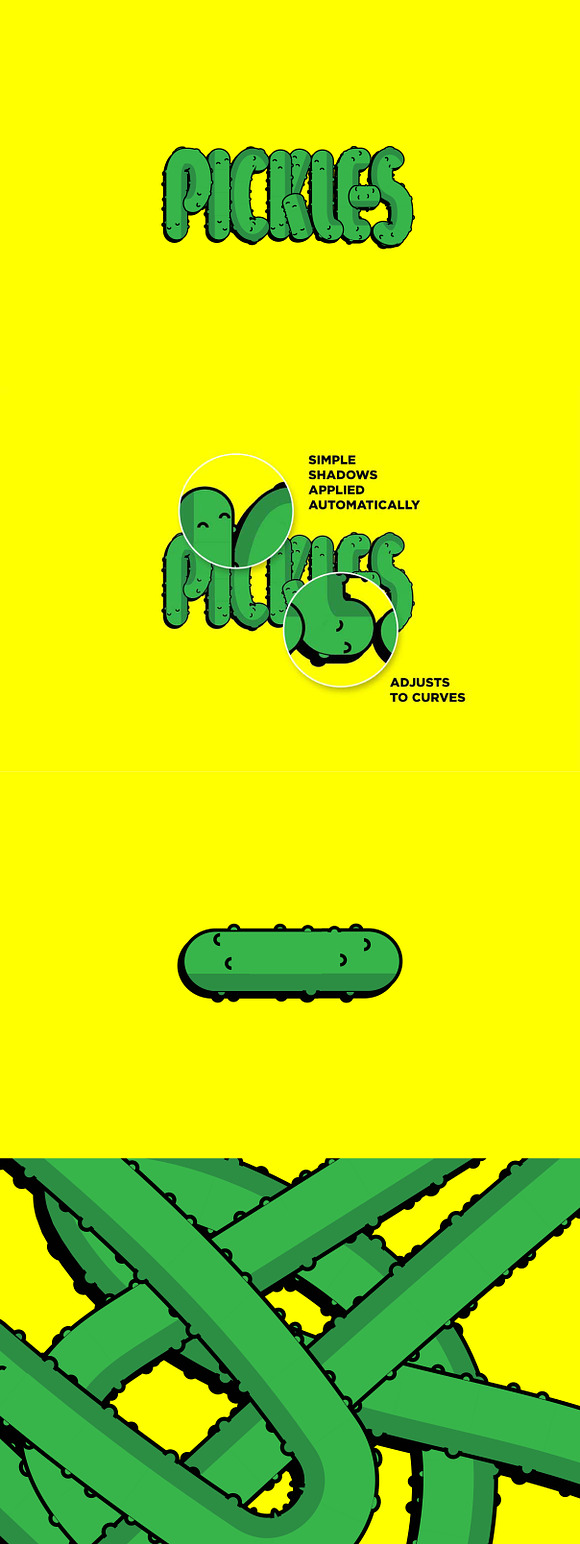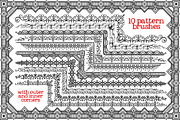Pickle Brush
in Add-Ons / Photoshop Brushes
DOWNLOAD NOW Report
175
5
Turn ordinary line illustrations into dill-icious masterpieces!
*Pickles* is a brush for Adobe Illustrator that turns ordinary strokes into pickles.
---
**Features**
- Works with Adobe Illustrator
- Brush can be applied to almost any stroke
- Pickle blemishes and subtle shadows automatically adjust to a stroke
- Scalable
**Directions**
- Download the Pickle Brush
- Navigate to the Adobe Illustrator Brushes folder: Applications Adobe Illustrator Presets enUS Brushes
- Create a new folder titled something like "My Brushes" and place the downloaded brush file here
- With an illustrator document open, pull up the brushes panel
- Click on the Brush Libraries Menu and click "Other Library"
- Navigate to where you placed the downloaded file and you're ready to start applying the brush to strokes.
- Here is a "How to install" clip for reference: https://www.youtube.com/watch?v=dUkFKrAZl8k&feature=youtu.be
*Pickles* is a brush for Adobe Illustrator that turns ordinary strokes into pickles.
---
**Features**
- Works with Adobe Illustrator
- Brush can be applied to almost any stroke
- Pickle blemishes and subtle shadows automatically adjust to a stroke
- Scalable
**Directions**
- Download the Pickle Brush
- Navigate to the Adobe Illustrator Brushes folder: Applications Adobe Illustrator Presets enUS Brushes
- Create a new folder titled something like "My Brushes" and place the downloaded brush file here
- With an illustrator document open, pull up the brushes panel
- Click on the Brush Libraries Menu and click "Other Library"
- Navigate to where you placed the downloaded file and you're ready to start applying the brush to strokes.
- Here is a "How to install" clip for reference: https://www.youtube.com/watch?v=dUkFKrAZl8k&feature=youtu.be
| Compatible with: | Adobe Illustrator |
| File Type: | AI |
| File Size: | 51.36 KB |