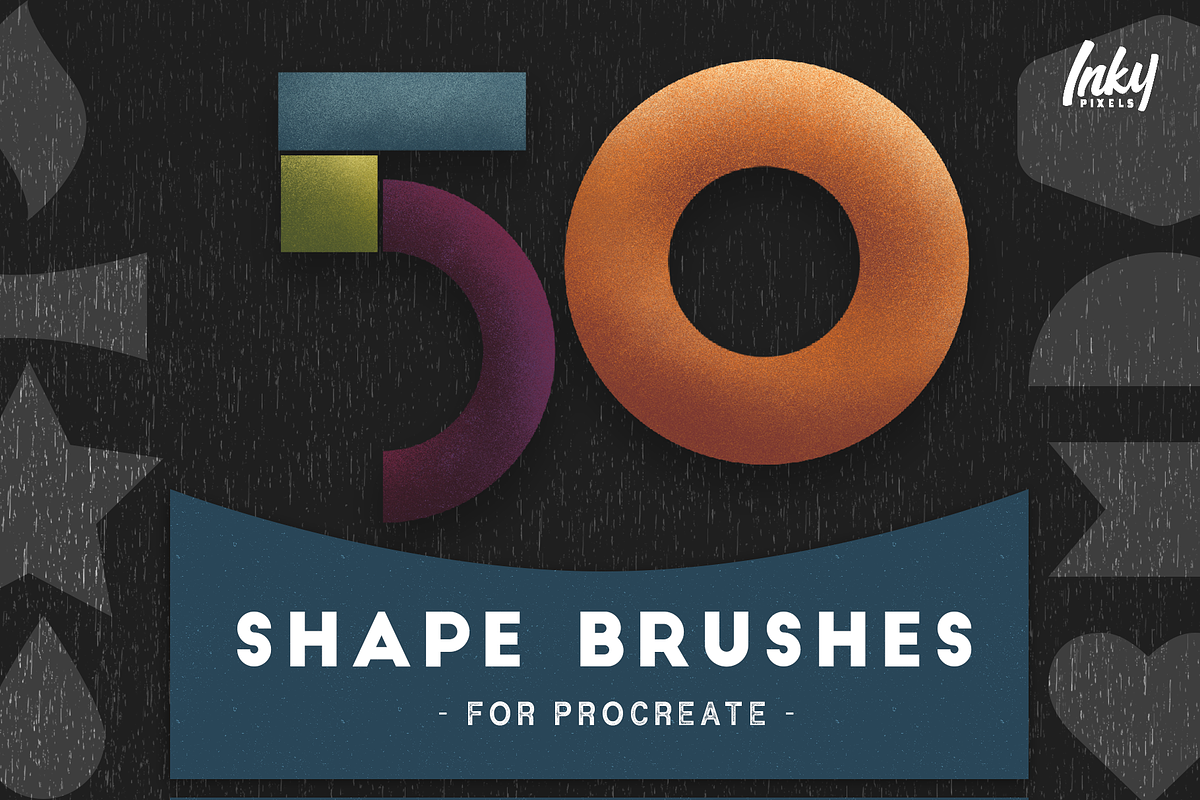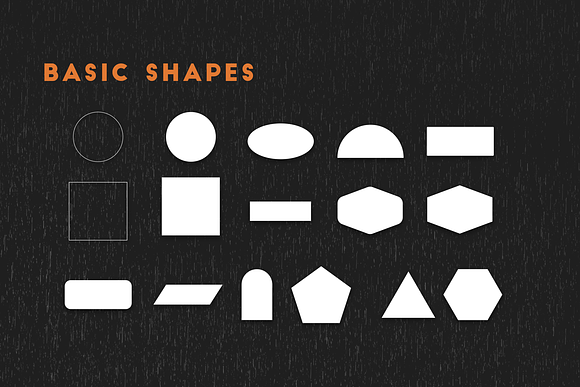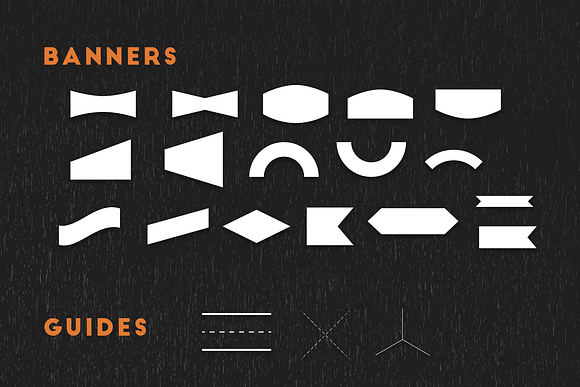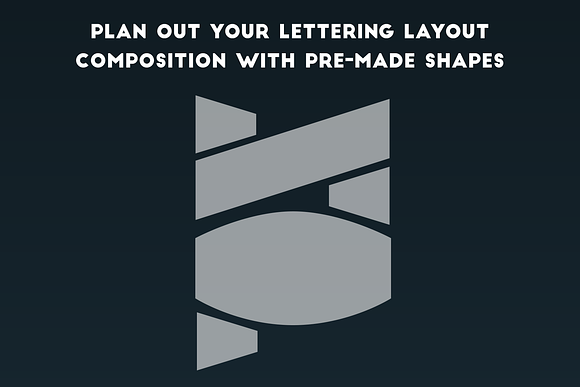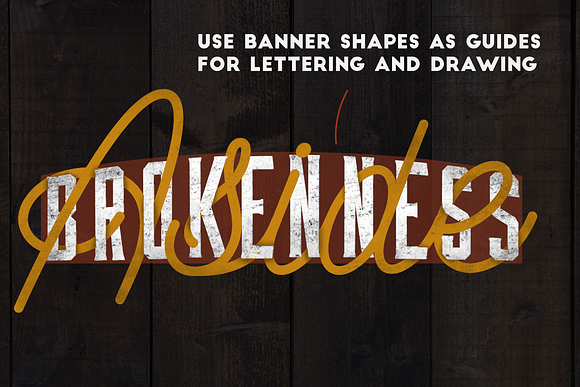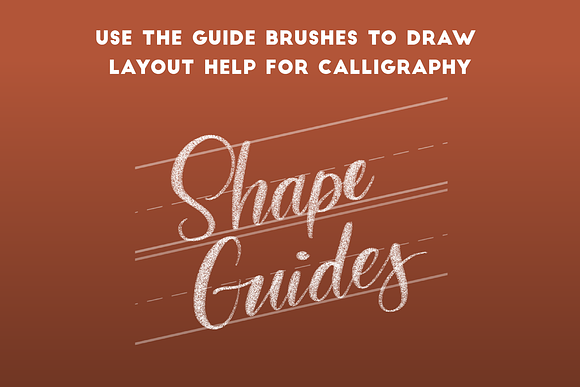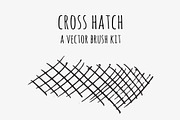50 Shape Brushes for Procreate
in Add-Ons / Photoshop Brushes
DOWNLOAD NOW Report
288
8
Have you ever been working in Procreate, and just needed a shape, to use as a hand-lettering or layout guide, or an element in a logo, badge, or banner concept? Try out these handy brushes - each one acts like a single shape stamp. Change the size, color, direction, etc., all from the brushes menu. Great for putting together compositions, planning layouts, or using as stamps.
**Requirements:** iOS app **Procreate** (works on compatible iPhones and iPads)
*Please note:* these brushes are **only** compatible with Procreate, not Adobe Illustrator or Photoshop.
**What you get:** A zip file including individual brush files, and a ".brushset" file that can install all 45+ brushes on your iOS device at once. You will need a method of unizpping a file before installing into Procreate if you are downloading straight into Procreate.
To learn how to install brushes into Procreate, check out the official Procreate Handbook - https://assets.procreate.art/handbook/Procreate-Artists-Handbook.pdf
or this great article by iPad Calligraphy - https://ipadcalligraphy.com/procreate/installing-brushes-procreate4/
To see how to use a third party app to unzip files onto your iPad, check out this great video by HollyPixels - https://www.youtube.com/watch?v=pFteS6rLZfU
**Requirements:** iOS app **Procreate** (works on compatible iPhones and iPads)
*Please note:* these brushes are **only** compatible with Procreate, not Adobe Illustrator or Photoshop.
**What you get:** A zip file including individual brush files, and a ".brushset" file that can install all 45+ brushes on your iOS device at once. You will need a method of unizpping a file before installing into Procreate if you are downloading straight into Procreate.
To learn how to install brushes into Procreate, check out the official Procreate Handbook - https://assets.procreate.art/handbook/Procreate-Artists-Handbook.pdf
or this great article by iPad Calligraphy - https://ipadcalligraphy.com/procreate/installing-brushes-procreate4/
To see how to use a third party app to unzip files onto your iPad, check out this great video by HollyPixels - https://www.youtube.com/watch?v=pFteS6rLZfU
| Compatible with: | Procreate |
| File Type: | BRUSH, PDF |
| File Size: | 5.52 MB |
| DPI: | 72 |