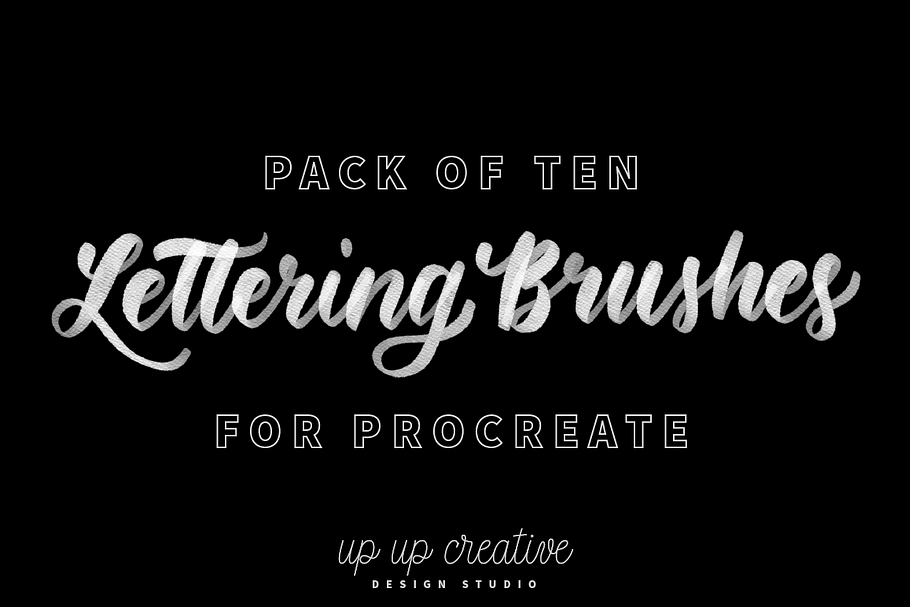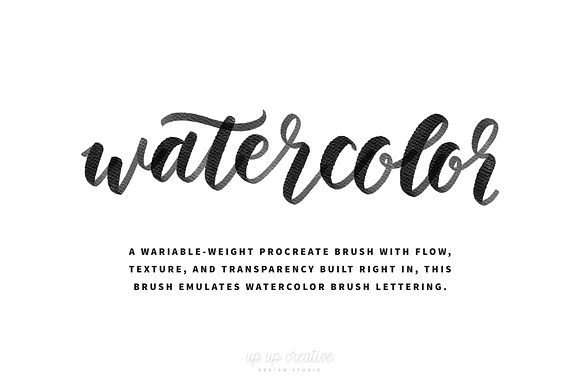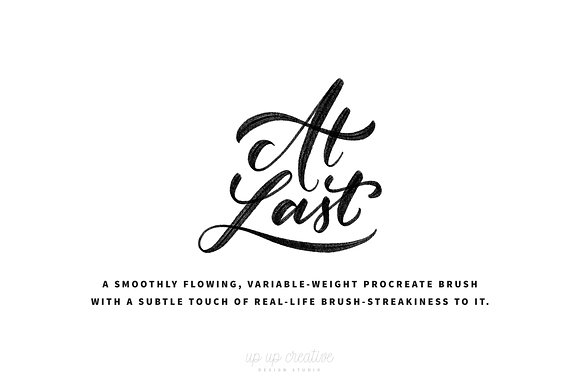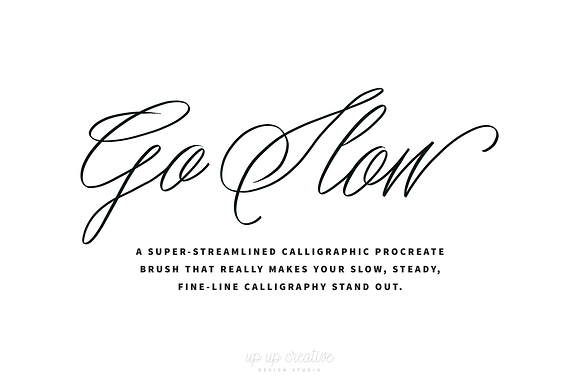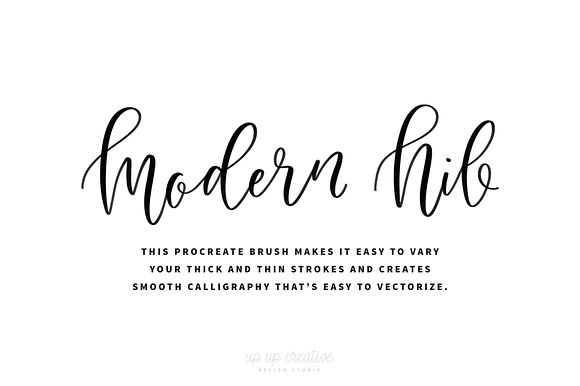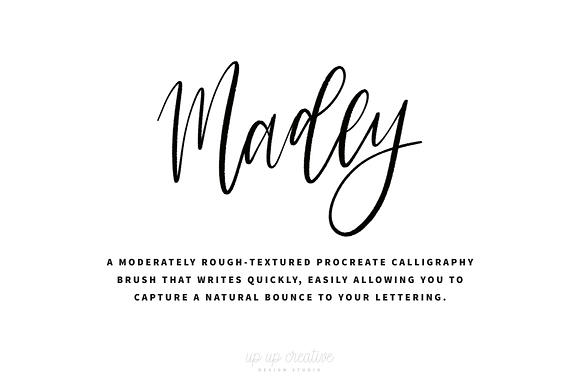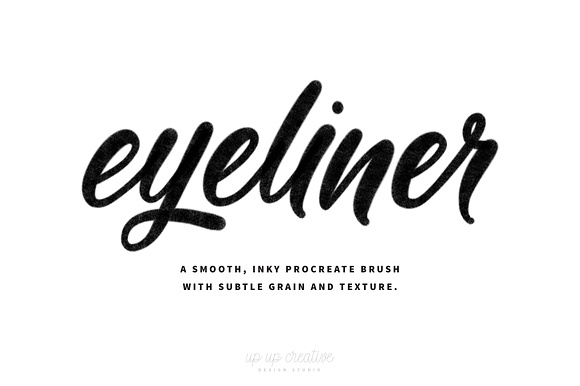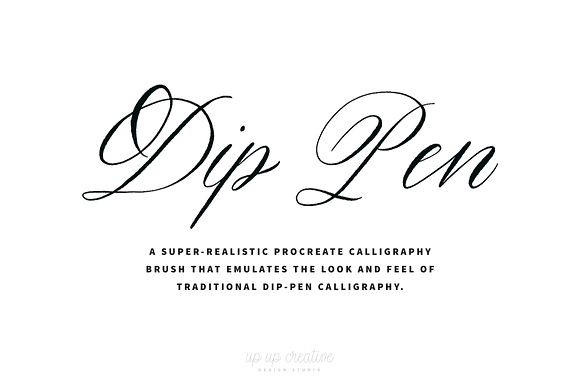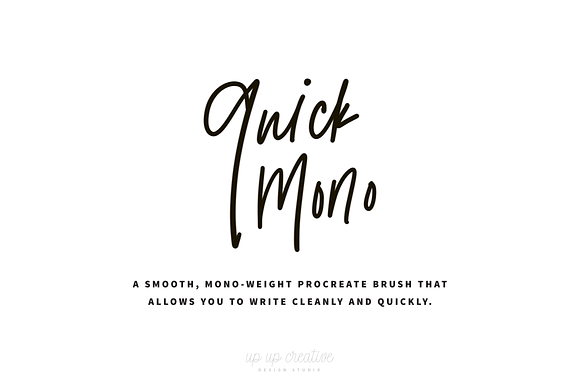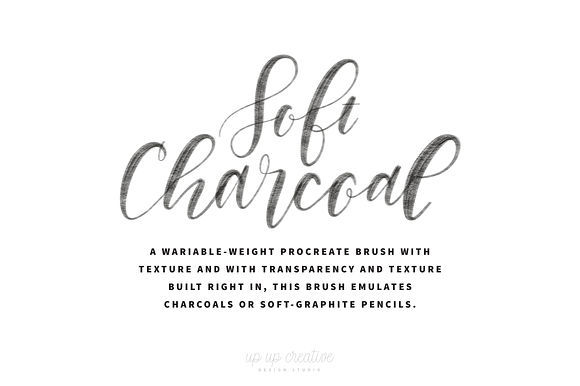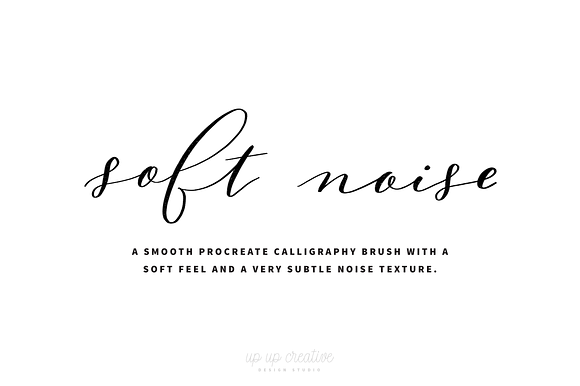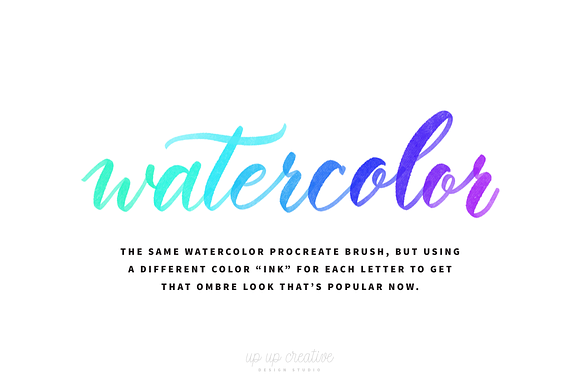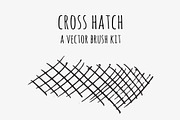Ten Procreate Lettering Brushes
in Add-Ons / Photoshop Brushes
DOWNLOAD NOW Report
340
3
**10 Custom Procreate Lettering Brushes**
When I first brought home my iPad Pro, I was so excited to start lettering. But I found that the brushes that came with the app weren't really all that suited to a hand-letterer's needs. Over time, I've created and fine-tuned a set of brushes that allow me to letter just like I do in "real life" (you know, on real paper). Having these brushes available to me on my iPad Pro has drastically changed my work process, allowing me to create professional-level projects more quickly and more creatively.
I've packaged my ten favorites for you here.
---
**Included in this Download**
*Please note that everything listed here will be included in a .zip file. If you download this .zip file directly to your iPad Pro, you will need a third-party app (from the App Store) to extract the installation guides and individual .brush files. If you prefer, you may download the .zip file to your computer, extract the files there, and then transfer the individual brushes to your iPad Pro using dropbox, iCloud, Airdrop, or whatever method you choose.*
- 10 custom brushes, designed to simulate real-world lettering tools and perform realistic lettering strokes
- Detailed Installation Guide PDF with screenshots (this is the main installation guide if you’re new to installing Procreate brushes)
- Alternate Installation Guide PDF explaining how to import multiple brushes at once to your iPad Pro by using a Mac with Airdrop
- Blank dotted and lined practice sheets you can import into your Procreate convas
- A tracing guide you can import into your Procreate convas to help you master the speed, pressure, and rhythm of each of the ten included brushes
---
**Requirements**
- iPad Pro
- Apple Pencil (or comparable, pressure-sensitive stylus)
- The Procreate App for iPad
*these brushes DO NOT work with Photoshop, Illustrator, or other programs*
---
**Follow Me!**
- Website - http://upupcreative.com
- Instagram - http://instagram.com/julieatupupcreative
- Pinterest - http://pinterest.com/upupcreative
When I first brought home my iPad Pro, I was so excited to start lettering. But I found that the brushes that came with the app weren't really all that suited to a hand-letterer's needs. Over time, I've created and fine-tuned a set of brushes that allow me to letter just like I do in "real life" (you know, on real paper). Having these brushes available to me on my iPad Pro has drastically changed my work process, allowing me to create professional-level projects more quickly and more creatively.
I've packaged my ten favorites for you here.
---
**Included in this Download**
*Please note that everything listed here will be included in a .zip file. If you download this .zip file directly to your iPad Pro, you will need a third-party app (from the App Store) to extract the installation guides and individual .brush files. If you prefer, you may download the .zip file to your computer, extract the files there, and then transfer the individual brushes to your iPad Pro using dropbox, iCloud, Airdrop, or whatever method you choose.*
- 10 custom brushes, designed to simulate real-world lettering tools and perform realistic lettering strokes
- Detailed Installation Guide PDF with screenshots (this is the main installation guide if you’re new to installing Procreate brushes)
- Alternate Installation Guide PDF explaining how to import multiple brushes at once to your iPad Pro by using a Mac with Airdrop
- Blank dotted and lined practice sheets you can import into your Procreate convas
- A tracing guide you can import into your Procreate convas to help you master the speed, pressure, and rhythm of each of the ten included brushes
---
**Requirements**
- iPad Pro
- Apple Pencil (or comparable, pressure-sensitive stylus)
- The Procreate App for iPad
*these brushes DO NOT work with Photoshop, Illustrator, or other programs*
---
**Follow Me!**
- Website - http://upupcreative.com
- Instagram - http://instagram.com/julieatupupcreative
- Pinterest - http://pinterest.com/upupcreative
| Compatible with: | Procreate |
| File Type: | BRUSH, PNG, PDF |
| File Size: | 3.91 MB |
| DPI: | 300 |