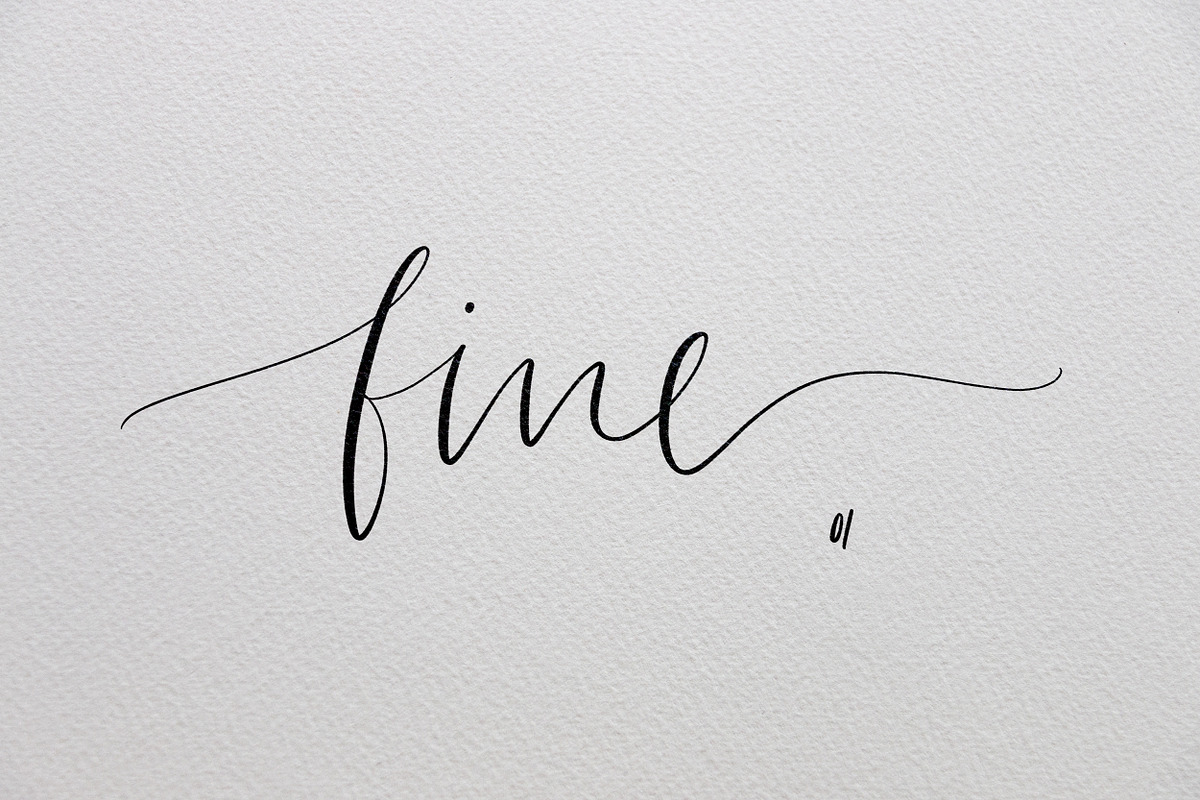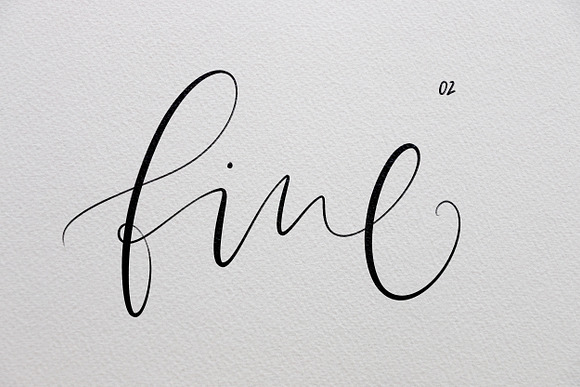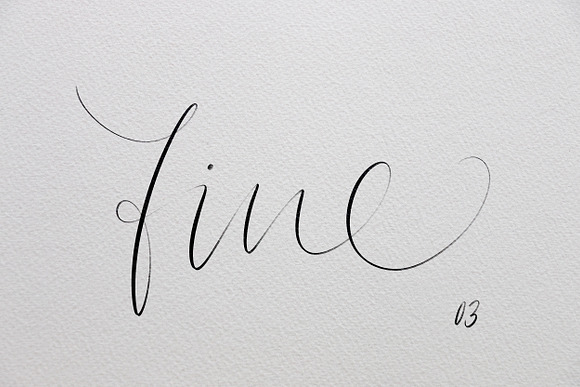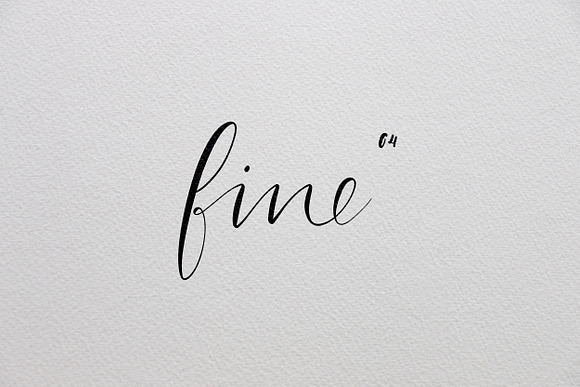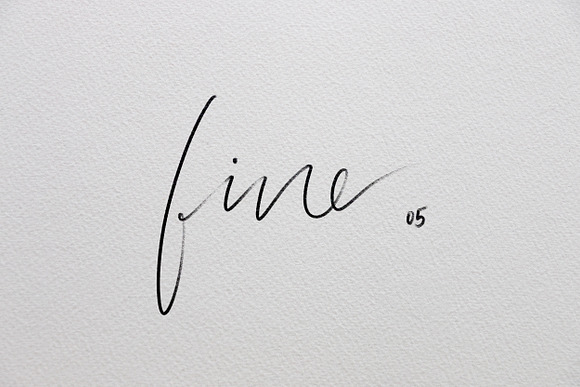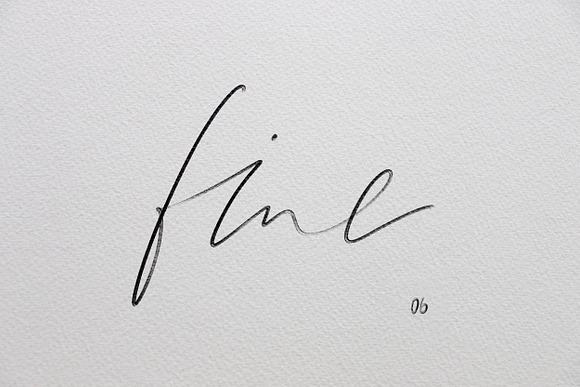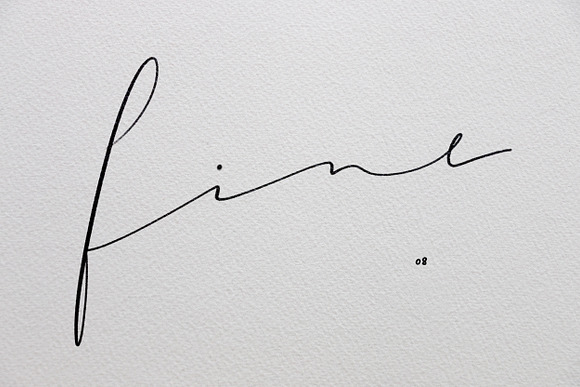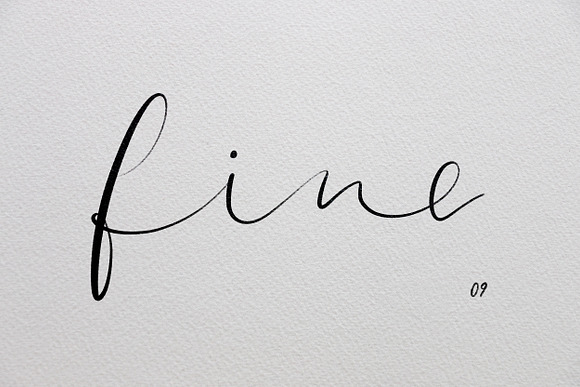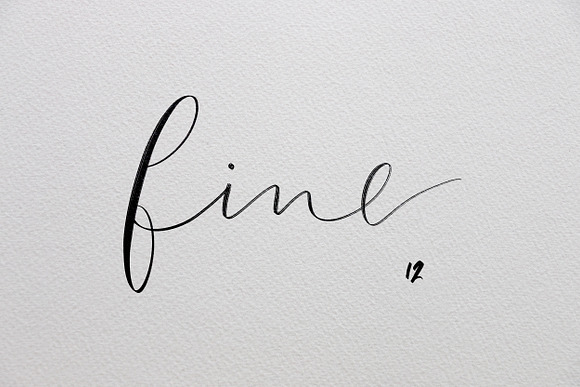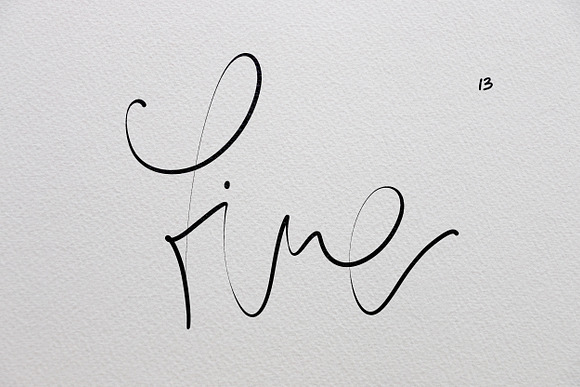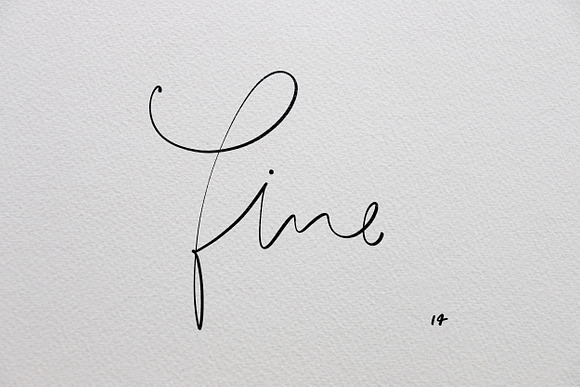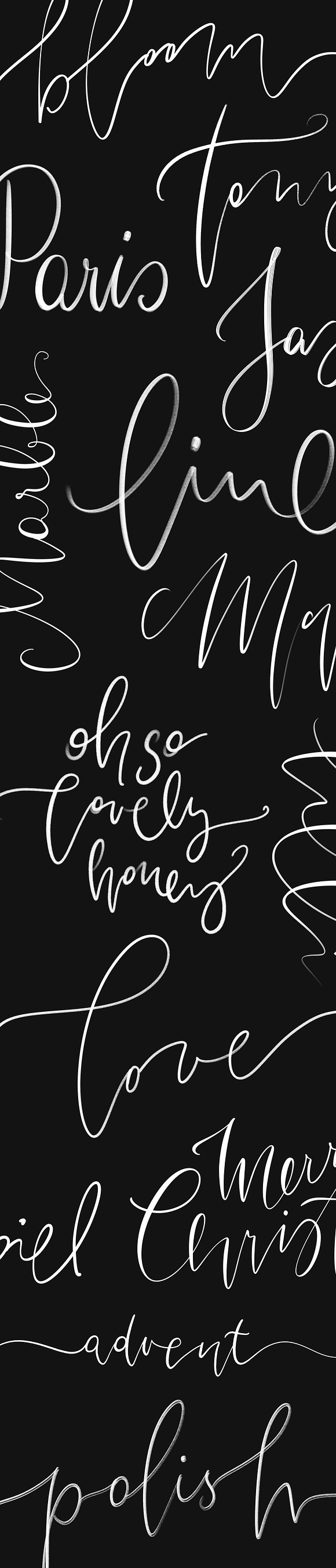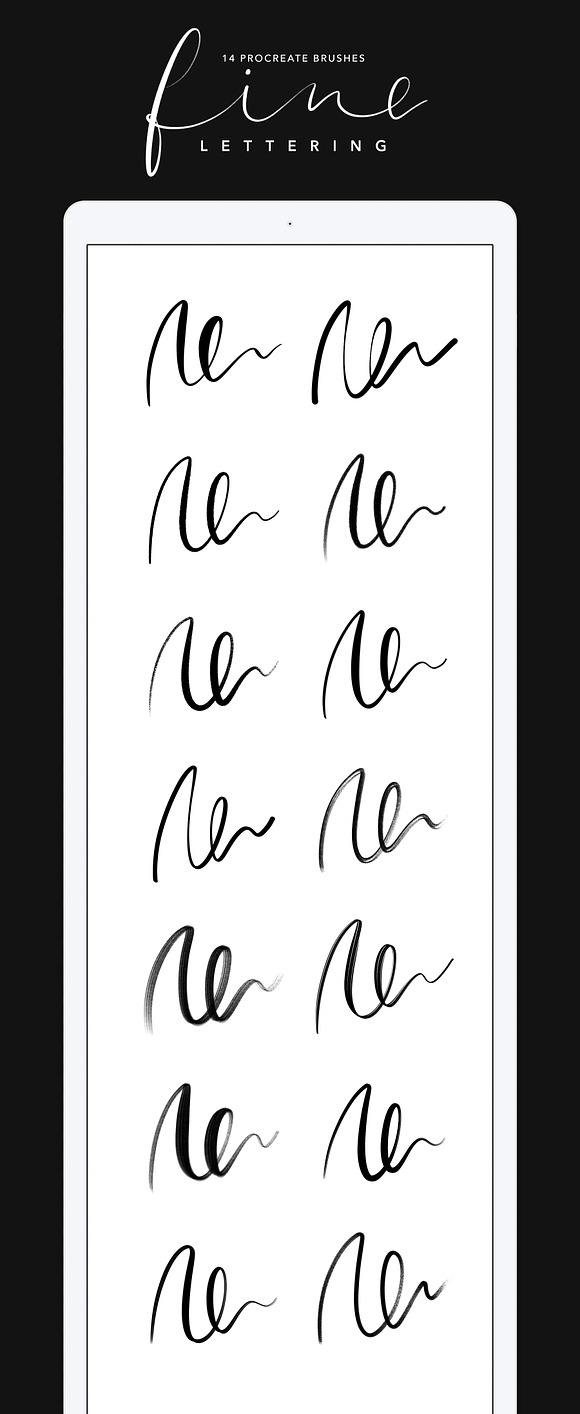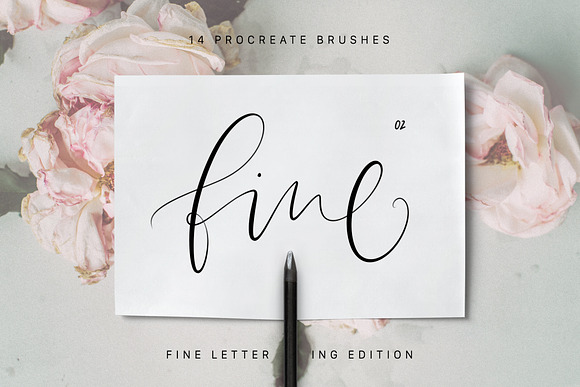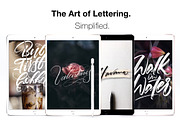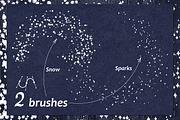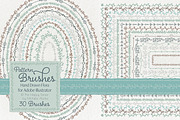Procreate Fine Calligraphy Brushes
in Add-Ons / Photoshop Brushes
DOWNLOAD NOW Report
210
1
Welcome to
**14 fine lettering brushes for Procreate**
With this delicate selection of 14 fine and unique hand lettering brushes you get exquisite tools for your next lettering project. These Procreate brushes are smooth, easy to handle and sensitive - specially made for tidy and neat hand-lettering. **Take a look at the preview images.**
---
✦ Thes brushes are part of the Big Procreate Bundle with over 400 brushes ✦
**https://crmrkt.com/xrgdOk **
---
**SIDENOTES**
- **Delicate Details |** These brushes are made for *fine* lettering / calligraphy which means some of the brushes differ by delicate details like pressure sensitivity combined with different textures, angles, and opacities. If you're looking for a set with a wide range of varying lettering brushes, please consider purchasing the *Big Lettering BUNDLE here: https://crmrkt.com/QyvEzv *
- **Reverse Pressure Sensitivity |** The brushes no 13 and 14 work the other way round. That means the strokes are getting thinner with a higher pencil pressure. This feature allows you to create an extraordinary look.
- **Handedness matters |** If you're not getting the results you want and you are sure that you're using the right technique, try to flip the direction of the brush shape by rotating it with your fingers (in the brush settings). The reason can be, that each brush (of course) has been created with a left or right hand. And the handedness makes a difference while using the brushes.
- **Find The Right Streamline |** The streamline of a brush affects the smoothness of your brush stroke, which is relevant primarily for lettering / calligraphy. If you're an advanced letterer, you can turn down the streamline in your brush settings. For beginners a high streamline - at least 60% - is recommended.
---
**I N S T A L L A T I O N**
iPad only – The easy way: Install the app FE FileExplorer on your iPad so you can download an unzip the purchased file directly with your iPad Pro. After you've installed the app, please follow the short tutorial here:
***https://youtu.be/yghMcZBkIm8***
Without an unzipping app, you need a Mac or PC to install the brushes, because the downloaded zip file needs to be unpacked. In this case, download the ZIP file with your computer, unpack it and:
- Mac: send it via Airdrop to your iPad and choose "Open in Procreate"
- PC: upload the .brushset file to Dropbox, then – with your iPad – open Dropbox, export the file to your iPad and choose "Open in Procreate".
***Don't use the import feature in Procreate because that works with single brushes only and not with whole brush sets.***
---
**REQUIREMENTS - READ THIS**
You need iPad & Procreate App in order to use these brushes. Since the brushes are pressure-sensitive, a stylus or an Apple Pencil is required. Please note that we've tested the brushes with Apple Pencil only. The brushes DO NOT WORK WITH ADOBE PRODUCTS like Illustrator, Photoshop etc. And you need additional tools/apps for font creating on the iPad which are NOT INCLUDED in this product.
If you have any questions, contact me via email: [email protected]
---
**Check out my other Volumes**
- Procreate Brush Box Vol. 01: http://bit.ly/procreate-brushes
- Procreate Brush Box Vol. 02: http://bit.ly/procreate-brushes-02
- Procreate Brush Box Vol. 03: http://bit.ly/procreate-brushes-03
- Procreate Brush Box Vol. 05: http://bit.ly/procreate-brushes-05
- Procreate Brush Box Vol. 06: http://bit.ly/procreate-brushes-06
**14 fine lettering brushes for Procreate**
With this delicate selection of 14 fine and unique hand lettering brushes you get exquisite tools for your next lettering project. These Procreate brushes are smooth, easy to handle and sensitive - specially made for tidy and neat hand-lettering. **Take a look at the preview images.**
---
✦ Thes brushes are part of the Big Procreate Bundle with over 400 brushes ✦
**https://crmrkt.com/xrgdOk **
---
**SIDENOTES**
- **Delicate Details |** These brushes are made for *fine* lettering / calligraphy which means some of the brushes differ by delicate details like pressure sensitivity combined with different textures, angles, and opacities. If you're looking for a set with a wide range of varying lettering brushes, please consider purchasing the *Big Lettering BUNDLE here: https://crmrkt.com/QyvEzv *
- **Reverse Pressure Sensitivity |** The brushes no 13 and 14 work the other way round. That means the strokes are getting thinner with a higher pencil pressure. This feature allows you to create an extraordinary look.
- **Handedness matters |** If you're not getting the results you want and you are sure that you're using the right technique, try to flip the direction of the brush shape by rotating it with your fingers (in the brush settings). The reason can be, that each brush (of course) has been created with a left or right hand. And the handedness makes a difference while using the brushes.
- **Find The Right Streamline |** The streamline of a brush affects the smoothness of your brush stroke, which is relevant primarily for lettering / calligraphy. If you're an advanced letterer, you can turn down the streamline in your brush settings. For beginners a high streamline - at least 60% - is recommended.
---
**I N S T A L L A T I O N**
iPad only – The easy way: Install the app FE FileExplorer on your iPad so you can download an unzip the purchased file directly with your iPad Pro. After you've installed the app, please follow the short tutorial here:
***https://youtu.be/yghMcZBkIm8***
Without an unzipping app, you need a Mac or PC to install the brushes, because the downloaded zip file needs to be unpacked. In this case, download the ZIP file with your computer, unpack it and:
- Mac: send it via Airdrop to your iPad and choose "Open in Procreate"
- PC: upload the .brushset file to Dropbox, then – with your iPad – open Dropbox, export the file to your iPad and choose "Open in Procreate".
***Don't use the import feature in Procreate because that works with single brushes only and not with whole brush sets.***
---
**REQUIREMENTS - READ THIS**
You need iPad & Procreate App in order to use these brushes. Since the brushes are pressure-sensitive, a stylus or an Apple Pencil is required. Please note that we've tested the brushes with Apple Pencil only. The brushes DO NOT WORK WITH ADOBE PRODUCTS like Illustrator, Photoshop etc. And you need additional tools/apps for font creating on the iPad which are NOT INCLUDED in this product.
If you have any questions, contact me via email: [email protected]
---
**Check out my other Volumes**
- Procreate Brush Box Vol. 01: http://bit.ly/procreate-brushes
- Procreate Brush Box Vol. 02: http://bit.ly/procreate-brushes-02
- Procreate Brush Box Vol. 03: http://bit.ly/procreate-brushes-03
- Procreate Brush Box Vol. 05: http://bit.ly/procreate-brushes-05
- Procreate Brush Box Vol. 06: http://bit.ly/procreate-brushes-06
| Compatible with: | Procreate |
| File Type: | BRUSH |
| File Size: | 8.91 MB |
| DPI: | 300 |