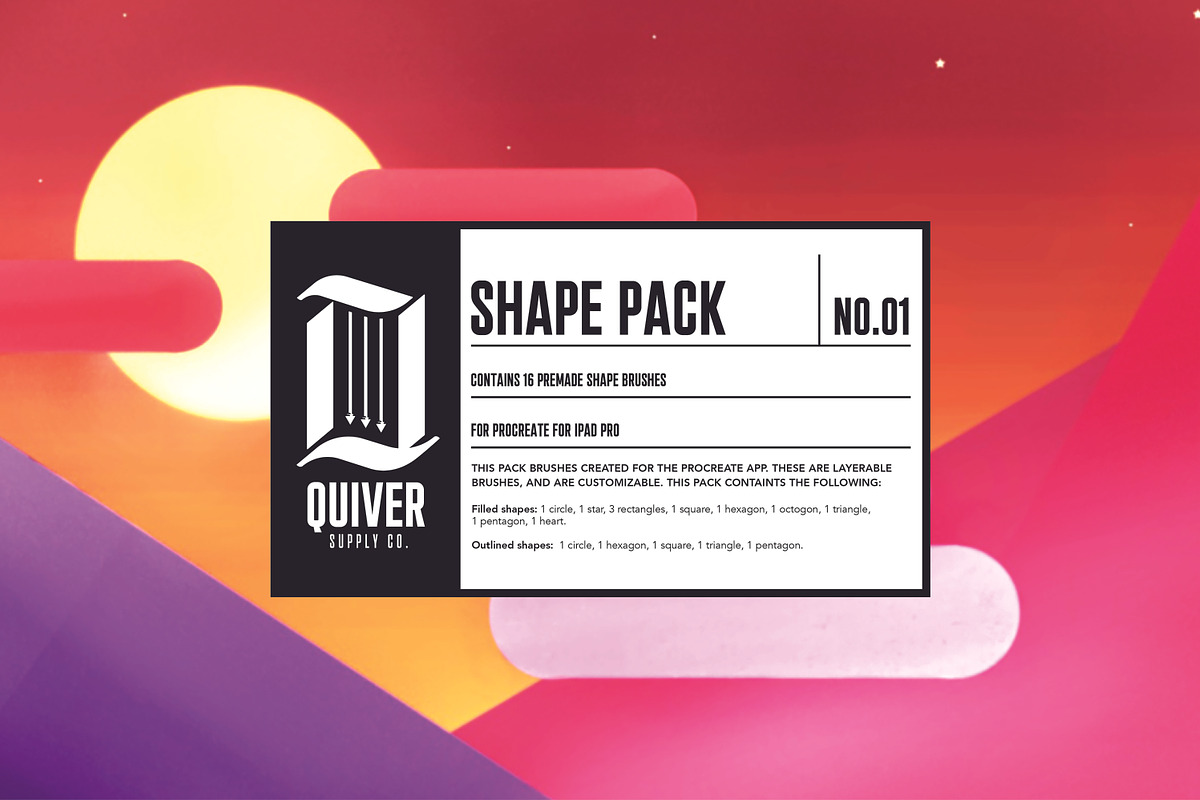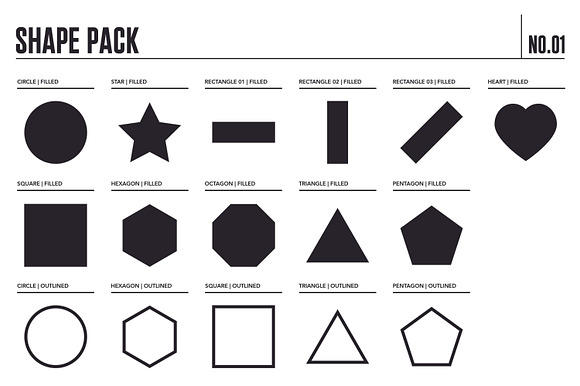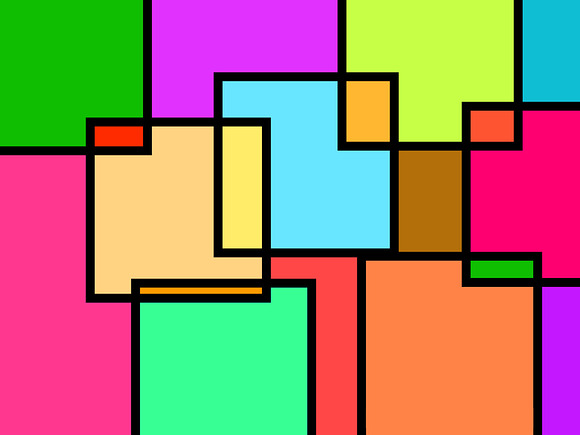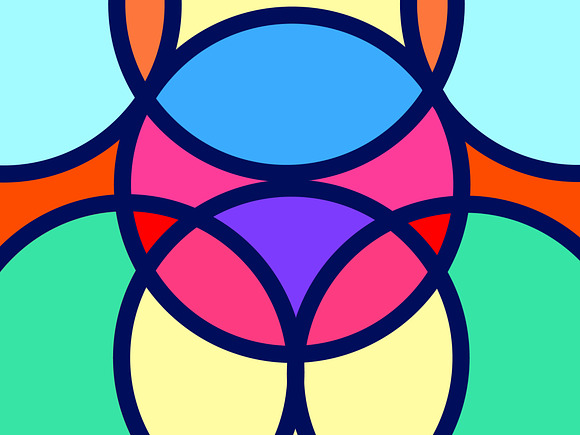Procreate Shape Brush Pack 01
in Add-Ons / Photoshop Brushes
DOWNLOAD NOW Report
535
42
Add agility and ease to your life by using pre-prepared brush shapes to make your sketches and geometric illustrations *even more perfect*.
**Check out the Shape Pack No. 02 to expand your shape library even more:** https://crmrkt.com/qg2EKW
---
This pack includes 16 Hi-Definition layer-able shape stamp brushes.
**Filled Brushes**
- Circle
- Star
- Rectangle 01
- Rectangle 02
- Rectangle 03
- Heart
- Square
- Hexagon
- Octagon
- Triangle
- Pentagon
**Outlined Brushes**
- Circle
- Hexagon
- Square
- Triangle
- Pentagon
---
HOW TO INSTALL
• After checkout, you will be able to download the ZIP file directly.
• Download the ZIP file to your computer, or directly to your iPad and unzip.
• If you downloaded the file to your computer you can transfer via cloud accounts, air drop, or email.
• Find the folder containing your downloaded brush files (this will show up as a ".brush" extension), and choose "Copy to Procreate". Now the brush is usable in Procreate. Keep repeating this step until all are installed!
**Check out the Shape Pack No. 02 to expand your shape library even more:** https://crmrkt.com/qg2EKW
---
This pack includes 16 Hi-Definition layer-able shape stamp brushes.
**Filled Brushes**
- Circle
- Star
- Rectangle 01
- Rectangle 02
- Rectangle 03
- Heart
- Square
- Hexagon
- Octagon
- Triangle
- Pentagon
**Outlined Brushes**
- Circle
- Hexagon
- Square
- Triangle
- Pentagon
---
HOW TO INSTALL
• After checkout, you will be able to download the ZIP file directly.
• Download the ZIP file to your computer, or directly to your iPad and unzip.
• If you downloaded the file to your computer you can transfer via cloud accounts, air drop, or email.
• Find the folder containing your downloaded brush files (this will show up as a ".brush" extension), and choose "Copy to Procreate". Now the brush is usable in Procreate. Keep repeating this step until all are installed!
| File Type: | PDF, ZIP |
| File Size: | 2.29 MB |
| DPI: | 300 |