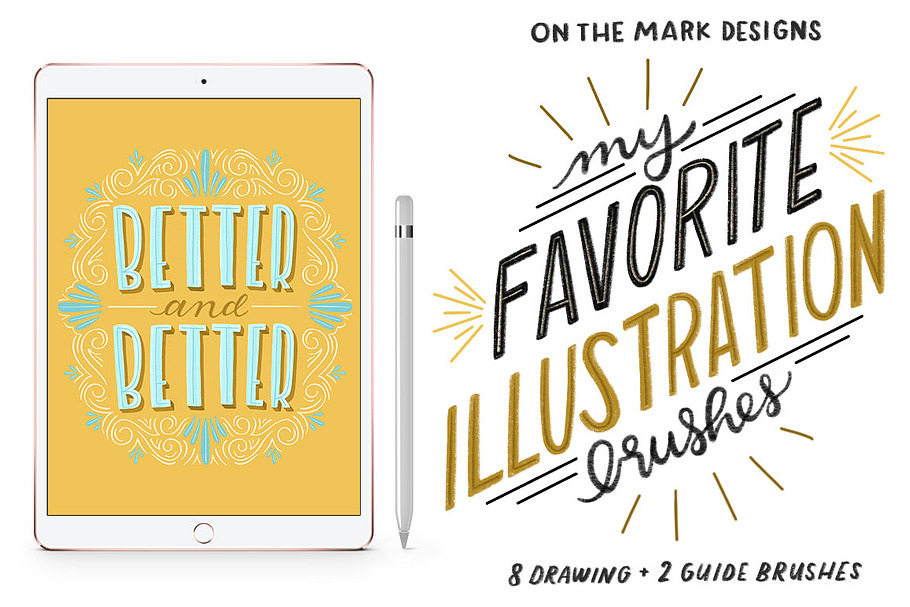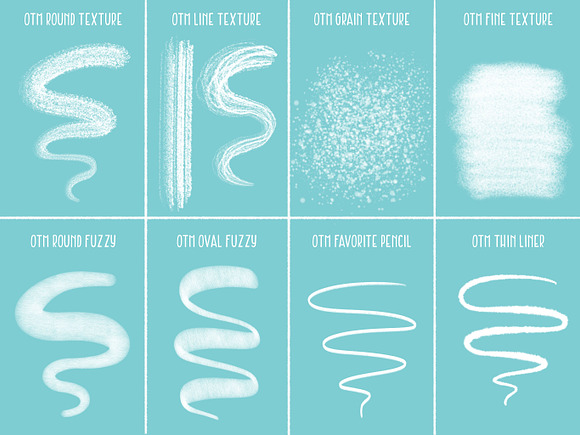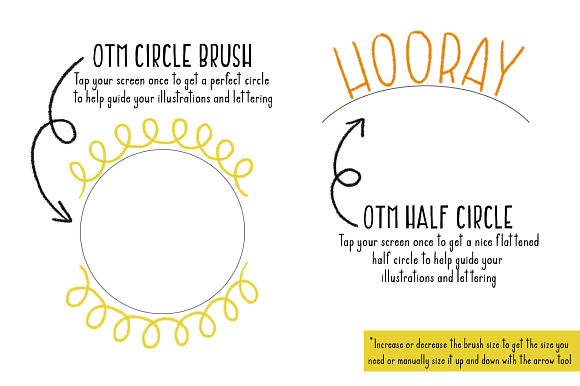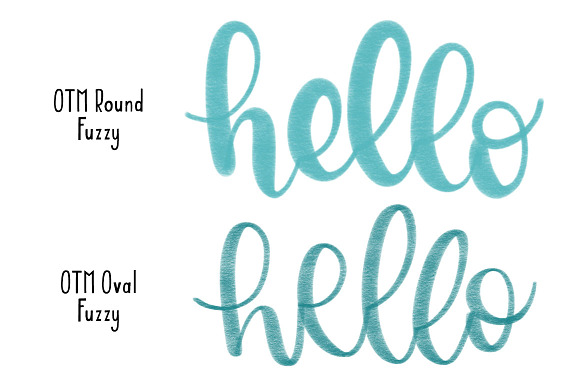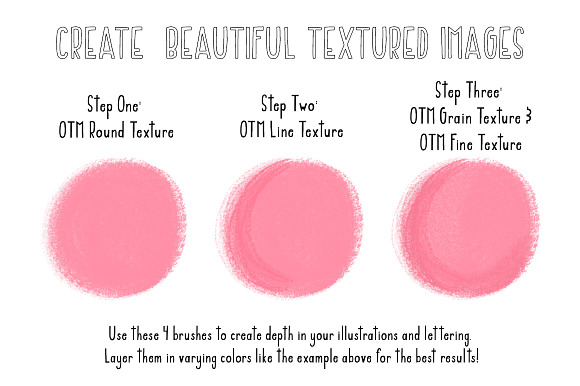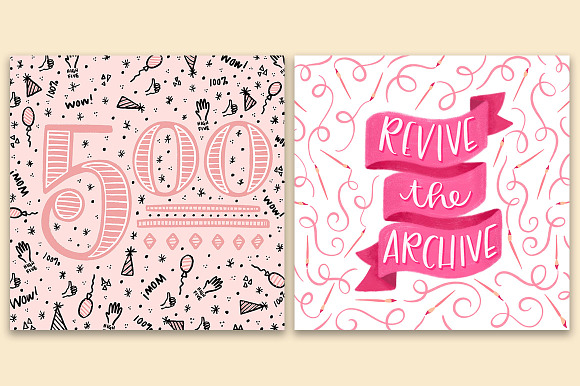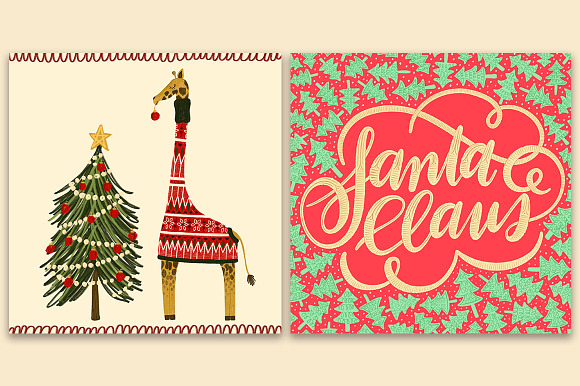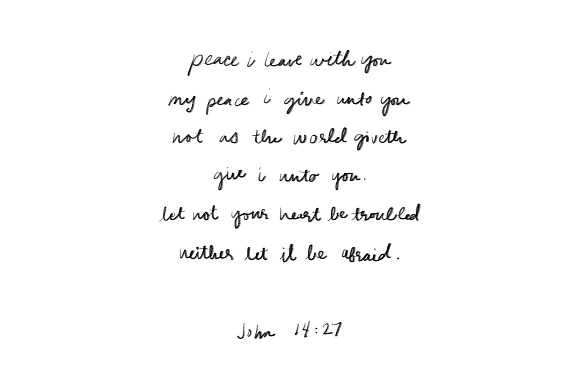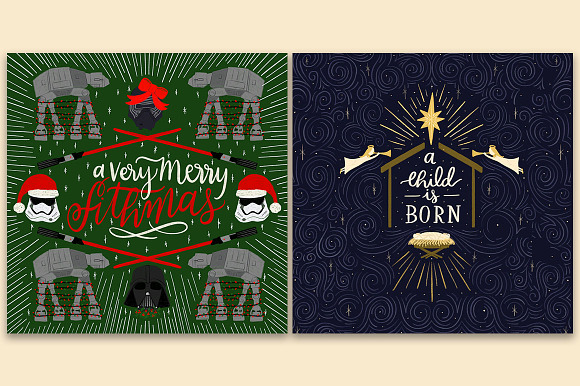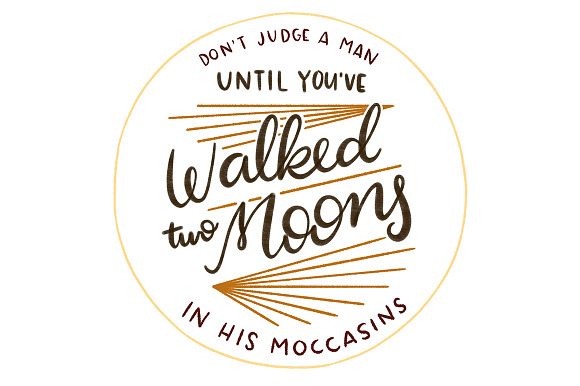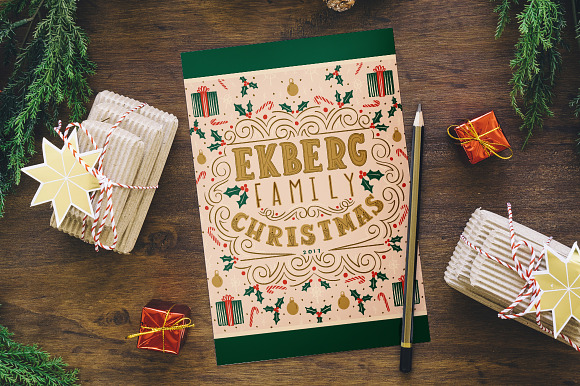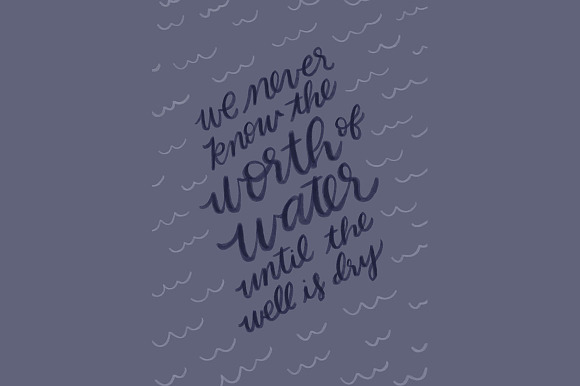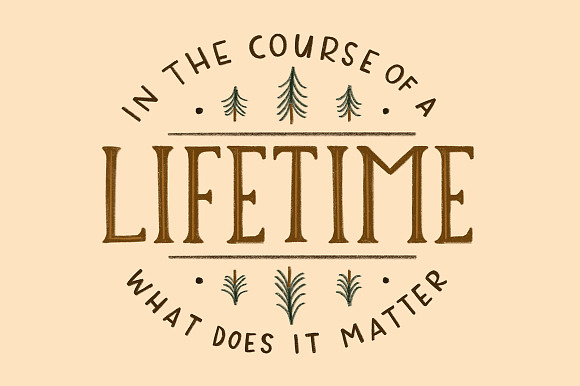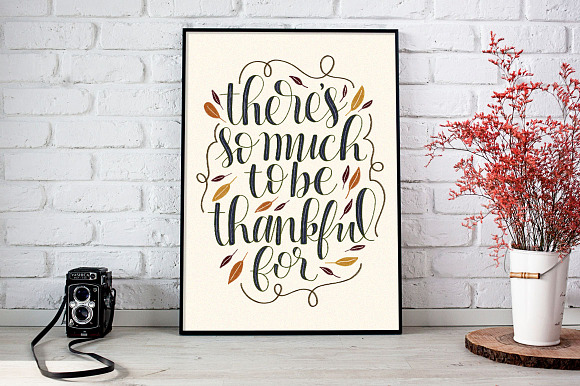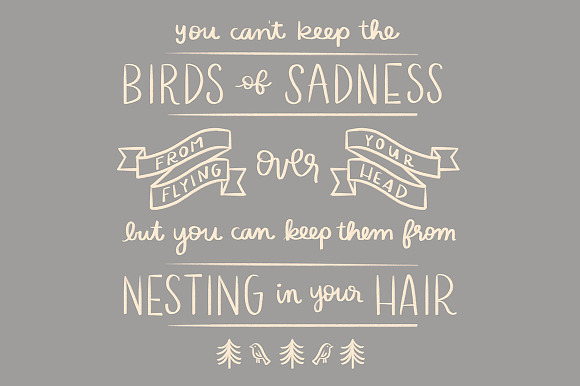Fav Illustration Procreate Brushes
in Add-Ons / Photoshop Brushes
DOWNLOAD NOW Report
340
5
As you can see from the number of pieces I have to go with this brush set, these are my go-to all time favorite brushes that I use for a majority of my personal and professional work. I have compiled my top 8 illustrating and lettering brushes and well as 2 guide brushes to help you make beautiful art! These have been tried and tested over months of use. I hope you enjoy them as much as I do!
------------------------------------------------------------------------------------------------------------------------
**ILLUSTRATION BRUSHES**
1. **OTM Round Texture** – Fill in large shapes and get a good base for your illustrations.
2. **OTM Line Texture** – Add texture to the edges of your shapes or create streaked fills.
3. **OTM Grain Texture** – Add a spotty texture to your drawings or lettering.
4. **OTM Fine Texture** – Use this as a shading brush to add depth and shape to your illustrations.
5. **OTM Round Fuzzy** – The perfect round lettering brush with just a touch of texture that you'll want to use on everything!
6. **OTM Oval Fuzzy** – The sister to the Round Fuzzy brush - this one just has a flatter feel.
7. **OTM Favorite Pencil** – I use this brush for 100% of my sketches before I add color as well as at least 50% of my full illustrations. It is a hugely versatile brush that I have tweaked and perfected!
8. **OTM Thin Liner** – My go-to brush when I want a little bit of a jagged edge on my lettering or drawing.
**GUIDE BRUSHES**
1. **OTM Circle Brush** – Tap once on the screen with this brush to create a perfect circle to help you plan out your illustrations and lettering. Size it up or down to fit your needs
2. **OTM Half Circle** – This brush works the same as the circle brush, but creates a nice flatter half circle.
------------------------------------------------------------------------------------------------------------------------
**INCLUDED**
Zip file with 10 procreate brushes, and info image with download tips and sharing information.
**ALSO** includes a lovely 10x10 digital printable of the "Better & Better" quote made with these brushes!
Come along with me in my lettering and illustration journey and buy this pack of my favorites today!
------------------------------------------------------------------------------------------------------------------------
These brushes are only compatible with the Procreate app on the Apple iPad. They do not work in Photoshop or any other program or app.
------------------------------------------------------------------------------------------------------------------------
Share your amazing creations by tagging #otmbrush
Visit me at onthemarkdesigns.net
Or on instagram @onthemarkdesigns
------------------------------------------------------------------------------------------------------------------------
See my other Procreate brush sets here:
**Mega Procreate Brush Bundle (All my brush sets in one big pack!)**
https://creativemarket.com/onthemarkdesigns/2083639-Mega-Procreate-Brush-Bundle%21
**Textured Procreate Brush Set 1**
https://creativemarket.com/onthemarkdesigns/2000912-Textured-Lettering-Brushes-Set-1
**Textured Procreate Brush Set 2**
https://creativemarket.com/onthemarkdesigns/2000927-Textured-Lettering-Brushes-Set-2
**Chalk Lettering Procreate Brushes**
https://creativemarket.com/onthemarkdesigns/1923481-5-Chalk-Lettering-Procreate-Brushes
**Textured and Smooth Procreate Lettering Brushes**
https://creativemarket.com/onthemarkdesigns/1864278-Textured-Smooth-Lettering-Brushes
**Wood Grain Procreate Lettering Brush**
https://creativemarket.com/onthemarkdesigns/1826832-Wood-Grain-Lettering-Procreate-Brush
**Monster Mash Procreate Brushes**
https://creativemarket.com/onthemarkdesigns/1821204-Monster-Textured-Procreate-Brushes
------------------------------------------------------------------------------------------------------------------------
xoxo
Chelsea
------------------------------------------------------------------------------------------------------------------------
**ILLUSTRATION BRUSHES**
1. **OTM Round Texture** – Fill in large shapes and get a good base for your illustrations.
2. **OTM Line Texture** – Add texture to the edges of your shapes or create streaked fills.
3. **OTM Grain Texture** – Add a spotty texture to your drawings or lettering.
4. **OTM Fine Texture** – Use this as a shading brush to add depth and shape to your illustrations.
5. **OTM Round Fuzzy** – The perfect round lettering brush with just a touch of texture that you'll want to use on everything!
6. **OTM Oval Fuzzy** – The sister to the Round Fuzzy brush - this one just has a flatter feel.
7. **OTM Favorite Pencil** – I use this brush for 100% of my sketches before I add color as well as at least 50% of my full illustrations. It is a hugely versatile brush that I have tweaked and perfected!
8. **OTM Thin Liner** – My go-to brush when I want a little bit of a jagged edge on my lettering or drawing.
**GUIDE BRUSHES**
1. **OTM Circle Brush** – Tap once on the screen with this brush to create a perfect circle to help you plan out your illustrations and lettering. Size it up or down to fit your needs
2. **OTM Half Circle** – This brush works the same as the circle brush, but creates a nice flatter half circle.
------------------------------------------------------------------------------------------------------------------------
**INCLUDED**
Zip file with 10 procreate brushes, and info image with download tips and sharing information.
**ALSO** includes a lovely 10x10 digital printable of the "Better & Better" quote made with these brushes!
Come along with me in my lettering and illustration journey and buy this pack of my favorites today!
------------------------------------------------------------------------------------------------------------------------
These brushes are only compatible with the Procreate app on the Apple iPad. They do not work in Photoshop or any other program or app.
------------------------------------------------------------------------------------------------------------------------
Share your amazing creations by tagging #otmbrush
Visit me at onthemarkdesigns.net
Or on instagram @onthemarkdesigns
------------------------------------------------------------------------------------------------------------------------
See my other Procreate brush sets here:
**Mega Procreate Brush Bundle (All my brush sets in one big pack!)**
https://creativemarket.com/onthemarkdesigns/2083639-Mega-Procreate-Brush-Bundle%21
**Textured Procreate Brush Set 1**
https://creativemarket.com/onthemarkdesigns/2000912-Textured-Lettering-Brushes-Set-1
**Textured Procreate Brush Set 2**
https://creativemarket.com/onthemarkdesigns/2000927-Textured-Lettering-Brushes-Set-2
**Chalk Lettering Procreate Brushes**
https://creativemarket.com/onthemarkdesigns/1923481-5-Chalk-Lettering-Procreate-Brushes
**Textured and Smooth Procreate Lettering Brushes**
https://creativemarket.com/onthemarkdesigns/1864278-Textured-Smooth-Lettering-Brushes
**Wood Grain Procreate Lettering Brush**
https://creativemarket.com/onthemarkdesigns/1826832-Wood-Grain-Lettering-Procreate-Brush
**Monster Mash Procreate Brushes**
https://creativemarket.com/onthemarkdesigns/1821204-Monster-Textured-Procreate-Brushes
------------------------------------------------------------------------------------------------------------------------
xoxo
Chelsea
| Compatible with: | Procreate |
| File Type: | BRUSH, JPG |
| File Size: | 3.01 MB |
| DPI: | 300 |