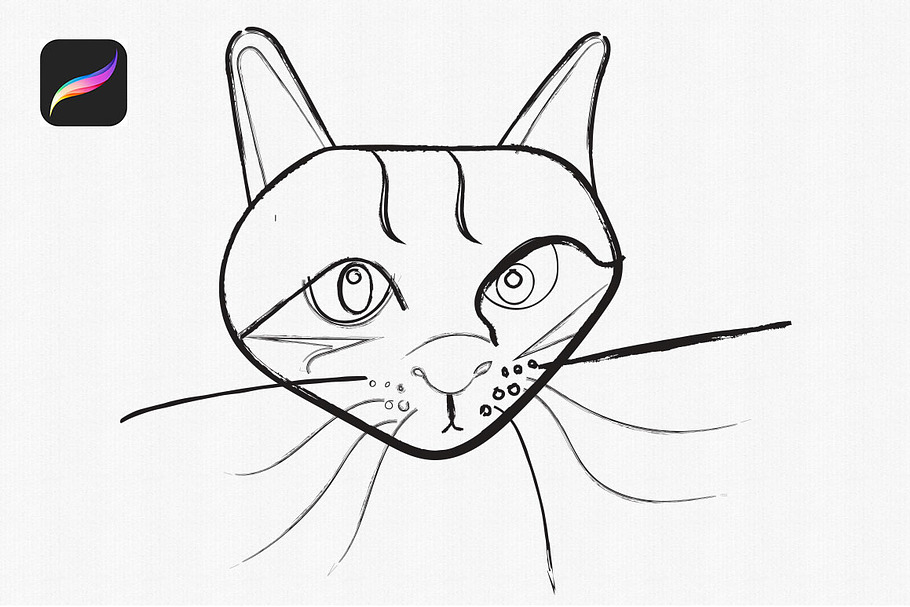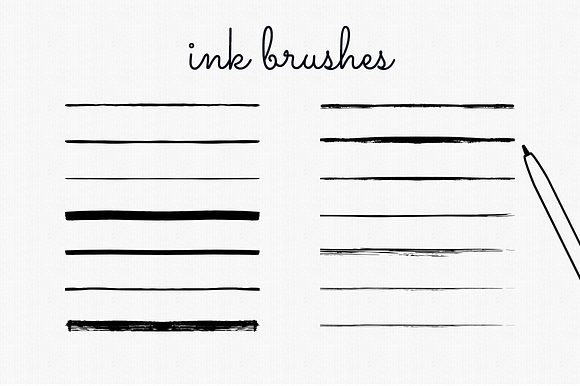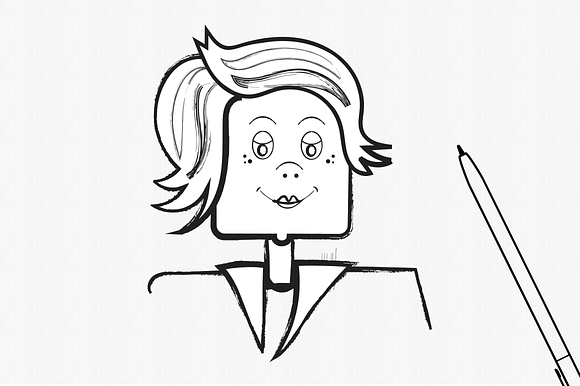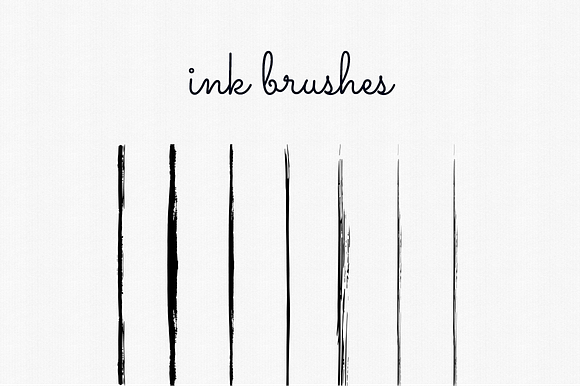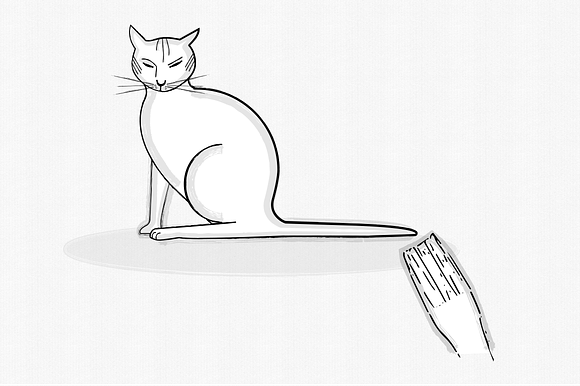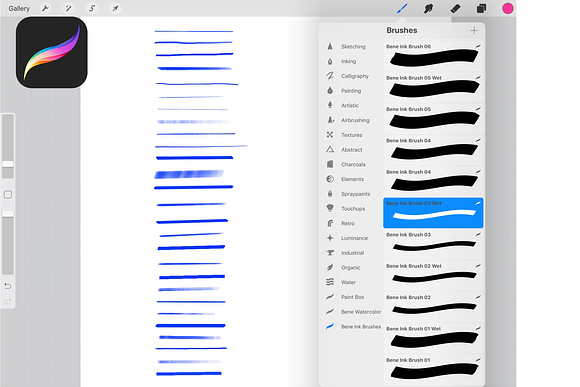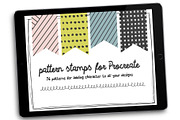Procreate Ink Brushes
in Add-Ons / Photoshop Brushes
DOWNLOAD NOW Report
310
2
**Handdrawn Ink Brushes for Procreate**
These brushes are compatible only with the iOS app Procreate for iPad. ** They won't work in Adobe Photoshop or Adobe Illustrator. **
---
Included in this download:
- A set of 30 Ink Brushes are included in the zip file.
Handdrawn Ink Brushes effects with these Ink Brushes for the iPad app Procreate.
The brushes are made for illustration work, they have a handmade feel of ink strokes. The brushes are great to use for simple black and white sketch like illustrations with fine borders or they can also be used to give a handcrafted feel on icons. In the set are 30 black Ink Brushes and 6 illustrations in which the brushes are applied.
The best results are with different line weights.
You need an iPad and Procreate in order to use these brushes.
The brushes are pressure sensitive and have been created using the Apple Pencil.
You can install these brushes by downloading the ZIP file to your computer and transfer the .brush files via a cloud app (Dropbox, iCloud, Google Drive, Nextcloud, Creative Cloud files) or email the files to your iPad as attachments.
Open the folder containing the brushes and select brush per brush (.brush is the extension format used for Procreate brushes), choose 'Open in Procreate'. You are now able to use the brush in Procreate.
---
** Requirements **
- iPad Pro
- Apple Pencil
- Procreate app for iPad: https://procreate.art/
This is a good tutorial for helping you installing the brushes: https://www.youtube.com/watch?v=BdtgajJHQo8
Unzip on the iPad: how to unzip files on ipad 2018: https://youtu.be/7LoEXu2V1yQ
---
A short time lapse video: https://youtu.be/XU7edb8wR_E
---
Follow me:
- Website: https://www.bene.be
- Instagram: https://www.instagram.com/Bene/
- Dribbble: https://dribbble.com/Bene
- Twitter: https://twitter.com/Benev
These brushes are compatible only with the iOS app Procreate for iPad. ** They won't work in Adobe Photoshop or Adobe Illustrator. **
---
Included in this download:
- A set of 30 Ink Brushes are included in the zip file.
Handdrawn Ink Brushes effects with these Ink Brushes for the iPad app Procreate.
The brushes are made for illustration work, they have a handmade feel of ink strokes. The brushes are great to use for simple black and white sketch like illustrations with fine borders or they can also be used to give a handcrafted feel on icons. In the set are 30 black Ink Brushes and 6 illustrations in which the brushes are applied.
The best results are with different line weights.
You need an iPad and Procreate in order to use these brushes.
The brushes are pressure sensitive and have been created using the Apple Pencil.
You can install these brushes by downloading the ZIP file to your computer and transfer the .brush files via a cloud app (Dropbox, iCloud, Google Drive, Nextcloud, Creative Cloud files) or email the files to your iPad as attachments.
Open the folder containing the brushes and select brush per brush (.brush is the extension format used for Procreate brushes), choose 'Open in Procreate'. You are now able to use the brush in Procreate.
---
** Requirements **
- iPad Pro
- Apple Pencil
- Procreate app for iPad: https://procreate.art/
This is a good tutorial for helping you installing the brushes: https://www.youtube.com/watch?v=BdtgajJHQo8
Unzip on the iPad: how to unzip files on ipad 2018: https://youtu.be/7LoEXu2V1yQ
---
A short time lapse video: https://youtu.be/XU7edb8wR_E
---
Follow me:
- Website: https://www.bene.be
- Instagram: https://www.instagram.com/Bene/
- Dribbble: https://dribbble.com/Bene
- Twitter: https://twitter.com/Benev
| Compatible with: | Procreate |
| File Type: | BRUSH, PNG, JPG |
| File Size: | 1.53 MB |
| DPI: | 300 |